2010 Nissan Rogue Support Question
Find answers below for this question about 2010 Nissan Rogue.Need a 2010 Nissan Rogue manual? We have 1 online manual for this item!
Question posted by clostbra on June 24th, 2014
Where Is The Fuse For The Power Outlet For 2010 Nissan Rogue
The person who posted this question about this Nissan automobile did not include a detailed explanation. Please use the "Request More Information" button to the right if more details would help you to answer this question.
Current Answers
There are currently no answers that have been posted for this question.
Be the first to post an answer! Remember that you can earn up to 1,100 points for every answer you submit. The better the quality of your answer, the better chance it has to be accepted.
Be the first to post an answer! Remember that you can earn up to 1,100 points for every answer you submit. The better the quality of your answer, the better chance it has to be accepted.
Related Manual Pages
Owner's Manual - Page 12
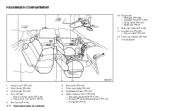
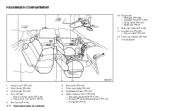
Front cup holders (P.2-33) *: if so equipped
SSI0351
1. 2. 3. 4.
5. Console box (P.2-36) - Power outlet* (P.2-32) 13.
Cargo cover* (P.2-37) Coat hooks (P.2-39) Ceiling light (P.2-46) Door armrest - Power window switch (P.2-40) - Power door lock switch (P.3-5) Sun visors (P.3-27)
6. 7. 8. 9. Moonroof* (P.2-43) Front map lights (P.2-45) Sunglasses holder (P.2-34) Inside rearview mirror ...
Owner's Manual - Page 13
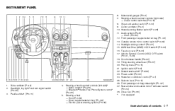
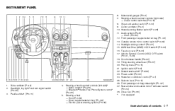
... aiming control* (P.2-27) All-Wheel Drive (AWD) LOCK switch* (P.5-22) Fuse box cover (P.8-20) Vehicle Dynamic Control (VDC) OFF switch (P.2-31, 5-28) Hood release handle (P.3-22) Tilting steering wheel lever (P.3-27) Parking brake (P.5-18) Ignition switch (P.5-9) Heated seat switch* (P.2-30) Power outlet (P.2-32) Heater/air conditioner control (P.4-2) Selector lever (P.5-13) Front passenger air...
Owner's Manual - Page 72


...lights...2-16 Audible reminders ...2-18 Security systems...2-19 Vehicle security system...2-19 NISSAN Vehicle Immobilizer System ...2-20 Windshield wiper and washer switch ...2-22 Rear window...(if so equipped) ...Vehicle Dynamic Control (VDC) OFF switch ...Clock ...Adjusting the time ...Power outlet ...Storage ...Cup holders...Sunglasses holder ...Glove box ...Console box ...Luggage floor box (if so...
Owner's Manual - Page 74
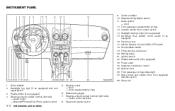
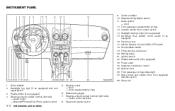
INSTRUMENT PANEL
9. Front passenger supplemental air bag 13. Fuse box cover 17. Selector lever 26. Glove box
SIC3470
1. 2. 3. 4. Steering wheel - Horn - Driver supplemental air bag Meters and gauges Steering-wheel-mounted... status light 27. Heater/air conditioner control 25. Center ventilator 10. Hazard warning flasher switch 11. Hood release handle 19. Power outlet 24.
Owner's Manual - Page 83
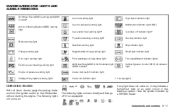
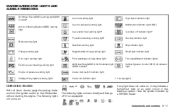
Instruments and controls 2-11 Have the system checked by a NISSAN dealer.
WARNING/INDICATOR LIGHTS AND AUDIBLE REMINDERS
All-Wheel Drive (AWD)... warning light* Brake warning light Seat belt warning light Charge warning light Door open warning light Electric power steering warning light Engine oil pressure warning light Intelligent Key system warning light* Supplemental air bag warning light...
Owner's Manual - Page 85
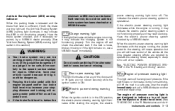
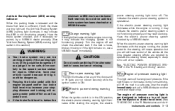
... warning light and the Anti-lock Braking System (ABS) warning light illuminate, it may indicate the charging system is not functioning properly. See "ELECTRIC POWER STEERING SYSTEM" in a safe area, stop the engine immediately and call a NISSAN dealer or other authorized repair shop. Otherwise, have control of the vehicle. If the electric...
Owner's Manual - Page 92
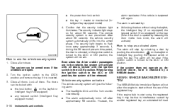
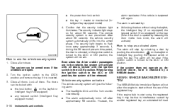
... activate.)
SIC2045
How to arm the vehicle security system
1.
However, the
NISSAN VEHICLE IMMOBILIZER SYSTEM
The NISSAN Vehicle Immobilizer System will not allow the engine to the ACC or ON ... checked by another registered key, an automated toll road
2-20 Instruments and controls the power door lock switch the key - master or mechanical (Intelligent Key equipped model)
alarm reactivates...
Owner's Manual - Page 104
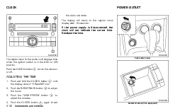
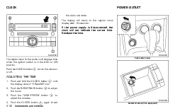
... button * to the regular clock display after 10 seconds. Push the SEEK/TRACK button * to exit
2-32 Instruments and controls CLOCK
the clock set mode. POWER OUTLET
SIC3548
SIC3492
Instrument panel
The digital clock (in the audio unit) displays time when the ignition switch is disconnected, the clock will return to turn...
Owner's Manual - Page 105
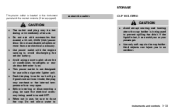
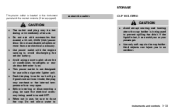
... or the internal temperature fuse may be hot during or immediately after use with accessories that exceed a 12 volt, 120W (10A) power draw. Avoid using power outlet when the air conditioner,...console (if so equipped).
When not in an accident.
.
.
.
. .
.
.
This power outlet is not designed for use , be sure the electrical accessory being used is being used to close ...
Owner's Manual - Page 114
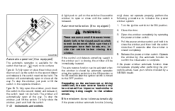
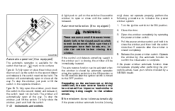
... automatically open or close all the way. the switch need not be activated when the window is closed by operating the power window switch. 4.
Close the door. 3. Operate the window by a NISSAN dealer. Auto-reverse function (if so equipped)
WARNING
There are some small distances immediately before closing the window. Release the...
Owner's Manual - Page 123


3 Pre-driving checks and adjustments
Keys ...3-2 NISSAN Vehicle Immobilizer System keys ...3-2 Intelligent Keys (if so equipped) ...3-3 Doors...3-4 Locking with key ...3-4 Locking with inside lock knob ...3-4 Locking with power door lock switch ...3-5 Automatic door locks ...3-5 Child safety rear door lock ...3-6 Remote keyless entry system (if so equipped) ...3-6 How to use remote keyless entry ...
Owner's Manual - Page 132
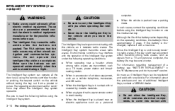
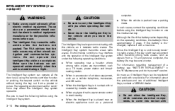
... computer, the battery life may interfere with the vehicle as a TV tower, power station and broadcasting station. When operating near equipment which contains electrical components, to read...stored during a flight. . CAUTION
. Although the life of additional Intelligent Keys, contact a NISSAN dealer.
.
For information about the purchase and use of the battery varies depending on an...
Owner's Manual - Page 158


.... Using a cellular phone in a different location may influence radio reception quality. AUDIO SYSTEM
A NISSAN dealer will constantly change because of vehicle movement. These circuits are caused by station signal strength, ...Radio
Turn the ignition switch to the ACC or ON position and push the PWR (power/VOL (volume) control to the ACC position. If you listen to enhance radio reception....
Owner's Manual - Page 179
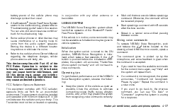
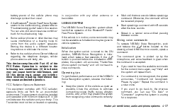
... voice. Keep the interior of the vehicle as quiet as possible. Giving voice commands
To operate NISSAN Voice Recognition, push button located on the and release the steering wheel. The command given is ... not recognized.
Close the windows to the ON position, NISSAN Voice Recognition is pushed before speaking a command. battery power of the cellular phone may reduce or eliminate the noise....
Owner's Manual - Page 209
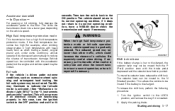
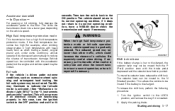
...If the vehicle is driven under extreme conditions, such as when towing a trailer), engine power and, under some conditions, vehicle speed will occur even if all electrical circuits are functioning ...subsequent hard braking, the fail-safe system may illuminate to normal operation, or have a NISSAN dealer check the transmission and repair if necessary. Turn the ignition switch to its normal ...
Owner's Manual - Page 218
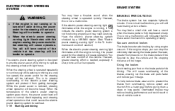
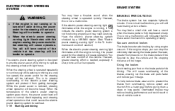
... help reduce brake wear and to operate. If the engine is not running , the power assist for the steering will be longer. When the temperature of vehicle control.
5-26... aids braking by a NISSAN dealer. (See "Electric power steering warning light" in loss of the electric power steering system goes down a slope or long grade.
Have the electric power steering system checked by ...
Owner's Manual - Page 219


...that stopping distances on slippery surfaces will be longer on a slippery surface, be performed by a NISSAN dealer. See "TIRE AND LOADING INFORMATION LABEL" in the vehicle service manual and can help ... do not pump the brakes. Ultimately, the driver is turned off while driving, the power assist for safety. WARNING
. Abrupt braking or accelerating could cause the wheels to heat-...
Owner's Manual - Page 220


...10 km/h). If the ABS warning light illuminates during the self-test or while driving, have the vehicle checked by a NISSAN dealer.
.
. The speed varies according to reduce drive wheel slip based on the instrument panel. The Vehicle Dynamic Control ...increased stopping distances. This is normal and indicates that one slipping drive wheel so power is normal and does not indicate a malfunction.
Owner's Manual - Page 221
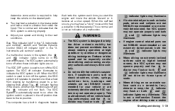
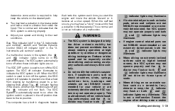
... slipping drive wheel. Instruments and controls" section. If engine control related parts are not NISSAN recommended or are extremely deteriorated the VDC system may illuminate. . When driving on these indicator...engine and move the vehicle forward or in reverse at high speeds or by transferring power to prevent one drive wheel from under the hood. If brake related parts such as...
Owner's Manual - Page 324


... ...3-28 Outside mirrors ...3-30 Moonroof ...2-43
N New vehicle break-in ...5-21 NISSAN Vehicle Immobilizer System ...2-20 O Odometer...2-4 Off-road recovery ...5-6 Oil Capacities and recommended... Car phone or CB radio...4-24 Power Electric power steering system ...5-26 Front seat adjustment ...1-4
Power door lock ...3-4 Power outlet...2-32 Power windows ...2-40 Precautions Audio operation ...4-6...
Similar Questions
2011 Nissan Rogue, Power Outlet Does Not Work When Engine Is Off
(Posted by rebavromym 10 years ago)
Problems With The Side Air Bags When Battery Is Disconnected For 2010 Rogue
(Posted by maybbuzz5 10 years ago)
Where Is The Blower Fan Located On 2010 Rogue?
Where is the blower fan on a 2010 Rogue?
Where is the blower fan on a 2010 Rogue?
(Posted by montgomery2048 11 years ago)

