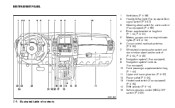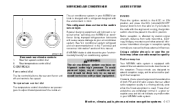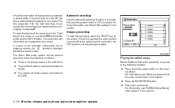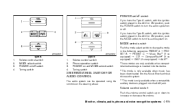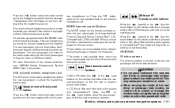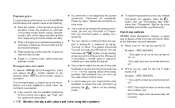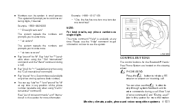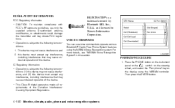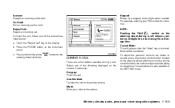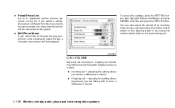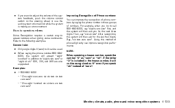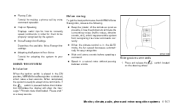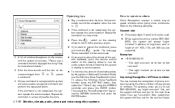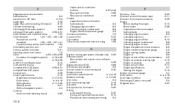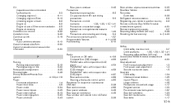2010 Nissan Pathfinder Support Question
Find answers below for this question about 2010 Nissan Pathfinder.Need a 2010 Nissan Pathfinder manual? We have 1 online manual for this item!
Question posted by Msegal on May 27th, 2014
Steering Wheel Volume And Mobile Phone Controls
The volume control on the steering wheel only works when the wheel is turned. When the wheel is straight the mobile phone controls don't work either. It's probably a problem with the harness. Is this a difficult fix?
Current Answers
Related Manual Pages
Similar Questions
2008 Nissan Pathfinder Controls On Steering Wheel Won't Work Up
(Posted by PoJo 9 years ago)
Power Steering---when Making A Left Or Right Turn The Steering Wheel Gets Stift.
when making a left or right turn the steering wheel is hard to turn----it feels stift.....
when making a left or right turn the steering wheel is hard to turn----it feels stift.....
(Posted by emperor1950 9 years ago)
Steering Wheel Is Hard To Turn. What Can I Do To Make It Easier To Turn?
(Posted by ruqayyahcurtis 11 years ago)
I Have A 1997 Nissan Pathfinder And When I Insert The Key To Start The Car And I
I have a 1997 Nissan Pathfinder and when I insert the key to start the car and it will not turn. It ...
I have a 1997 Nissan Pathfinder and when I insert the key to start the car and it will not turn. It ...
(Posted by cissy 11 years ago)