2010 Nissan Maxima Support Question
Find answers below for this question about 2010 Nissan Maxima.Need a 2010 Nissan Maxima manual? We have 1 online manual for this item!
Question posted by smidor on November 29th, 2013
How To Unlock A 2010 Nissan Maxima Without Key
The person who posted this question about this Nissan automobile did not include a detailed explanation. Please use the "Request More Information" button to the right if more details would help you to answer this question.
Current Answers
There are currently no answers that have been posted for this question.
Be the first to post an answer! Remember that you can earn up to 1,100 points for every answer you submit. The better the quality of your answer, the better chance it has to be accepted.
Be the first to post an answer! Remember that you can earn up to 1,100 points for every answer you submit. The better the quality of your answer, the better chance it has to be accepted.
Related Manual Pages
Owner's Manual - Page 4
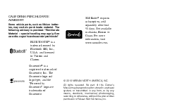
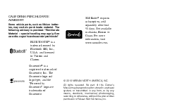
..., electronic, mechanical, photocopying, recording or otherwise, without the prior written permission of Nissan North America, Inc. Gracenote is a trademark owned by Gracenote" logo are trademarks ... licensed to Visteon and Clarion. For more information, visit www.xmradio.com.
© 2010 NISSAN NORTH AMERICA, INC. CALIFORNIA PERCHLORATE ADVISORY
Some vehicle parts, such as lithium batteries, may...
Owner's Manual - Page 10


... contents 0-3 Engine hood (P. 3-18) Windshield wiper and washer switch (P. 2-26) Windshield (P. 8-19) Moonroof (if so equipped) (P. 2-45) Power windows (P. 2-42) Door locks, NISSAN Intelligent Key™, keys, request button (P. 3-4, 3-2, 3-2, 3-2) Mirrors (P. 3-25) Tire pressure (P. 8-31) Flat tire (P. 6-2) Tire chains (P. 8-39) Headlight and turn signal switch (P. 2-28) Replacing bulbs (P. 8-29...
Owner's Manual - Page 16


WARNING/INDICATOR LIGHTS
Warning light
Name Anti-lock Braking System (ABS) warning light
Page 2-11
Warning light
Name NISSAN Intelligent Key™ warning light Seat belt warning light and chime
Page 2-13
Indicator light
Name Fog light indicator light (if so equipped) Front passenger air bag ...
Owner's Manual - Page 23
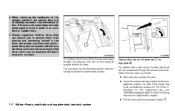
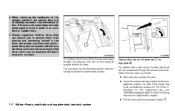
... trunk lid securely latched when not in the latched position. The rear seats can be accessed through the opening and pull on the mechanical key, see "NISSAN Intelligent Key™" in the trunk where they are not completely secured, passengers may be injured in an accident or sudden stop. ● Closely supervise children...
Owner's Manual - Page 83


...) Front passenger air bag status light
Security indicator light
Engine oil pressure warning light
Slip indicator light
Low tire pressure warning light Master warning light NISSAN Intelligent Key™ warning light
Turn signal/hazard indicator lights Vehicle Dynamic Control OFF indicator light
CHECKING BULBS
With all doors closed, apply the parking brake...
Owner's Manual - Page 86
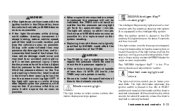
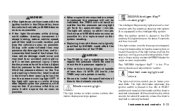
...the road to an accident and could affect the proper operation of the TPMS.
NISSAN Intelligent Key™ warning light
The Intelligent Key warning light warns of a malfunction with a spare tire as soon as possible... low tire pressure warning light will remain on for repair as soon as possible. See "NISSAN Intelligent Key™ " in the ON position, have a flat tire, replace it may not be...
Owner's Manual - Page 90
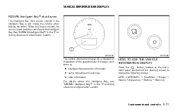
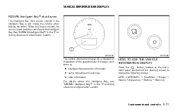
... TO USE THE VEHICLE INFORMATION DISPLAY
Press the button, located on the bottom of the speedometer. VEHICLE INFORMATION DISPLAY NISSAN Intelligent Key™ door buzzer
The Intelligent Key door buzzer sounds if the Intelligent Key is located on the instrument panel just behind the steering wheel, to check both the vehicle and the Intelligent...
Owner's Manual - Page 95


Engine start operation indicator
9. Low fuel warning
4. Shift P warning 8. NISSAN Intelligent Key™ insertion indicator 10. Low windshield washer fluid warning 5. NISSAN Intelligent Key™ battery discharge indicator 12. Push warning 3. Parking brake warning 7. NISSAN Intelligent Key™ removal indicator 11. Steering lock release malfunction indicator (if so ...
Owner's Manual - Page 96


... fluid" in the "Pre-driving checks and adjustments" section. If this manual. Carry an Intelligent Key with you . 2. For additional information about Intelligent Key, see "NISSAN Intelligent Key™" in the "Maintenance and do not have an Intelligent Key with you . To turn off the Push warning, place the ignition switch in the ACC or...
Owner's Manual - Page 97


... switch while lightly turning the steering wheel right and left. The system helps deter vehicle theft but cannot prevent it, nor can it -yourself" section.
NISSAN Intelligent Key™ removal indicator This indicator illuminates when the driver's door is discharged.) If this indicator illuminates, remove the Intelligent...
Owner's Manual - Page 130


... Locking with inside lock knob ...3-5 Locking with power door lock switch ...3-5 Automatic door locks ...3-6 Child safety rear door lock ...3-6 NISSAN Intelligent Key™ ...3-7 Operating range...3-9 Door locks/unlocks precaution ...3-9 NISSAN Intelligent Key™ Operation...3-10 How to use the remote keyless entry function ...3-13 Warning signals ...3-16 Troubleshooting guide ...3-16 Hood...
Owner's Manual - Page 131


... until it is only necessary when you have one vehicle. WPD0363
1. 2. 3. NISSAN does not record key numbers so it is supplied with the Intelligent Key system and NISSAN Vehicle Immobilizer System of your keys. If you lose your vehicle's Intelligent Key system components and NISSAN Vehicle Immobilizer System components.
3-2 Pre-driving checks and adjustments CAUTION
Listed below...
Owner's Manual - Page 136
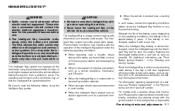
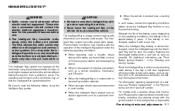
... are pushed. NISSAN INTELLIGENT KEY™
● When the vehicle is parked near equipment which transmits strong radio waves, such as possible. For additional information, see "Battery replacement" in the vehicle when you leave the vehicle. Since the Intelligent Key is continuously receiving radio waves, if the key is locked electrically, unlocking the steering wheel...
Owner's Manual - Page 139


The door will be unlocked but will lock. 5. WPD0376
WPD0377
NISSAN INTELLIGENT KEY™ OPERATION
You can lock or unlock all doors. 3. Make sure the Intelligent Key is not left inside the vehicle, make sure you carry the Intelligent Key with you. 4. Close all doors by pushing the door handle request switch within the range of your...
Owner's Manual - Page 148
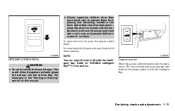
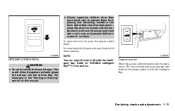
.... See "Exhaust gas" in the "Starting and driving" section of this section. Refer to "NISSAN Intelligent Key™" in this manual. Cancel switch
When the cancel switch located inside the glove box is OFF... and trunk lid securely latched when not in use, and prevent children's access to car keys. ● Closely supervise children when they are around cars to prevent them from playing and...
Owner's Manual - Page 149


... LID RELEASE
WARNING
Closely supervise children when they are around cars to car keys. To open the trunk lid from the rear seat: 1 ● Fold down the center arm ...and becoming locked in the trunk where they become locked inside the trunk compartment on the mechanical key, see "NISSAN Intelligent Key™" in this section. ● Pull the rear seat trunk release handle. The handle...
Owner's Manual - Page 330


... pressure loss ...5-6 Drinking alcohol/drugs and driving...5-6 Push-Button Ignition Switch ...5-7 Push-button ignition switch positions ...5-8 Emergency engine shut off ...5-9 NISSAN Intelligent key™ battery discharge ...5-9 NISSAN vehicle immobilizer system ...5-10 Before starting the engine ...5-10 Starting the engine ...5-11 Driving the vehicle ...5-11 Continuously Variable Transmission...
Owner's Manual - Page 338
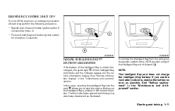
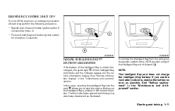
.... EMERGENCY ENGINE SHUT OFF
To shut off the engine in the "Maintenance and do-ityourself" section.
WSD0232
WSD0233
NISSAN INTELLIGENT KEY™ BATTERY DISCHARGE
If the battery of the Intelligent Key port blinks and the indicator appears on the vehicle information display. See "Vehicle information display" in the correct direction: The front side...
Owner's Manual - Page 380
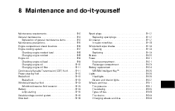
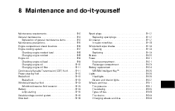
... In-cabin microfilter ...8-18 Windshield wiper blades ...8-19 Cleaning ...8-19 Replacing ...8-19 Brakes ...8-20 Fuses ...8-21 Engine compartment ...8-21 Passenger compartment ...8-23 Battery replacement ...8-24 NISSAN Intelligent Key™ ...8-25 Lights ...8-26 Headlights ...8-26 Exterior and interior lights...8-27 Wheels and tires ...8-31 Tire pressure...8-31 Tire labeling...8-35 Types of tires...
Owner's Manual - Page 404
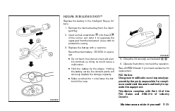
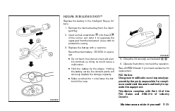
WDI0568
4. See a NISSAN dealer if you need assistance for compliance could cause a malfunction. ● Hold... the + side faces the bottom of the corner and twist it -yourself 8-25 NISSAN INTELLIGENT KEY™
Replace the battery in the Intelligent Key as illustrated C D . 5. Remove the mechanical key from the lower part. Use a cloth to check the operation. Recommended battery: CR2032...

