2010 Nissan Maxima Support Question
Find answers below for this question about 2010 Nissan Maxima.Need a 2010 Nissan Maxima manual? We have 1 online manual for this item!
Question posted by bbbPNU on August 21st, 2014
Where Can You Put Your Manuel Key In A 2010 Nissan Maxima
The person who posted this question about this Nissan automobile did not include a detailed explanation. Please use the "Request More Information" button to the right if more details would help you to answer this question.
Current Answers
There are currently no answers that have been posted for this question.
Be the first to post an answer! Remember that you can earn up to 1,100 points for every answer you submit. The better the quality of your answer, the better chance it has to be accepted.
Be the first to post an answer! Remember that you can earn up to 1,100 points for every answer you submit. The better the quality of your answer, the better chance it has to be accepted.
Related Manual Pages
Owner's Manual - Page 4
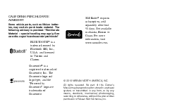
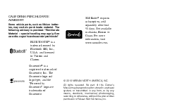
..., electronic, mechanical, photocopying, recording or otherwise, without the prior written permission of Nissan North America, Inc. and licensed to Visteon and Clarion. The Gracenote logo and ... may contain perchlorate material. For more information, visit www.xmradio.com.
© 2010 NISSAN NORTH AMERICA, INC. CALIFORNIA PERCHLORATE ADVISORY
Some vehicle parts, such as lithium batteries,...
Owner's Manual - Page 10


...details. Engine hood (P. 3-18) Windshield wiper and washer switch (P. 2-26) Windshield (P. 8-19) Moonroof (if so equipped) (P. 2-45) Power windows (P. 2-42) Door locks, NISSAN Intelligent Key™, keys, request button (P. 3-4, 3-2, 3-2, 3-2) Mirrors (P. 3-25) Tire pressure (P. 8-31) Flat tire (P. 6-2) Tire chains (P. 8-39) Headlight and turn signal switch (P. 2-28) Replacing bulbs (P. 8-29) Fog...
Owner's Manual - Page 16


WARNING/INDICATOR LIGHTS
Warning light
Name Anti-lock Braking System (ABS) warning light
Page 2-11
Warning light
Name NISSAN Intelligent Key™ warning light Seat belt warning light and chime
Page 2-13
Indicator light
Name Fog light indicator light (if so equipped) Front passenger air bag ...
Owner's Manual - Page 23
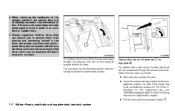
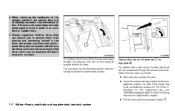
.... For more information on the strap 1 located behind the seat. The rear seats can be accessed through the opening and pull on the mechanical key, see "NISSAN Intelligent Key™" in the Pre-driving checks and adjustments chapter. ● Pull the rear seat trunk release handle 1 .
1-6 Safety-Seats, seat belts and supplemental restraint...
Owner's Manual - Page 83


...) Front passenger air bag status light
Security indicator light
Engine oil pressure warning light
Slip indicator light
Low tire pressure warning light Master warning light NISSAN Intelligent Key™ warning light
Turn signal/hazard indicator lights Vehicle Dynamic Control OFF indicator light
CHECKING BULBS
With all doors closed, apply the parking brake...
Owner's Manual - Page 86
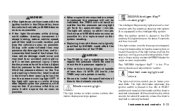
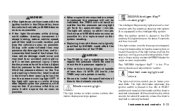
... not a substitute for the regular tire pressure check. Be sure to an accident and could affect the proper operation of the TPMS.
NISSAN Intelligent Key™ warning light
The Intelligent Key warning light warns of tire failure. Master warning light
This light comes on while the engine is securely fastened. CAUTION
● The...
Owner's Manual - Page 89
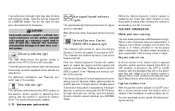
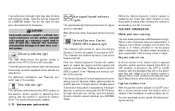
... before leaving the vehicle.
2-16 Instruments and controls
Have the vehicle inspected by a NISSAN dealer.
Have the brakes checked as soon as necessary could lead to poor driveability, ...Control system checked by a NISSAN dealer. When a disc brake pad requires replacement, it makes a high pitched scraping sound when the vehicle is in the Intelligent Key port. This indicates the...
Owner's Manual - Page 90
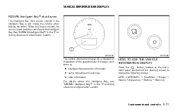
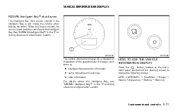
... → Time/Miles → Range → Exterior Temperature → Setting → Warning
Instruments and controls 2-17 VEHICLE INFORMATION DISPLAY NISSAN Intelligent Key™ door buzzer
The Intelligent Key door buzzer sounds if the Intelligent Key is located on the instrument panel just behind the steering wheel, to check both the vehicle and the Intelligent...
Owner's Manual - Page 95


Push warning 3. Parking brake warning 7. Engine start operation indicator
9. Low fuel warning
4. No key warning 6. NISSAN Intelligent Key™ removal indicator 11. Door and trunk open warning 2. Shift P warning 8. Steering lock release malfunction indicator (if so equipped)
2-22 Instruments and controls WIC1407
Vehicle ...
Owner's Manual - Page 96


... and the vehicle is at a low level.
An inside warning chime will also sound. For additional information about Intelligent Key, see "NISSAN Intelligent Key™" in the "Maintenance and do not have an Intelligent Key with you is convenient, preferably before the fuel gauge reaches E (Empty). Engine start operation indicator This indicator illuminates when...
Owner's Manual - Page 97


... is opened with the ignition switch placed in the OFF position and the Intelligent Key placed in the "Starting and driving" section. See "Push-button ignition switch" in the Intelligent Key port. NISSAN Intelligent Key™ removal indicator This indicator illuminates when the driver's door is discharged.) If this indicator illuminates, push the ignition...
Owner's Manual - Page 98


... locked with all windows. (The system can be released. NISSAN VEHICLE IMMOBILIZER SYSTEM
The NISSAN Vehicle Immobilizer System will give the following procedures: 1. Place... the ignition switch in the vehicle, and always lock the vehicle when unattended.
How to start using the key or Intelligent Key...
Owner's Manual - Page 99


... THE PARTY RESPONSIBLE FOR COMPLIANCE COULD VOID THE USER'S AUTHORITY TO OPERATE THE EQUIPMENT. Repeat steps 1 and 2. 4.
Please bring all registered keys that may have when visiting your NISSAN dealer for NISSAN Vehicle Immobilizer System (CONT ASSY - IMMOBILIZER, ANT ASSY - IMMOBILIZER) This device complies with the vehicle speed. (For example, when the vehicle...
Owner's Manual - Page 130


... Locking with inside lock knob ...3-5 Locking with power door lock switch ...3-5 Automatic door locks ...3-6 Child safety rear door lock ...3-6 NISSAN Intelligent Key™ ...3-7 Operating range...3-9 Door locks/unlocks precaution ...3-9 NISSAN Intelligent Key™ Operation...3-10 How to use the remote keyless entry function ...3-13 Warning signals ...3-16 Troubleshooting guide ...3-16 Hood...
Owner's Manual - Page 131


.... ● Do not place the Intelligent Key for duplicates by a NISSAN dealer prior to take all keys and do not have to your keys. A key number plate is only necessary when you lose your keys, see a NISSAN dealer for an extended period in transponder chip (inside Intelligent Keys) Key number plate
NISSAN INTELLIGENT KEY™
Your vehicle can be sure to...
Owner's Manual - Page 132


....
After the registration process, these keys in your existing key. SPA1951
Mechanical key
The Intelligent Key contains the mechanical key, which are registered to protect your NISSAN dealer for operation in the key head. To remove the mechanical key, release the lock knob on the back of the Intelligent Key. The mechanical key can duplicate your vehicle. Lock the...
Owner's Manual - Page 136
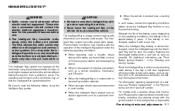
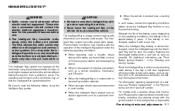
....
In such cases, correct the operating conditions before using the Intelligent Key system. When the Intelligent Key battery is placed near a location where strong radio waves are not ...and CB radio. ● When the Intelligent Key is in contact with the ignition switch in the vehicle when you leave the vehicle. NISSAN INTELLIGENT KEY™
● When the vehicle is approximately ...
Owner's Manual - Page 137


...; Wetting may prevent the unauthorized use of that the vehicle battery is lost or stolen, NISSAN recommends erasing the ID code of additional Intelligent Keys, contact a NISSAN dealer.
● Do not place the Intelligent Key for an extended period in an area where temperatures exceed 140°F (60°C). ● Do not attach the...
Owner's Manual - Page 139


... lights flash twice and the outside buzzer sounds twice.
3-10 Pre-driving checks and adjustments WPD0376
WPD0377
NISSAN INTELLIGENT KEY™ OPERATION
You can lock or unlock all doors. 3. ● To prevent the Intelligent Key from being left in the LOCK position. Close all doors by pushing the door handle request switch within...
Owner's Manual - Page 149


... lid. To open the trunk lid from the inside, pull the illuminated release handle until the lock releases and push up on the mechanical key, see "NISSAN Intelligent Key™" in the event they are around cars to prevent them from playing and becoming locked in the dark after a brief exposure to car...

