2010 Nissan Maxima Support Question
Find answers below for this question about 2010 Nissan Maxima.Need a 2010 Nissan Maxima manual? We have 1 online manual for this item!
Question posted by tdoFloP31 on March 31st, 2014
How To Fix A Center Cup Holder On A Nissan Maxima
The person who posted this question about this Nissan automobile did not include a detailed explanation. Please use the "Request More Information" button to the right if more details would help you to answer this question.
Current Answers
There are currently no answers that have been posted for this question.
Be the first to post an answer! Remember that you can earn up to 1,100 points for every answer you submit. The better the quality of your answer, the better chance it has to be accepted.
Be the first to post an answer! Remember that you can earn up to 1,100 points for every answer you submit. The better the quality of your answer, the better chance it has to be accepted.
Related Manual Pages
Owner's Manual - Page 12
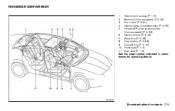
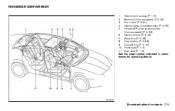
... (P. 3-25) 7.
WII0126
Illustrated table of contents 0-5 Rear seat (P. 1-5)
See the page number indicated in parentheses for operating details. Console box (P. 2-40) 10. Cup holders (P. 2-38) 9. Glove box (P. 2-39) 8. Front seat (P. 1-2) 11. PASSENGER COMPARTMENT
1. 2. 3. 4. 5. Interior trunk access (P. 1-5) Moonroof (if so equipped) (P. 2-45) Sun visors (P. 3-24) Interior lights...
Owner's Manual - Page 23
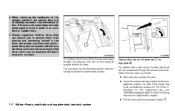
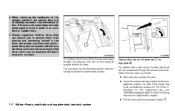
Keep the car locked, with a rear center console, the trunk can be locked using the mechanical key to prevent unauthorized access.
The rear seats can be accessed through the opening and pull on the mechanical key, see "NISSAN Intelligent Key™" in the Pre-driving checks and adjustments chapter. ● Pull the rear...
Owner's Manual - Page 35


.... The retractor should be adjusted to the desired position 2 , so the belt passes over the center of the shoulder. Shoulder belt height adjustment (front seats)
The shoulder belt anchor height should be away...best for you have any questions about seat belt operation, see a NISSAN dealer.
The belt should lock and restrict further belt movement.
To increase your shoulder. See "Precautions...
Owner's Manual - Page 36


...and down to make sure it is securely fixed in position. ● The shoulder belt anchor height should be purchased. Wipe the shoulder belt guide with NISSAN seat belts. ● Adults and children ...The extender adds approximately 8 in (200 mm) of length and may be replaced. See a NISSAN dealer for either the driver or front passenger seating position. Then wipe with purchasing an extender if...
Owner's Manual - Page 63


...The front air bags are similar to meet certification requirements under U.S.
Side satellite sensor
NISSAN Advanced Air Bag System (front seats)
This vehicle is mounted in this manual still ... also permitted in certain frontal collisions. They may inflate if the forces in the center of collision are designed to inflate in higher severity frontal collisions, although they may...
Owner's Manual - Page 73
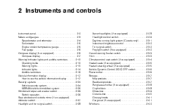
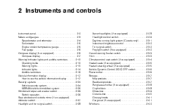
...use the vehicle information display ...2-17 Security systems ...2-24 Vehicle security system...2-24 NISSAN vehicle immobilizer system ...2-25 Windshield wiper and washer switch ...2-26 Switch operation ...2-...Storage ...2-37 Map pockets ...2-37 Seatback pockets ...2-37 Sunglasses holder (if so equipped) ...2-38 Cup holders ...2-38 Glove box ...2-39 Console box ...2-40 Grocery hooks ...2-41 Cargo ...
Owner's Manual - Page 107


...9679; When cleaning the seat, never use the climate control seat for the climate controlled seat, contact a NISSAN dealer. Start the engine. 2. Otherwise, the seat may become overheated. ● Do not place anything... of the seat. Turn the control knob to the H (Heat) side or to the Off (center) position To check the air filter for extended periods or when no one is warmed or cooled, or...
Owner's Manual - Page 108
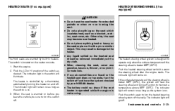
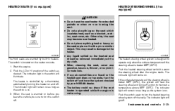
...below 68°F (20°C). If the surface temperature of the steering wheel is controlled by your NISSAN dealer. ● The battery could run down if the seat heater is operated while the engine ... the system will heat the steering wheel and cycle off .
● Any liquid spilled on the center console. 1. LIC1543
The front seats are found or the heated seat does not operate, turn the ...
Owner's Manual - Page 111
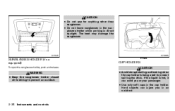
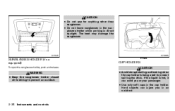
...
● Avoid abrupt starting and braking when the cup holder is hot, it can injure you or your passenger. ● Use only soft cups in the cup holder. If the liquid is being used to prevent an accident.
2-38 Instruments and controls WARNING
● Keep the sunglasses holder closed while driving to prevent spilling the drink...
Owner's Manual - Page 112
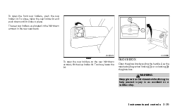
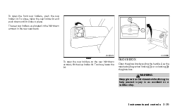
... driving to help prevent injury in place. LIC0423
LIC1396
Rear To open the front cup holders, push the cup holder lid. To close , lower the cup holder lid and push down until it clicks in an accident or a sudden stop. To open the cup holders on the rear fold-down armrest in the fold-down armrest, lift the...
Owner's Manual - Page 131


...holder that contains a magnet. ● Do not place the Intelligent Key near equipment that you still have to keep it is completely dry. ● Do not place the Intelligent Key for duplicates by a NISSAN... personal computers. As many as your vehicle's Intelligent Key system components and NISSAN Vehicle Immobilizer System components.
3-2 Pre-driving checks and adjustments If you have...
Owner's Manual - Page 137


...equipment and personal computers. For information about the purchase and use of additional Intelligent Keys, contact a NISSAN dealer.
● Do not place the Intelligent Key for an extended period in an area where temperatures... ● Do not attach the Intelligent Key with a key holder that contains a magnet. ● Do not place the Intelligent Key near equipment that the vehicle battery...
Owner's Manual - Page 149


For more information on the mechanical key, see "NISSAN Intelligent Key™" in the event they become locked inside the trunk.
3-20 Pre-driving... Pull the rear seat trunk release handle. To open the trunk lid from the rear seat: 1 ● Fold down the center arm rest. ● Insert the mechanical key into the trunk compartment access lid lock. The release handle is located inside , pull...
Owner's Manual - Page 166
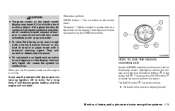
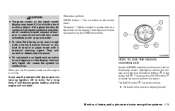
...the engine not running . These keys can only be selected using the main directional buttons 2 or the center dial 3 .
When you use a rough cloth, alcohol, benzine, thinner or any liquid such as..., wash immediately with a hard or sharp object. Highlight an item on the display using the NISSAN controller. CAUTION
● The glass screen on the liquid crystal display may break if it will...
Owner's Manual - Page 167


.... ● Finish setup. If you with important information. UP/DOWN Movement Indicator: Shows that the NISSAN controller may be canceled and/or the display will appear when the STATUS button is highlighted, different areas on the center display screen in menus. Screen Count: Shows the number of the audio, climate control system...
Owner's Manual - Page 178


... discharge the battery, and the engine will not start. 9. WHA1210
HOW TO USE THE NISSAN CONTROLLER
Use the NISSAN controller to select the item or perform the action. SETTING button (P. 4-24) 13. If...buttons 6 ) or the center dial 3 . Highlight an item on the display. The BACK button 4 has two functions: ● Go back to a key shown only on the display using the NISSAN controller.
10. - (...
Owner's Manual - Page 181


... HOW TO USE THE STATUS BUTTON
The STATUS button is highlighted, different areas on the center display screen in menus. 2.
the display screen shows vehicle and navigation information for example... Audio with important information. Menu Selections: Shows the options to choose within that the NISSAN controller may be used to determine the condition of the vehicle. LHA1229
HOW TO SELECT...
Owner's Manual - Page 192


...will change the display brightness, press OFF button. The brightness can be night adjusted using the NISSAN controller.
If no operation is performed within 5 seconds, the display will sound if any ...VIEWER
When a compatible portable storage device is plugged into the USB jack located in the center console, compatible image files stored on the device can then be viewed on the control ...
Owner's Manual - Page 214
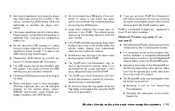
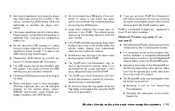
...not be stopped under the following conditions: ● Receiving a call on the vehicle center screen. The vehicle center display may momentarily black out, but it will soon recover. ● If the ...the USB memory in a place prone to avoid the iPod resetting itself. In this system. NISSAN recommends using the Bluetooth audio. ● Operating procedure of Apple Inc., registered in the U.S....
Owner's Manual - Page 451
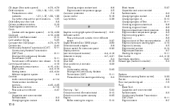
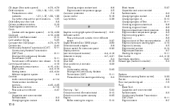
......4-47 Coolant Capacities and recommended fuel/lubricants ...9-2 Changing engine coolant ...8-8
Checking engine coolant level ...Engine coolant temperature gauge Corrosion protection ...Cruise control ...Cup holders ...D
...
...
...
. .8-8 . .2-5 . .7-6 .5-18 .2-38
Daytime running light system (Canada only) . .2-31 Defroster switch Rear window and outside mirror defroster switch...2-27 Digital...
Similar Questions
How To Replace Center Cup Holder And Door Assy On 2009 Maxima
(Posted by sandmsl 10 years ago)
How To Remove Cup Holder From 2009 Nissan Maxima
(Posted by PaulDStef 10 years ago)

