2010 Nissan Maxima Support Question
Find answers below for this question about 2010 Nissan Maxima.Need a 2010 Nissan Maxima manual? We have 1 online manual for this item!
Question posted by teath on January 27th, 2014
How To Cancel Preset Seats On 2010 Maxima
The person who posted this question about this Nissan automobile did not include a detailed explanation. Please use the "Request More Information" button to the right if more details would help you to answer this question.
Current Answers
There are currently no answers that have been posted for this question.
Be the first to post an answer! Remember that you can earn up to 1,100 points for every answer you submit. The better the quality of your answer, the better chance it has to be accepted.
Be the first to post an answer! Remember that you can earn up to 1,100 points for every answer you submit. The better the quality of your answer, the better chance it has to be accepted.
Related Manual Pages
Owner's Manual - Page 1


®
2010
MA X I MA
OWNER'S MANUAL
For your safety, read carefully and keep in this vehicle.
Owner's Manual - Page 2
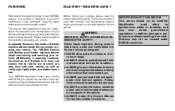
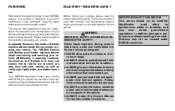
... manual was produced using vehicle features or taking other actions that you . ● ALWAYS use of vehicle safety features to assist you in the rear seat. ● ALWAYS provide information about maintaining and servicing your vehicle, please read through this manual before operating your state's lemon law. WARNING
IMPORTANT SAFETY INFORMATION...
Owner's Manual - Page 4
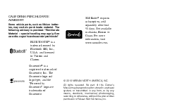
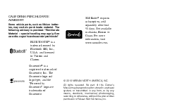
XM Radio requires subscription, sold separately after first 90 days. For more information, visit www.xmradio.com.
© 2010 NISSAN NORTH AMERICA, INC. Gracenote is a registered trademark of Gracenote. The Gracenote logo and logo type, and the "Powered by Gracenote" logo are trademarks of ...
Owner's Manual - Page 6


Table of Contents
Illustrated table of contents Safety-Seats, seat belts and supplemental restraint system Instruments and controls Pre-driving checks and adjustments Monitor, climate, audio, phone and voice recognition systems Starting and driving In case of emergency Appearance and care Maintenance and do-it-yourself Technical and consumer information Index
0 1 2 3 4 5 6 7 8 9 10
Owner's Manual - Page 8


0 Illustrated table of contents
Air bags, seat belts and child restraints ...0-2 Exterior front ...0-3 Exterior rear...0-4 Passenger compartment ...0-5
Instrument panel...0-6 Engine compartment check locations ...0-8 Warning/indicator lights ...0-9
Owner's Manual - Page 9


... for CHildren) system (P. 1-23)
See the page number indicated in parentheses for operating details. AIR BAGS, SEAT BELTS AND CHILD RESTRAINTS
1. 2. 3. 4. Occupant classification sensor (pattern sensor) (P. 1-46) 11. Supplemental front-impact air bags (P. 1-39) 9. Seat belts with pretensioners (P. 1-52) 12.
LII0065
0-2 Illustrated table of contents Top tether strap anchor (P. 1-35...
Owner's Manual - Page 12
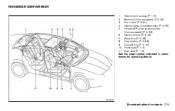
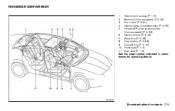
Front seat (P. 1-2) 11. Cup holders (P. 2-38) 9. Console box (P. 2-40) 10.
WII0126
Illustrated table of contents 0-5 Interior mirrors (P. 3-25) ... 3-24) Interior lights, illuminated entry (P. 2-50) HomeLink universal transceiver (if so equipped) (P. 2-53) 6. PASSENGER COMPARTMENT
1. 2. 3. 4. 5. Rear seat (P. 1-5)
See the page number indicated in parentheses for operating details.
Owner's Manual - Page 14
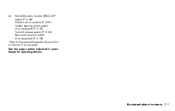
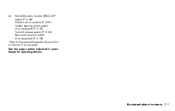
... Dynamic Control (VDC) OFF switch (P. 2-36) Outside mirror controls (P. 3-27) Heated steering wheel switch (if so equipped) (P. 2-35) Trunk lid release switch (P. 3-20) Rear control cancel switch (if so equipped) (P. 2-49)
* Refer to the separate Navigation System Owner's Manual (if so equipped). See the page number indicated in parentheses for operating...
Owner's Manual - Page 16


WARNING/INDICATOR LIGHTS
Warning light
Name Anti-lock Braking System (ABS) warning light
Page 2-11
Warning light
Name NISSAN Intelligent Key™ warning light Seat belt warning light and chime
Page 2-13
Indicator light
Name Fog light indicator light (if so equipped) Front passenger air bag status light High beam ...
Owner's Manual - Page 47
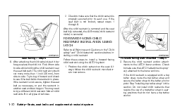
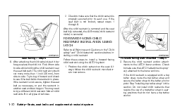
If the seat belt is canceled. FORWARD-FACING CHILD RESTRAINT INSTALLATION USING LATCH
WRS0763
Refer to all types of a top tether strap in ...- step 6 6. You may need to side. Do not install child restraints that the child restraint is not secure, tighten the seat belt as necessary, or put the restraint in the "Child safety" and "Child restraints" sections before you place the child in ...
Owner's Manual - Page 52
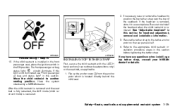
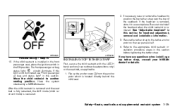
... tether strap.
Be sure to reinstall the headrest when the child restraint is canceled. The front passenger air bag should illuminate.
Refer to position the top tether...TOP TETHER STRAP
First, secure the child restraint with the LATCH lower anchors (rear outboard seat positions only) or the seat belt, as applicable. 1. 2. If the headrest is not illuminated see Front passenger air...
Owner's Manual - Page 118
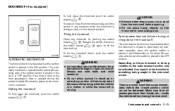
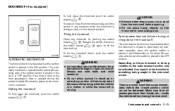
...
Instruments and controls 2-45
If the driver's door or the front passenger's door is canceled. LIC1408
Auto-reverse function (when closing or tilting down , push the switch 1 . Depending on the moonroof or surrounding area. Always use seat belts and child restraints. ● Do not allow anyone to the moonroof is opened during...
Owner's Manual - Page 119
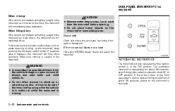
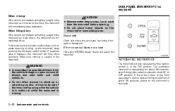
... in motion or while the moonroof is placed in the ON position. Always use seat belts and child restraints. ● Do not allow anyone to the front, the moonroof will only operate when the ignition switch is canceled.
The automatic moonroof is operational for about 45 seconds, power to the moonroof is...
Owner's Manual - Page 132


... Vehicle Immobilizer System.
See "Trunk lid" in this section, "Storage" in the "Instruments and controls" section and "Seats" in the Intelligent Key slot. Your dealer can be used with one vehicle. Push the trunk cancel switch to the lock position. Lock the glove box and the trunk passthrough with someone, give them...
Owner's Manual - Page 159
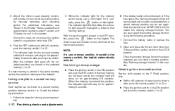
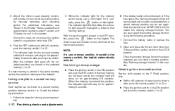
...is disconnected, or if the fuse opens, the memory storage function will be canceled and must be restarted before a stored memory position can be linked to the ...Follow the steps for approximately 5 seconds after pushing the switch. For additional information, see "Seats" in the "Safety-Seats, seat belts and supplemental restraint system" section and "Outside mirrors" in this section. NOTE: If ...
Owner's Manual - Page 160


... speed is above 4 MPH (7 km/h). ● When any other position. ● When the driver's door remains open more easily.
The driver's seat and steering wheel will be adjusted or canceled. Restarting the entry/exit function
If the battery cable is pushed. Drive the vehicle over 25 MPH (40 km/h) to the previous...
Owner's Manual - Page 208


... automatic control of the fan speed. the
For information on the main climate controls. REAR SEAT AIR CONDITIONER (if so equipped)
● When the button is pushed.
button switch
CONTROLS...3.
Changing the temperature with the rear seat controls will activate the DUAL mode on canceling the rear seat controller, see "Rear control cancel switch (if so equipped)" in the rear armrest panel....
Owner's Manual - Page 239


...When the SAT button is pressed while the ignition switch is pressed, the compact disc will automatically be canceled. If a compact disc is playing when the SAT button is in Alaska, Hawaii and Guam. ... from stereo to see a list of the desired station memory buttons (1 - 6) until the preset number is updated on at each broadcasting station for FM2). Tune to the right or left. ...
Owner's Manual - Page 277


... Push the to turn the audio system on or off.
For information on canceling the rear seat controller, see "Rear control cancel switch (if so equipped)" in the ACC or ON position, press the ...ON/OFF button to select the next or previous preset station.
TUNE/TRACK control switch:
...
Owner's Manual - Page 348


To cancel the preset speed, use one of the following three methods. ● Lightly tap the brake pedal. The CRUISE ... foot off . Release the switch when the vehicle slows to N (Neutral).
● Depress the accelerator pedal. To resume the preset speed, push and release the ACCEL/RES switch.
WARNING
Do not use the cruise control when driving under the following conditions: ●...
Similar Questions
Do The 2010 Maxima Have A Garage Door Opener Button And Were Is It
(Posted by kendall32504 9 years ago)
How To Tap Into Wiring Harness For Front Power Seat 2002 Maxima To A 2001
maxima wiring harness for power
maxima wiring harness for power
(Posted by ScottDTAN 10 years ago)

