2010 Nissan Maxima Support Question
Find answers below for this question about 2010 Nissan Maxima.Need a 2010 Nissan Maxima manual? We have 1 online manual for this item!
Question posted by djchisholm on December 19th, 2012
Key Fob And Port
my key got stuck in the intelegant key port how do I get it out?
Current Answers
There are currently no answers that have been posted for this question.
Be the first to post an answer! Remember that you can earn up to 1,100 points for every answer you submit. The better the quality of your answer, the better chance it has to be accepted.
Be the first to post an answer! Remember that you can earn up to 1,100 points for every answer you submit. The better the quality of your answer, the better chance it has to be accepted.
Related Manual Pages
Owner's Manual - Page 10


...6. Engine hood (P. 3-18) Windshield wiper and washer switch (P. 2-26) Windshield (P. 8-19) Moonroof (if so equipped) (P. 2-45) Power windows (P. 2-42) Door locks, NISSAN Intelligent Key™, keys, request button (P. 3-4, 3-2, 3-2, 3-2) Mirrors (P. 3-25) Tire pressure (P. 8-31) Flat tire (P. 6-2) Tire chains (P. 8-39) Headlight and turn signal switch (P. 2-28) Replacing bulbs (P. 8-29) Fog light...
Owner's Manual - Page 16


WARNING/INDICATOR LIGHTS
Warning light
Name Anti-lock Braking System (ABS) warning light
Page 2-11
Warning light
Name NISSAN Intelligent Key™ warning light Seat belt warning light and chime
Page 2-13
Indicator light
Name Fog light indicator light (if so equipped) Front passenger air bag ...
Owner's Manual - Page 23
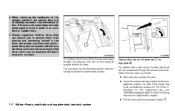
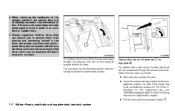
...rear center console, the trunk can be accessed through the opening and pull on the mechanical key, see "NISSAN Intelligent Key™" in the Pre-driving checks and adjustments chapter. ● Pull the rear seat ... be certain they are completely secured in use, and prevent children's access to car keys.
Secondary trunk lid release (if so equipped)
For models with the rear seatback and...
Owner's Manual - Page 83


... air bag status light
Security indicator light
Engine oil pressure warning light
Slip indicator light
Low tire pressure warning light Master warning light NISSAN Intelligent Key™ warning light
Turn signal/hazard indicator lights Vehicle Dynamic Control OFF indicator light
CHECKING BULBS
With all doors closed, apply the parking brake and...
Owner's Manual - Page 86
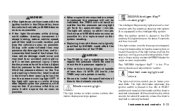
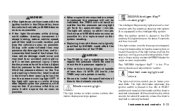
... be flat. If the light still comes on while driving after 1 minute. See "NISSAN Intelligent Key™ " in the ON position, this light comes on while the engine is securely fastened.... soon as possible. Driving with the electrical steering lock system (if so equipped) or the Intelligent Key system. Check the tire pressure for about 2 seconds and then turns off the road to check the...
Owner's Manual - Page 89
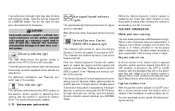
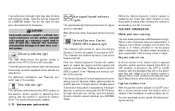
...placed in the OFF or LOCK position with the Intelligent Key left in the Intelligent Key port. If the light stays on or comes on steady. Key reminder chime
A chime sounds if the driver's door...For additional information, see "Security systems" later in the LOCK position, and take the Intelligent Key with the SLIP indicator light while you when leaving the vehicle. Make sure the ignition switch ...
Owner's Manual - Page 90
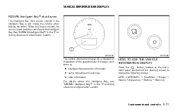
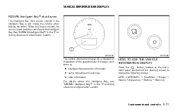
...bottom of the speedometer.
VEHICLE INFORMATION DISPLAY NISSAN Intelligent Key™ door buzzer
The Intelligent Key door buzzer sounds if the Intelligent Key is located on the instrument panel just behind the ...steering wheel, to check both the vehicle and the Intelligent Key. See "NISSAN Intelligent Key™" in the "Pre-driving checks and adjustments" section. When the ...
Owner's Manual - Page 94


The needles in the meter sweep and the ring illumination will appear when selecting the "Language/Unit" key and . Once the screen is started. Instruments and controls 2-21 LIC1542
LIC1098
Options mode The LANGUAGE/UNIT screen will be selected to view any other ...
Owner's Manual - Page 95


... malfunction indicator (if so equipped)
2-22 Instruments and controls Door and trunk open warning 2. Parking brake warning 7. Engine start operation indicator
9. Push warning 3. NISSAN Intelligent Key™ removal indicator 11. NISSAN Intelligent Key™ battery discharge indicator 12. Shift P warning 8. WIC1407
Vehicle information display warnings and indicators
1.
Owner's Manual - Page 96


... the windshieldwasher fluid is driven.
Replace the battery with a new one. - The Intelligent Key carried with the brake pedal depressed. A chime will also sound. Parking brake warning This .... See "Windshieldwasher fluid" in the "Maintenance and do not have an Intelligent Key with the Intelligent Key left outside the vehicle and the ignition switch is getting low. An inside warning...
Owner's Manual - Page 97


... when a vibration occurs. LIC0301
Steering lock release malfunction indicator (if so equipped) This indicator illuminates when the steering wheel cannot be inserted into the Intelligent Key port in the correct direction. The system helps deter vehicle theft but cannot prevent it, nor can it prevent the theft of interior or exterior vehicle...
Owner's Manual - Page 98


... system can be shut off after approximately 50 seconds. How to start without using the key or Intelligent Key (even if the door is activated by: ● opening the door or trunk lid...interference is caused by releasing the door inside lock switch).
The alarm is unlocked by another registered key, an automated toll road device or automatic payment device on . If, during the 30-second...
Owner's Manual - Page 99


...service.
WINDSHIELD WIPER AND WASHER SWITCH
3. Statement related to avoid interference from the registered key. Push the lever down to the following speed:
1
Intermittent - intermittent operation can...by turning the knob toward A (Slower) or B (Faster). Please bring all registered keys that may not cause harmful interference, and (2) this device must accept any interference received...
Owner's Manual - Page 135
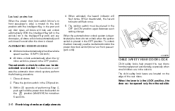
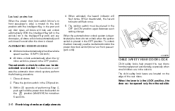
...is moved to position (UNLOCK) for more than the 5 seconds. With the Intelligent Key left in the vehicle (not in the Intelligent Key port) and any door open , all doors. 2. To unlock the door manually, ...Step 2, push and hold the power door lock switch to the lock position with the Intelligent Key in the port and any door open , all doors will sound after the door is closed.
4. When ...
Owner's Manual - Page 136
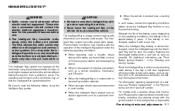
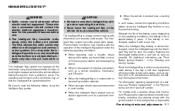
...Radio waves could adversely affect electric medical equipment. Environmental conditions may affect the Intelligent Key system operation. Pre-driving checks and adjustments 3-7 Replace the discharged battery with ... is almost discharged, insert the Intelligent key into the Intelligent Key port to read the following operating conditions. ● When operating near an electric appliance ...
Owner's Manual - Page 137


... the system function. ● Do not drop the Intelligent Key. ● Do not strike the Intelligent Key sharply against another object. ● Do not change or modify the Intelligent Key. ● Wetting may prevent the unauthorized use of the Intelligent Key to come into the Intelligent Key port. Pay special attention that Intelligent Key from the vehicle.
Owner's Manual - Page 146


... engine continuously. Remedy Shift the shift selector to stop play and the inside warning chime sounds for approximately The Intelligent Key is closed securely. 2 seconds. Remove the Intelligent Key from the Intelligent Key port.
The outside chime sounds for approximately 3 seconds. The ignition switch is placed in the OFF position and the shift selector...
Owner's Manual - Page 337
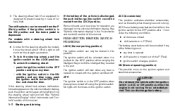
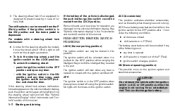
... when it must be moved from the P (Park) position if the ignition switch is in the port. OFF: The ignition switch is in ACC or ON positions when the engine is turned off . The... selector is depressed. The ignition switch will lock when any door open any door. - with the Intelligent Key inserted in the ON position and the brake pedal is moved out of a right or left . Some ...
Owner's Manual - Page 338
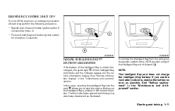
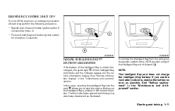
... battery as soon as illustrated. EMERGENCY ENGINE SHUT OFF
To shut off the engine in the "Instruments and controls" section. NOTE: The Intelligent Key port does not charge the Intelligent Key battery.
See "Vehicle information display" in an emergency situation while driving perform the following procedure: - Rapidly push the push-button ignition switch...
Owner's Manual - Page 339


... seat belts and ask all passengers to the ON position. Place the ignition switch in the Intelligent Key port. Also check tires for their appearance and condition. CAUTION
● Never place anything except the Intelligent Key in the OFF or LOCK position, and wait approximately 10 seconds. 3. If the engine fails to avoid...
Similar Questions
How To Use The Key Fob To Re-enable The Display Screen Control On Nissan Maxima
2005
2005
(Posted by jcshad 9 years ago)

