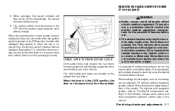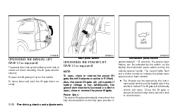2010 Nissan Armada Support Question
Find answers below for this question about 2010 Nissan Armada.Need a 2010 Nissan Armada manual? We have 1 online manual for this item!
Question posted by vicpisani13 on March 13th, 2014
Under Dash And Door Interior Lights
When we noticed the back lift gate not working a general local mechanic fouund a blown fuse and a bad door light that may have caused it. Now replaced and everything is working but the lights don't shut off after the normal delay. The mechanic suggessts we may need a $500 "control module". Any comments or suggestions?
Current Answers
Related Manual Pages
Similar Questions
Is There A Button Or Latch Inside 07 Nissan Armada Se To Open Rear Gate
I haven't been able to find a button to open the rear gate manually since my key doesnto have the tr...
I haven't been able to find a button to open the rear gate manually since my key doesnto have the tr...
(Posted by cassievallejo2 8 years ago)
Add Navigation
My 2010 Armada Titanuim does not have navigation installed , how can I upgrade and get navigation? D...
My 2010 Armada Titanuim does not have navigation installed , how can I upgrade and get navigation? D...
(Posted by Anonymous-150163 9 years ago)
2010 Nissan Armada How To Turn Lights On When Unlocked By The Key Fob
(Posted by dippmc 9 years ago)
Turn Off The Low Tire Pressure Light
the low tire pressure light is on
the low tire pressure light is on
(Posted by jemontague2 10 years ago)