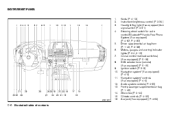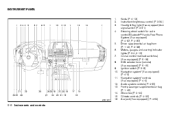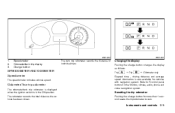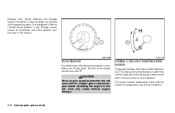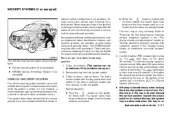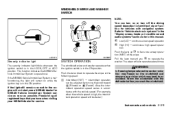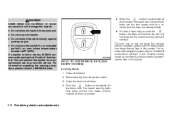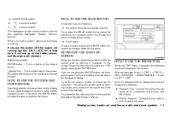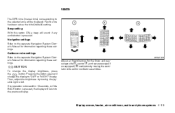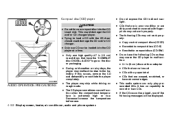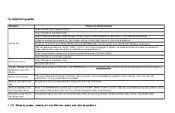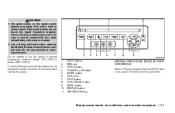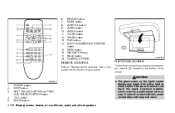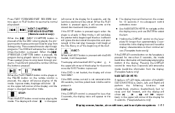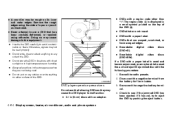2009 Nissan Titan Support Question
Find answers below for this question about 2009 Nissan Titan.Need a 2009 Nissan Titan manual? We have 1 online manual for this item!
Question posted by michaeljones549 on January 10th, 2013
In Dash Navigation Dimensions.
I'm trying to upgrade my audio system in my truck but i am looking for a in dash navigation/dvd/mp3 audio player but i dont know the dimensions that i would need to look for.
Current Answers
Related Manual Pages
Similar Questions
Height Of Truck Will It Fit In Seattle Container For Shipping To Hawaii
What is exact height of my truck?
What is exact height of my truck?
(Posted by antiaa78 11 years ago)
How Do I Remove The Dashboard For My 09 Titan.
i am trying to reach the inputs-outputs behind the stereo in order to hook up my amp for my subwoofe...
i am trying to reach the inputs-outputs behind the stereo in order to hook up my amp for my subwoofe...
(Posted by alexinspired21 11 years ago)
Wont Start
truck wont start has all the dash lights flashing hits just one time the just cranks and cranks plug...
truck wont start has all the dash lights flashing hits just one time the just cranks and cranks plug...
(Posted by shellyjohnson61 11 years ago)
Tpms Sensors 2007 Titan
I just purchased new tires and aftermarket rims installd with new tpms sensors. Twice I have had t...
I just purchased new tires and aftermarket rims installd with new tpms sensors. Twice I have had t...
(Posted by wiegman55 13 years ago)