2009 Nissan Rogue Support Question
Find answers below for this question about 2009 Nissan Rogue.Need a 2009 Nissan Rogue manual? We have 1 online manual for this item!
Question posted by rafaunn on January 21st, 2014
Key Fob On 2009 Nissan Rogue Does Not Lock
The person who posted this question about this Nissan automobile did not include a detailed explanation. Please use the "Request More Information" button to the right if more details would help you to answer this question.
Current Answers
There are currently no answers that have been posted for this question.
Be the first to post an answer! Remember that you can earn up to 1,100 points for every answer you submit. The better the quality of your answer, the better chance it has to be accepted.
Be the first to post an answer! Remember that you can earn up to 1,100 points for every answer you submit. The better the quality of your answer, the better chance it has to be accepted.
Related Manual Pages
Owner's Manual - Page 79
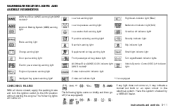
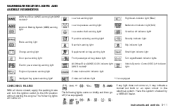
...engine. Have the system checked by a NISSAN dealer. WARNING/INDICATOR LIGHTS AND AUDIBLE REMINDERS
All-Wheel Drive (AWD) warning light (AWD models)* Anti-lock Braking System (ABS) warning light Low...Engine oil pressure warning light Intelligent Key system warning light* Supplemental air bag warning light Front passenger air bag status light All-Wheel Drive (AWD) LOCK indicator light (AWD models)* ...
Owner's Manual - Page 83
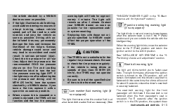
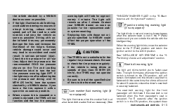
...
Be sure to the LOCK position.
For 5 seconds after the ignition switch is being driven at a low level. Add washer fluid as possible. . the vehicle checked by a NISSAN dealer as soon as ... outside the vehicle with under-inflated tires may not operate correctly. Driving with the Intelligent Key. The seat belt warning light for the front passenger will sound for tire replacement and...
Owner's Manual - Page 86
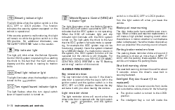
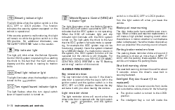
... pushed to the LOCK position. The ignition switch is heard. Light reminder chime
The light reminder chime will be functioning properly. Have the system checked by a NISSAN dealer.
Brake pad... off indicator light and slip indicator light illuminate with the parking brake applied.
The intelligent Key is not left in the ignition switch and the ignition switch is in the "5.
For...
Owner's Manual - Page 87
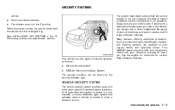
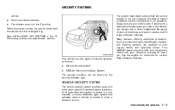
... that activates when a vehicle is armed. Instruments and controls 2-19 Always secure your keys in the vehicle, and always lock it prevent the theft of your insurance company to check both the vehicle and the Intelligent Key. Vehicle security system NISSAN Vehicle Immobilizer System
The security condition will be sure to see if you...
Owner's Manual - Page 88
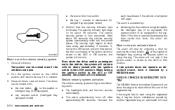
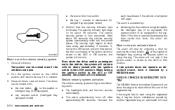
... approximately 3 seconds. If the engine fails to start without using the key. Close all doors. Lock all windows. The doors can be released. The vehicle security system is activated by a NISSAN dealer. How to start using the registered key, it may be locked with all doors. Vehicle security system activation
The vehicle security system will...
Owner's Manual - Page 89


... subject to the following procedures: 1. This function indicates the security systems equipped on the key ring.
Leave the ignition switch in the ON position for NISSAN Vehicle Immobilizer System
Instruments and controls 2-21 Statement related to the OFF or LOCK position and wait approximately 10 seconds. 3. Operation is located on while the ignition...
Owner's Manual - Page 119


3 Pre-driving checks and adjustments
Keys ...3-2 NISSAN Vehicle Immobilizer System keys ...3-2 Intelligent Keys (if so equipped) ...3-3 Doors...3-4 Locking with key ...3-4 Locking with inside lock knob ...3-4 Locking with power door lock switch ...3-5 Automatic door locks ...3-5 Child safety rear door lock ...3-6 Remote keyless entry system (if so equipped) ...3-6 How to use remote keyless entry ...
Owner's Manual - Page 120
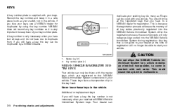
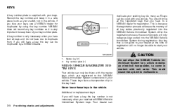
... leave these components will no longer be used with salt water. Additional or replacement keys: If you still have a key, the key number is very important to a NISSAN dealer for duplicates by a NISSAN dealer. A key number is supplied with the master keys which contains an electrical transponder, to duplicate from.
Your dealer can be able to your...
Owner's Manual - Page 121


... components, to come into the Intelligent Key until the lock knob returns to the lock position. SPA2033
.
Intelligent Key (2) Mechanical key (inside Intelligent Key) (2) Key number plate (1)
Mechanical key
To remove the mechanical key, release the lock knob at the back of your vehicle's Intelligent Key system components and NISSAN Vehicle Immobilizer System components. nents when...
Owner's Manual - Page 124
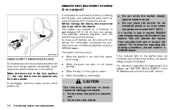
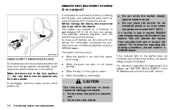
Before locking the doors, make sure the key is not left in the ignition switch. Do not strike the keyfob sharply against another object. When the key is in the vehicle. This will prevent the keyfob from outside . For information regarding the erasing procedure, please contact a NISSAN dealer. When the levers are in the "8.
If...
Owner's Manual - Page 127


... 3-9 Maintenance and do-it is always communicating with the operation of additional Intelligent Keys, contact a NISSAN dealer. For information about the purchase and use the mechanical key. The Intelligent Key is completely dry. When the Intelligent Key is lost or stolen, NISSAN recommends erasing the ID code of wireless equipment, such as a personal
.
.
.
.
... CAUTION
. This...
Owner's Manual - Page 128
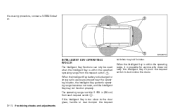
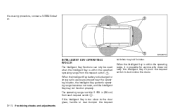
... the operating range, it is too close to lock/unlock the doors.
3-10 Pre-driving checks and adjustments
The operating range is within 31.50 in (80 cm) 1 from the request switch * . the erasing procedure, contact a NISSAN dealer. SPA2074
INTELLIGENT KEY OPERATING RANGE
The Intelligent Key functions can only be used when the Intelligent...
Owner's Manual - Page 129


... the door handle once and pull it again to open .
. After locking with you carry the key with the door handle request switch, verify the doors are securely locked by testing them.
SPA2407
SPA2408
DOOR LOCKS/UNLOCKS PRECAUTION
. To prevent the Intelligent Key from your hand as illustrated. The door will be unlocked but will...
Owner's Manual - Page 195


...lock is engaged, the steering wheel cannot be injured. Charge the battery as soon as the wheel hub, more frequent maintenance may be required. INTELLIGENT KEY SYSTEM (if so equipped)
The Intelligent Key system can operate the ignition switch without taking the key...BRAKE SYSTEM" later in the "NISSAN Service and Maintenance Guide". See the maintenance information in this section for wet brakes. . ...
Owner's Manual - Page 204
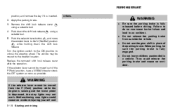
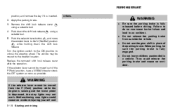
...lock release.
. .
Replace the removed shift lock release cover after the operation. Remove the shift lock... release cover using a suitable tool.
Failure to do so can cause brake failure and lead to unlock the steering wheel. Do not leave children unattended in place of the P (Park) position, have a NISSAN...while holding down the shift lock release * using a suitable tool.
They could...
Owner's Manual - Page 213


... service manual and can help maintain vehicle control during hard braking or when braking on slippery surfaces.
The Anti-lock Braking System (ABS) is responsible for the brakes will be performed by a NISSAN dealer. Avoid driving the vehicle at a safe speed while lightly tapping the brake pedal to prevent the wheels from...
Owner's Manual - Page 216


...jack to remove ice and snow from freezing, apply deicer through the key hole. However, the performance of snowdrifts. Consult a NISSAN dealer for the tire type, size, speed rating and availability information.... non-studded snow tires. DRIVING ON SNOW OR ICE
WARNING
. If the lock becomes frozen, heat the key before inserting it is not fully charged during winter: . Extra window washer ...
Owner's Manual - Page 245


... in the OFF position and the engine is supported only by a NISSAN dealer because the fuel lines are relatively easy for exhaust gases to... ORDER INFORMATION" in doubt about any time without warning, even if the ignition key is in an .
.
.
.
. Be sure the ignition switch is...you must run the engine in the OFF or LOCK position when performing any jewelry, such as a garage, be closely observed...
Owner's Manual - Page 313
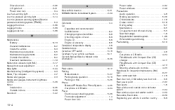
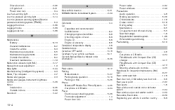
...Key system)...3-3 Meter, Trip computer ...2-7 Meters and gauges ...2-3 Meters and gauges, Instrument brightness control ...2-28 Mirror Inside mirror ...3-25 Outside mirrors ...3-26 Moonroof ...2-42
N New vehicle break-in ...5-21 NISSAN...Electric power steering system ...5-26 Front seat adjustment ...1-4 Power door lock ...3-4
Power outlet...2-32 Power windows ...2-40 Precautions Audio operation ...
Owner's Manual - Page 314
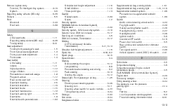
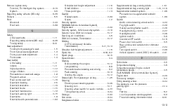
Remote keyless entry Function, For Intelligent Key system ...3-16 System...3-6 Reporting safety defects (US only)...9-26 Rollover......2-30 Seats...1-2 Security system (NISSAN Vehicle Immobilizer System), Engine start ...2-20 Security system, Vehicle security system ...2-19 Selector lever, Shift lock release ...5-17 Servicing air conditioner...4-5 Shift lock release, Transmission ...5-17 Shifting CVT...
Similar Questions
What Kind Of Battery Is In 2009 Nissan Rogue Key Fob Battery
(Posted by paydrdie 9 years ago)
How Do You Change The Battery In The Key Fob For 2009 Nissan Rogue
(Posted by te74charge 10 years ago)
2010 Nissan Rogue Key Fob Replacement Battery How To Change
(Posted by majorroge 10 years ago)

