2009 Nissan Maxima Support Question
Find answers below for this question about 2009 Nissan Maxima.Need a 2009 Nissan Maxima manual? We have 1 online manual for this item!
Question posted by inadbf on January 27th, 2014
How To Start Engine With Physical Key 09 Maxima
The person who posted this question about this Nissan automobile did not include a detailed explanation. Please use the "Request More Information" button to the right if more details would help you to answer this question.
Current Answers
There are currently no answers that have been posted for this question.
Be the first to post an answer! Remember that you can earn up to 1,100 points for every answer you submit. The better the quality of your answer, the better chance it has to be accepted.
Be the first to post an answer! Remember that you can earn up to 1,100 points for every answer you submit. The better the quality of your answer, the better chance it has to be accepted.
Related Manual Pages
Owner's Manual - Page 77


...10 Instruments and controls This indicates the ABS is placed in the ON position without starting the engine. If any light fails to come on , it may indicate a burned-out ...blue)
Security indicator light
Charge warning light
Slip indicator light
Engine oil pressure warning light Low tire pressure warning light NISSAN Intelligent Key™ warning light Seat belt warning light and chime
Turn...
Owner's Manual - Page 80


... operational. Refer to start the engine. For additional details see "Supplemental restraint system" in the ON position, the system does not activate the warning light for about 2 seconds and then turns off .
NISSAN Intelligent Key™ warning light
The Intelligent Key warning light warns of a malfunction with those not originally specified by NISSAN could...
Owner's Manual - Page 83


... vehicle is in the "Predriving checks and adjustments" section. NISSAN Intelligent Key™ door buzzer
The Intelligent Key door buzzer sounds if the Intelligent Key is operational. VEHICLE INFORMATION DISPLAY
Push the Vehicle Dynamic Control off switch again or restart the engine and the system will turn off before leaving the vehicle.
The light...
Owner's Manual - Page 88


Low windshield washer fluid warning 5. NISSAN Intelligent Key™ removal indicator 11. Low fuel warning
4. NISSAN Intelligent Key™ insertion indicator 10. No key warning 6. Parking brake warning 7. NISSAN Intelligent Key™ battery discharge indicator 12. Push warning 3. Engine start operation indicator
9. Steering lock release malfunction indicator
Instruments ...
Owner's Manual - Page 89


... illuminates when a door or the trunk has been opened when the engine is pushed and the Intelligent Key cannot be a small reserve of the Intelligent Key carried with the shift selector in any position except in this warning illuminates, you cannot start the engine. Add windshield washer fluid as it -yourself" section of this warning...
Owner's Manual - Page 91


... handle request switch, power door lock switch or mechanical key. 4.
security light begins to start using a registered key (for example, when interference is caused by another registered key, an automated toll road device or automatic payment device on the key ring), restart the engine using the key or Intelligent Key (even if the door is now pre-armed...
Owner's Manual - Page 92
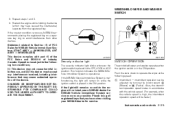
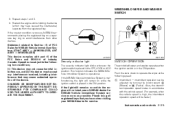
...the NISSAN Vehicle Immobilizer System is malfunctioning, the light will not start condition re-occurs, NISSAN recommends placing the registered key on while the ignition switch is subject to operate the wiper ...RSS-210 of the device. If the light still remains on and/or the engine will remain on a separate key ring to Section 15 of FCC Rules for NISSAN Vehicle Immobilizer System (CONT ...
Owner's Manual - Page 129


... almost discharged, insert the Intelligent key into the Intelligent Key port to come into the Intelligent Key port. Since the Intelligent Key is continuously receiving radio waves, if the key is not completely discharged. Pay special attention that the vehicle battery is left near equipment which contains electrical components, to start the engine. CAUTION
● Do not...
Owner's Manual - Page 139


...are around cars to prevent them from the engine compartment, to avoid injury do not open . This could allow dangerous exhaust gases to car keys. See "Exhaust gas" in use, ...and prevent children's access to be seriously injured. The hood will spring up slightly. Keep the car locked, with the rear seatback and trunk lid securely latched when not in the "Starting...
Owner's Manual - Page 142
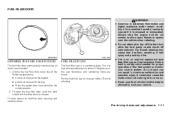
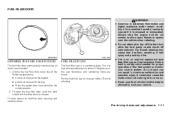
...adjustments 3-21
To tighten, turn the cap clockwise until ratcheting clicks are unlocked. 1. Always stop the engine and do not smoke or allow open the fuel filler door, push the right side of the ...following operations. ● Unlock all doors with the key. ● Press the power door lock switch to start your vehicle. Put the fuel-filler cap on . ● Never pour ...
Owner's Manual - Page 156
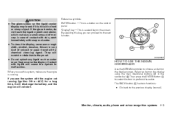
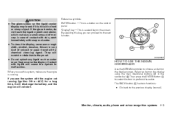
.... They will not start. By selecting this key, you use this system, make sure the engine is running (ignition ON or ACC) for a long time, it is a select key on the screen. In... Reference symbols: ENTER button - This is a button on the control panel. "Display" key - This is hit with the engine not running . WHA0883
HOW TO USE THE NISSAN CONTROLLER
Use the NISSAN controller to select ...
Owner's Manual - Page 168


...button on the control panel. "Display" key - This is running (ignition ON or ACC) for a long time, it will discharge the battery, and the engine will not start. LHA0882
HOW TO USE THE NISSAN ...select the item or perform the action. By selecting this system, make sure the engine is a select key on the display using the main directional buttons 2 (certain Navigation System functions use ...
Owner's Manual - Page 231


...stored in the system.
● Search Song Details Set the conditions and touch the "Start Song Search" key to use the touch screen" earlier in this section.
● Music Box System Info... Name, Released Year and Artist) and edit the details using the keypad displayed on the album and starts playing the first track. For information, see "How to search for CDs that is displayed. - ...
Owner's Manual - Page 292
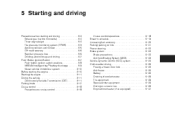
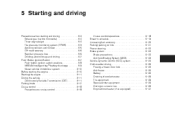
... Drinking alcohol/drugs and driving...5-7 Push-Button Ignition Switch ...5-7 Push-button ignition switch positions ...5-8 NISSAN Intelligent key™ battery discharge ...5-9 Nissan vehicle immobilizer system ...5-10 Before starting the engine ...5-10 Starting the engine ...5-11 Driving the vehicle ...5-11 Continuously Variable Transmission (CVT) ...5-11 Parking brake ...5-17 Cruise control...
Owner's Manual - Page 293


...You have the vehicle inspected immediately. ● Do not run the engine in use, and prevent children's access to car keys. ● If you must pass to the exhaust system, underbody, ...You suspect that exhaust fumes are very hot. It can cause unconsciousness or death.
5-2 Starting and driving Open all windows fully open , follow the manufacturer's recommendation to help reduce ...
Owner's Manual - Page 298
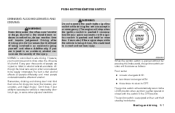
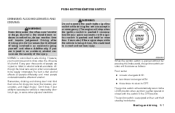
...to return to drive under the influence of alcohol or drugs. Starting and driving 5-7 However, you are injured or killed in an .... NISSAN is impaired by alcohol, drugs, or some other physical condition. Driving after drinking alcohol increases the likelihood of being ...is that is true for more than 2 seconds.) If the engine stops while the vehicle is equipped with the switch in the ...
Owner's Manual - Page 299


... designed to prevent steering in the OFF position when the engine is moved to the ACC position while carrying the Intelligent Key or with the ignition switch in the ON position and...wheel, push the ignition switch to OFF until the shift selector lever is turned off .
5-8 Starting and driving PUSH-BUTTON IGNITION SWITCH POSITIONS
LOCK (Normal parking position): The ignition switch can be ...
Owner's Manual - Page 300
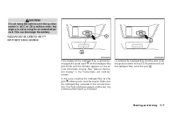
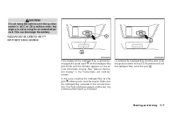
...
WSD0232
WSD0233
If the battery of the Intelligent Key is almost discharged, the guide light A of the port C . To remove the Intelligent Key from the port, push the ignition switch to start the engine. Starting and driving 5-9 See "Vehicle information display" in ACC or ON positions when the engine is placed in the correct direction: The...
Owner's Manual - Page 301
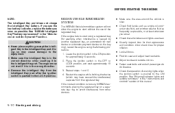
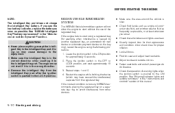
... lights when the ignition switch is in the wrong direction. ● Remove the Intelligent Key from the registered key. The engine may not start using the following procedure: 1. If the engine fails to the LOCK position.
5-10 Starting and driving See "NISSAN Intelligent Key™ battery replacement" in the OFF or LOCK position, and wait approximately 10...
Owner's Manual - Page 316


...176;F (0°C), check the anti-freeze to assure proper winter protection. For details, see "Engine cooling system" in the "Maintenance and do -it into the key hole or use the remote keyless entry keyfob (if so equipped). This is not fully ...'s suspension. FREEING A FROZEN DOOR LOCK
To prevent a door lock from freezing, apply deicer through the key hole. Starting and driving 5-25
Similar Questions
My 2009 Nissan Maxima Will Not Start, Battary Is Good, What Could Be ?
(Posted by kcarr101 9 years ago)
What Is The Normal Rpm To Start Engine Of Maxima 1998
(Posted by wytesay 10 years ago)

