2009 Nissan Maxima Support Question
Find answers below for this question about 2009 Nissan Maxima.Need a 2009 Nissan Maxima manual? We have 1 online manual for this item!
Question posted by mapetya on January 1st, 2014
Where To Buy A Compact Flash Card For 2009 Nissan Maxima
The person who posted this question about this Nissan automobile did not include a detailed explanation. Please use the "Request More Information" button to the right if more details would help you to answer this question.
Current Answers
There are currently no answers that have been posted for this question.
Be the first to post an answer! Remember that you can earn up to 1,100 points for every answer you submit. The better the quality of your answer, the better chance it has to be accepted.
Be the first to post an answer! Remember that you can earn up to 1,100 points for every answer you submit. The better the quality of your answer, the better chance it has to be accepted.
Related Manual Pages
Owner's Manual - Page 4


... 1-800-387-0122 The Consumer Affairs Department will ask for buying a quality NISSAN vehicle. customers Nissan North America, Inc. Your NISSAN dealer is something that your NISSAN dealer cannot assist you with or you would like to provide NISSAN directly with your vehicle and your interest in NISSAN and thank you with the information at: For U.S. However...
Owner's Manual - Page 64


...occurs in the pretensioner system, the supplemental air bag warning will not come on, will flash intermitlight tently or will turn on for 7 seconds and remain on the door pillar)
...vehicle becomes involved in certain types of a breathing condition should be taken not to the nearest NISSAN dealer. In this Owner's Manual. After pretensioner activation, load limiters allow the seat belt ...
Owner's Manual - Page 65


... operate properly.
The air bag module and pretensioner should always be replaced by a NISSAN dealer.
WARNING
If the supplemental air bag warning light is on, it is damaged... remains illuminated after approximately 7 seconds. ● The supplemental air bag warning light flashes intermittently. Under these supplemental air bag systems should be replaced. Additionally, if any of...
Owner's Manual - Page 79


...failure. The tire pressure for approximately 1 minute when the ignition switch is not covered by a NISSAN dealer. For additional information, see "Tire Pressure Monitoring System (TPMS)" in the "Starting and ...should stop the vehicle as soon as possible.
2-12 Instruments and controls The light will flash for each tire will also be displayed. WARNING
● If the light does not ...
Owner's Manual - Page 80


...a substitute for the regular tire pressure check. The light will flash for about 2 seconds and then turns off . Contact your NISSAN dealer as soon as possible. Unless checked and repaired, the ...may not operate correctly. ● Be sure to install the specified size of tires to a NISSAN dealer: ● The supplemental air bag warning light remains on after 1 minute.
If the ...
Owner's Manual - Page 82


...hazard indicator lights
The appropriate light flashes when the turn off switch is activated. If the fuel-filler cap is turned on have the vehicle inspected by a NISSAN dealer.
Vehicle Dynamic Control (...will blink for a few seconds after a few driving trips, have the system checked by a NISSAN dealer. To reduce or avoid emission control system damage: - do not need to have your...
Owner's Manual - Page 91


... approximately 10 seconds.
2-24 Instruments and controls Check with all doors. How to flash once every 3 seconds. The alarm is unlocked by pressing the button on the driver...system will activate with your vehicle even if parking for a brief period. NISSAN VEHICLE IMMOBILIZER SYSTEM
The NISSAN Vehicle Immobilizer System will give the following alarm: ● The headlights blink ...
Owner's Manual - Page 120


... UNIVERSAL TRANSCEIVER
The HomeLink Universal Transceiver (once programmed) may now be used to flash (approximately 20 seconds).
However, to clear all programming, press and hold the two... continue to "clear" all times. If you have programming difficulties, please contact the NISSAN Consumer Affairs Department. Within 30 seconds of this manual. 7. The phone numbers are ...
Owner's Manual - Page 128


...should contact the electric medical equipment manufacturer for a flight. When activated, the hazard indicator will flash once. 5. Be sure to carry the Intelligent Key with or covered by metallic materials. ...airplane. The FAA advises the radio waves may affect the Intelligent Key system operation. NISSAN INTELLIGENT KEY™
4. Those who use . ● The Intelligent Key transmits radio...
Owner's Manual - Page 131
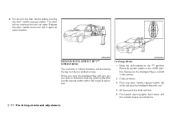
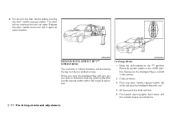
WPD0376
WPD0377
NISSAN INTELLIGENT KEY™ OPERATION
You can lock or unlock all doors. 3. When you carry the Intelligent Key with you can lock or unlock ... of your pocket or bag. Push any door handle request switch 1 while carrying the Intelligent Key with you, you . 4. The hazard warning lights flash twice and the outside buzzer sounds twice.
3-10 Pre-driving checks and adjustments
Owner's Manual - Page 153
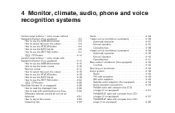
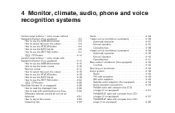
...Control panel buttons - color screen with Navigation System (if so equipped) ...4-14 How to use the NISSAN controller ...4-15 How to use the touch screen ...4-16 Start-up screen ...4-17 How to select ... ...4-44 Audio operation precautions ...4-44 FM/AM radio with compact disc (CD) changer (if so equipped) ...4-51 FM/AM/SAT radio with compact disc (CD) changer (if so equipped) ...4-57 FM/AM/...
Owner's Manual - Page 198


... CD). CompactFlash™ (CF) player (if so equipped)
● Do not force a CF card into the CD insert slot. If this occurs, remove the CD and dehumidify or ventilate the player ...rainy days, the player may not work properly: ● Copy control compact discs (CCCD) ● Recordable compact discs (CD-R) ● Rewritable compact discs (CD-RW) ● Do not use the following messages will...
Owner's Manual - Page 199


...allow the cable and/or connectors to dry completely before use. ● Do not expose a CF card to direct sunlight. ● Confirm that the iPod is extremely high. ● The CF player sometimes...the iPod from resetting itself. ● Be careful not to do not use the cable and contact a NISSAN dealer to be damaged and a loss of function may occur: ● Bend the cable excessively (1.6 ...
Owner's Manual - Page 210


...climate, audio, phone and voice recognition systems 4-57 Then select the "Audio" key using the NISSAN controller, then press the ENTER button; Turn the VOL/ON·OFF control knob to the... also adjust the other audio settings by selecting the corresponding key. FM/AM/SAT RADIO WITH COMPACT DISC (CD) CHANGER (if so equipped)
For all operation precautions, see Audio operation precautions ...
Owner's Manual - Page 213


... CD changer, press the LOAD button for Radio Data System, and is skipped through tracks.
The compact disc will play speed. SEEK/CAT and TRACK (Rewind and Fast Forward) buttons: (rewind) Press...slot numbers (1 - 6) will return to skip back through , the first track will be played.) The NISSAN controller can display: ● Station call sign, such as "WHFR 98.3". ● Station name, such...
Owner's Manual - Page 214


Press several times to skip through , the first track will be played.)
The NISSAN controller can be changed as follows: CD: ALL DISC RPT → 1 DISC RPT&#..., audio, phone and voice recognition systems 4-61 TUNE/FOLDER knob While playing an MP3/WMA CD, turn on and the compact disc will reload. CD select buttons: To play . CD EJECT: Current/Selected disc: button, then press the slot &#...
Owner's Manual - Page 218


... Turn the VOL/ON·OFF control knob to the desired level. FM/AM/SAT RADIO WITH COMPACT DISC (CD) PLAYER (if so equipped)
For all operation precautions, see Audio operation precautions earlier ...Speed Sensitive Volume (SSV): To change the SSV. Then select the "Audio" key using the NISSAN controller, then press the ENTER button; Once you have adjusted the sound quality to access satellite ...
Owner's Manual - Page 221


.... TUNE/FOLDER knob While playing an MP3/WMA CD, turn on the FM band (not AM band).
When the button is released, the compact disc will be played.) The NISSAN controller can display: ● Station call sign, such as "WHFR 98.3". ● Station name, such as "The Groove". ● Music or programming...
Owner's Manual - Page 223
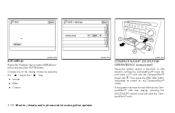
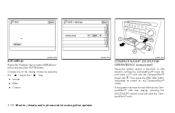
...the system has been turned off while the CompactFlash™ card was playing, pressing the VOL/ON·OFF control knob will start the CompactFlash™ card.
4-70 Monitor, climate, audio, phone and voice ...position, remove the CompactFlash™ cover 1 and insert a CF card into the CompactFlash™ player slot 2 . WHA1156
WHA1157
LHA1143
AUX settings Select the "Settings" key using the...
Owner's Manual - Page 225


... Monitor, climate, audio, phone and voice recognition systems
Troubleshooting messages:
The following messages will return to use the NISSAN controller" earlier in this section. Folder selection: To change to another folder in the CF card either: ● Turn the TUNE/FOLDER knob right or left. ● Touch the desired folder key on...

