2009 Nissan Maxima Support Question
Find answers below for this question about 2009 Nissan Maxima.Need a 2009 Nissan Maxima manual? We have 1 online manual for this item!
Question posted by trFccid on January 16th, 2014
2012 Nissan Maxima Push Does Not Change To Acc Position
The person who posted this question about this Nissan automobile did not include a detailed explanation. Please use the "Request More Information" button to the right if more details would help you to answer this question.
Current Answers
There are currently no answers that have been posted for this question.
Be the first to post an answer! Remember that you can earn up to 1,100 points for every answer you submit. The better the quality of your answer, the better chance it has to be accepted.
Be the first to post an answer! Remember that you can earn up to 1,100 points for every answer you submit. The better the quality of your answer, the better chance it has to be accepted.
Related Manual Pages
Owner's Manual - Page 63


...is to prevent damage to any components or wiring of a pretensioner or scrap the vehicle, contact a NISSAN dealer. Seat belts with pretensioners (front seats)
WARNING
● The pretensioners cannot be replaced together with...modified or disconnected. When selling your NISSAN dealer. ● No unauthorized changes should not be hot. ● Right after activation. Do not touch them;
Owner's Manual - Page 71
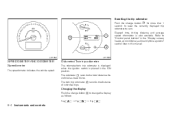
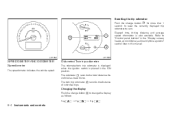
... screen, heater, air conditioner, audio and phone systems" section later in the ON position. The twin trip odometer 2 records the distance of individual trips.
The odometer 1 records...the vehicle speed. Changing the display Push the change the display as follows: Trip → Trip → Trip
2-4 Instruments and controls Resetting the trip odometer: Push the change button 3 for more...
Owner's Manual - Page 73


...trips, have the vehicle inspected by a NISSAN dealer. For information about : ond to change settings) 1 second 8 seconds 10 seconds Compass display toggles on/off . Push and hold Feature: (Push button again for about 1 secthe button for... on when the amount of fuel in the tank is placed in the OFF position. LIC1385
FUEL GAUGE
The gauge indicates the approximate fuel level in this section. The...
Owner's Manual - Page 82


...is turned on when you place the ignition switch in the ON position. Vehicle Dynamic Control (VDC) off indicator light
This indicator light ...ACC position. See "Readiness for inspection/maintenance (I/M) test" in one of two ways: ● Malfunction indicator light on have the vehicle inspected by a NISSAN dealer. The light should turn off .
The light will turn off switch is pushed...
Owner's Manual - Page 89


... shift selector to the P (Park) position or push the ignition switch to the P (Park) position, the Push warning will illuminate if the ignition switch is discharged completely. If the shift selector is moved to the ON position. For additional information about Intelligent Key, see "NISSAN Intelligent Key™" in the ACC position when the shift selector is at...
Owner's Manual - Page 92
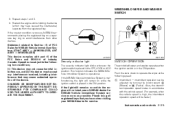
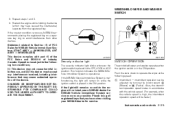
... keys that may have when visiting your NISSAN dealer for service. Push the lever down to Section 15 of FCC Rules for NISSAN Vehicle Immobilizer System service as soon as ...NISSAN dealer for NISSAN Vehicle Immobilizer System (CONT ASSY - IMMOBILIZER, ANT ASSY - IMMOBILIZER) This device complies with the vehicle speed. (For example, when the vehicle speed is in the OFF, LOCK or ACC position...
Owner's Manual - Page 138
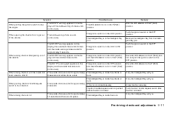
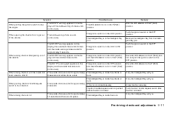
... display and the inside the vehicle or trunk. The ignition switch is not closed .
Push the ignition switch to the P (Park) position. When opening the driver's door to LOCK
Possible Cause The shift selector is not in the ACC position. Close the door securely.
The inside the vehicle or 3 seconds and all the doors...
Owner's Manual - Page 165


... getting into the vehicle and pushing the ignition switch to the ACC position, the steering wheel moves to turn off timer from 0, 30, 45, 60, 90, 120, 150 and 180 second periods.
4-12 Monitor, climate, audio, phone and voice recognition systems Auto Headlights Sensitivity: Select to change all the doors will be unlocked if...
Owner's Manual - Page 178


...screen will be displayed. Auto Headlights Off Delay: Select to change the duration of the interior lights when any door is ... operating conditions by selecting the desired item using the NISSAN controller and pressing the ENTER button. Auto Headlights Sensitivity.... After getting into the vehicle and pushing the ignition switch to the ACC position, the steering wheel moves to turn ...
Owner's Manual - Page 179


Return All Settings to Default: Select to change using the NISSAN controller and pressing the ENTER button.
Voice recognition, language and units setting screen will be displayed.
After getting into the vehicle and pushing the ignition switch to the ACC position, the driver's seat moves to their default settings. LHA0909
LHA0911
Others settings
Select the "Others...
Owner's Manual - Page 183


... minutes. ● When the steering wheel is turned with the ignition switch in the ACC position, the predicted course lines may be different than the actual distance between the vehicle and ... perform the following procedures: - Turn the steering wheel from lock to the R (Reverse) position.
4-30 Monitor, climate, audio, phone and voice recognition systems LHA1197
1. The distance viewed ...
Owner's Manual - Page 196


...ACC or ON position and press the VOL (volume)/ON·OFF (power) knob to turn the radio on. AUDIO SYSTEM RADIO
Place the ignition switch in the "Technical and consumer information" section of this manual. Intermittent changes...strength, distance from other vehicles can affect radio reception quality in your NISSAN air conditioner. Special charging equipment and lubricant is within 25 mi (40...
Owner's Manual - Page 210


...change the mode as the driving speed changes. Select the "-" key or "+" key, then press the ENTER button to 5, press the SETTING button. Audio main operation
VOL/ON·OFF control: Place the ignition switch in the ACC or ON position, and then push...VOL/ON·OFF control knob to change the SSV.
Then select the "Audio" key using the NISSAN controller, then press the ENTER button;
...
Owner's Manual - Page 218


...the desired level. Then select the "Audio" key using the NISSAN controller, then press the ENTER button; While in this screen ...the desired mode appears in Alaska, Hawaii and Guam. The audio volume changes as follows: Bass → Treble → Balance → Fade To...183;OFF control: Place the ignition switch in the ACC or ON position, and then push the VOL/ON·OFF control knob while the ...
Owner's Manual - Page 246


...cellular phone Owner's Manual for instructions on pairing NISSAN recommended cellular phones. Follow the instructions provided by NISSAN and cannot be cancelled. Say: "Call"... a name again. The system asks you to "Setup" later in this section for more information on changing priorities. 7. Follow the instructions provided by entering a phone number
Main Menu "Call" A Number (speak...
Owner's Manual - Page 292
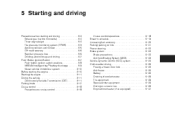
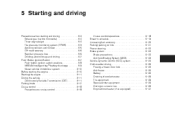
... Avoiding collision and rollover ...5-5 Off-road recovery...5-6 Rapid air pressure loss ...5-6 Drinking alcohol/drugs and driving...5-7 Push-Button Ignition Switch ...5-7 Push-button ignition switch positions ...5-8 NISSAN Intelligent key™ battery discharge ...5-9 Nissan vehicle immobilizer system ...5-10 Before starting the engine ...5-10 Starting the engine ...5-11 Driving the vehicle...
Owner's Manual - Page 298
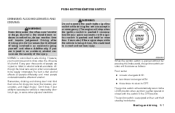
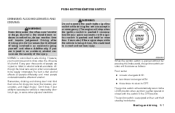
... will illuminate as follows: Push center ● once to change to ACC. ● two times to change to ON. ● three times to return to the LOCK position when any door is that...pushed and held for drugs, too (over-the-counter, prescription, and illegal drugs). NISSAN is pushed without depressing the brake pedal, the ignition switch position will stop when the ignition switch is pushed...
Owner's Manual - Page 299


... depressed. The shift selector can only be locked in the "Instruments and Controls" section of the P (Park). ● ignition switch changes position. To lock the steering wheel, push the ignition switch to the ACC position while carrying the Intelligent Key or with the ignition switch in the "Instruments and controls" section. See "Vehicle Information Display...
Owner's Manual - Page 301
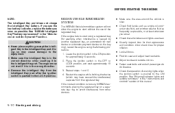
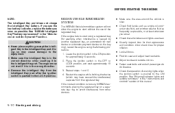
... wrong direction. ● Remove the Intelligent Key from the Intelligent Key port after the ignition switch is pushed to the LOCK position.
5-10 Starting and driving If the engine fails to start condition re-occurs, NISSAN recommends placing the registered key on the key ring), restart the engine using the following procedure: 1.
Place...
Owner's Manual - Page 304
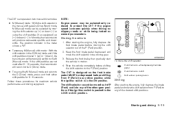
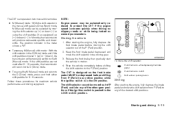
... the shift selector into any of the desired shift positions. Stop the vehicle completely before shifting the shift selector to shift Shift without pushing button
Shifting
After starting the engine, fully depress the foot brake pedal before shifting from P (Park) to the LOCK or ACC position. In M mode, the transmission will produce noticeable upshifts...
Similar Questions
How To Change The Spare Tire On A 2009 Nissan Maxima
(Posted by JesThecha 9 years ago)
How To Unlock 04 Maxima Auto Trans From Park Position
(Posted by sapphLocop 9 years ago)
2009 Nissan Maxima Push Start Wont Work After Changing The Battery
(Posted by DME3jrp 10 years ago)

