2009 Nissan Maxima Support Question
Find answers below for this question about 2009 Nissan Maxima.Need a 2009 Nissan Maxima manual? We have 1 online manual for this item!
Question posted by aidayoun on December 5th, 2013
2009 Nissan Maxima Button Start Will Not Work
The person who posted this question about this Nissan automobile did not include a detailed explanation. Please use the "Request More Information" button to the right if more details would help you to answer this question.
Current Answers
There are currently no answers that have been posted for this question.
Be the first to post an answer! Remember that you can earn up to 1,100 points for every answer you submit. The better the quality of your answer, the better chance it has to be accepted.
Be the first to post an answer! Remember that you can earn up to 1,100 points for every answer you submit. The better the quality of your answer, the better chance it has to be accepted.
Related Manual Pages
Owner's Manual - Page 31


...seats)
The shoulder belt anchor height should be used for you . WARNING
● Only NISSAN seat belt extenders, made the original equipment seat belts, should be used with the installed seat...such as buckles, tongues, retractors, flexible wires and anchors, work properly. WARNING
● After adjustment, release the adjustment button and try to move the shoulder belt anchor to the ...
Owner's Manual - Page 64


... case, the pretensioner system may cause irritation and choking. They must be heard.
Working with a history of collisions, helping to the nearest NISSAN dealer. Care should get fresh air promptly. If any abnormality occurs in the pretensioner...seat belts. The pretensioner system activates in the ON or START position. The pretensioner is not harmful and does not indicate a fire.
Owner's Manual - Page 65


... done only by a NISSAN dealer as soon as possible.
1-50 Safety-Seats, seat belts and supplemental restraint system Take your vehicle checked by a NISSAN dealer.
When maintenance work is required on at ...curtain air bag has inflated, the air bag module will not operate in the ON or START position, the supplemental air bag warning light illuminates for about 7 seconds and then turns off....
Owner's Manual - Page 78
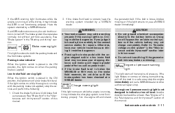
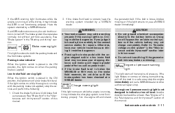
.... If the brake fluid level is on , see a NISSAN dealer immediately. WARNING
● Your brake system may not be working properly if the warning light is correct, have your stopping ...the warning system checked by a NISSAN dealer. Turn the engine off the road in the "Maintenance and do brake system has NISSAN dealer.
level is placed in the Starting and driving section.
2. Check...
Owner's Manual - Page 83


...you might feel slight vibration or hear the system working when starting the vehicle or accelerating, but this manual. The...Vehicle Dynamic Control (VDC) system" in the "Starting and driving" section of the speedometer. NISSAN Intelligent Key™ door buzzer
The Intelligent Key...ignition switch is operating, you push the push-button ignition switch to check both the vehicle and the Intelligent ...
Owner's Manual - Page 89


...A chime will also sound. If this warning illuminates, you cannot start the engine. Move the shift selector to the P (Park) .... For additional information about Intelligent Key, see "NISSAN Intelligent Key™" in the ACC position when the shift selector ...illuminates, the Push warning will be recognized by pushing the push-button ignition switch with you is in the tank when the fuel gauge...
Owner's Manual - Page 90


...in the OFF position and the Intelligent Key placed in the "Starting and driving" section. NISSAN Intelligent Key™ removal indicator This indicator illuminates when the driver's door is moved... Key port in all situations. Instruments and controls 2-23 See "Push-button ignition switch" in the Intelligent Key port. The system helps deter vehicle theft but cannot...
Owner's Manual - Page 91


...Key, door handle request switch, power door lock switch or mechanical key. 4. How to start using the following alarm: ● The headlights blink and the horn sounds intermittently. ●...with the key, pressing the button on the Intelligent Key, or pressing the request switch on . The doors can be released. NISSAN VEHICLE IMMOBILIZER SYSTEM
The NISSAN Vehicle Immobilizer System will give...
Owner's Manual - Page 129


.... For information regarding the erasing procedure, contact a NISSAN dealer.
For information about the purchase and use of a battery, see "Push Button Ignition Switch " in the "Maintenance and do-it...left near a parking meter. For additional information, see "Battery replacement" in the "Starting and Driving" section. In such cases, correct the operating conditions before using the ...
Owner's Manual - Page 153
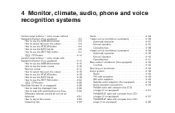
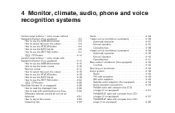
... the screen ...4-4 How to use the STATUS button ...4-4 How to use the INFO button ...4-5 How to use the SETTING button ...4-7 OFF button ...4-14 Control panel buttons - color screen with Navigation System (if so equipped) ...4-14 How to use the NISSAN controller ...4-15 How to use the touch screen ...4-16 Start-up screen ...4-17 How to select menus...
Owner's Manual - Page 154


...so equipped) ...4-88 Regulatory Information ...4-89 Using the system ...4-90 Control buttons ...4-92 Getting started ...4-92 List of voice commands ...4-94 Speaker adaptation (SA) mode...4-......4-113 NISSAN Voice Recognition System (if so equipped) ...4-114 NISSAN Voice Recognition Standard Mode ...4-114 Using the system ...4-117 Before Starting ...4-117 Giving voice commands ...4-117 NISSAN Voice ...
Owner's Manual - Page 156
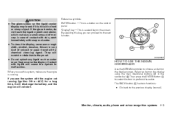
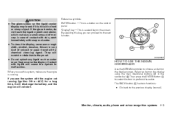
...is hit with a hard or sharp object.
WHA0883
HOW TO USE THE NISSAN CONTROLLER
Use the NISSAN controller to the next function. If the glass breaks, do not touch the...button 1 to the previous display (cancel). In case of contact with skin, wash immediately with liquid will not start. Select an item on the display using the main directional buttons 2 or the center dial 3 . The BACK button...
Owner's Manual - Page 168


...NISSAN CONTROLLER
Use the NISSAN controller to select the item or perform the action.
Monitor, climate, audio, phone and voice recognition systems 4-15 9. BACK (previous) button (P. 4-15)
15. Then press the ENTER button... the battery, and the engine will not start. By selecting this section. MAP button* 14. If you use the additional directional buttons 6 ) or the center dial 3 ....
Owner's Manual - Page 213


...NISSAN controller can display: ● Station call sign, such as "WHFR 98.3". ● Station name, such as "The Groove". ● Music or programming type such as "Classical", "Country", or "Rock". ● Artist and song information. When the button...to the CD changer, press the LOAD button for Radio Data System, and is playing, the next track will start the compact disc. Compact disc (CD) ...
Owner's Manual - Page 214


... back the number of times the button is pressed. (When the last track on the compact disc is skipped through tracks. The compact discs will be played.)
The NISSAN controller can be changed as follows:... sequence will start to skip back through available folders. TUNE/FOLDER knob While playing an MP3/WMA CD, turn on and the compact disc will be canceled. When the TRACK button is pressed...
Owner's Manual - Page 221


...button or the TRACK (fast forward) button while a compact disc is playing, the compact disc will play speed. Compact disc (CD) player operation
Place the ignition in large cities, but the radio playing, the radio will automatically be played.) The NISSAN...turned off and the compact disc will start to play. SEEK/CAT and TRACK buttons: When the SEEK/CAT button is pressed while a compact disc ...
Owner's Manual - Page 223
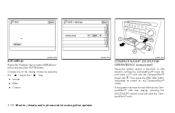
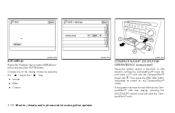
...off while the CompactFlash™ card was playing, pressing the VOL/ON·OFF control knob will start the CompactFlash™ card.
4-70 Monitor, climate, audio, phone and voice recognition systems Choose one...CompactFlash™ player slot 2 . Then press the DISC·AUX button repeatedly to switch to the CompactFlash™ mode. WHA1156
WHA1157
LHA1143
AUX settings Select the "Settings" ...
Owner's Manual - Page 226
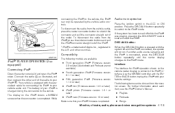
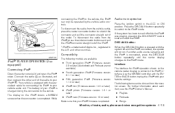
...The display on .
If the system has been turned off and the iPod connected, the system will start the iPod . Connect the cable 1 as illustrated, and then connect the other countries. If another... chosen from the vehicle outlet, press the center connector button to the iPod interface. Use the NISSAN controller and the ENTER or BACK button to play the iPod with the system off while the...
Owner's Manual - Page 307


...the desired location. To move the vehicle with the brake pedal depressed and the shift selector button pushed. Remove the shift lock release cover as possible. Now the vehicle may be moved...is running and the brake pedal is depressed, the stop lights may not work. This is limited to jump start or have a NISSAN dealer check the transmission as soon as shown. 4. Insert a small screwdriver...
Owner's Manual - Page 343


... section. These checks or inspections can ensure that the secondary latch keeps the hood from time to time, unless otherwise specified. NISSAN technicians are completely qualified to work on NISSAN vehicles before they work , closely observe the "Maintenance precautions" later in this section. GENERAL MAINTENANCE
During the normal day-to-day operation of the...
Similar Questions
My 2009 Maxima Will Not Start, The Security Indicator Light And The Nissan
intelligent key warning light is on what do i do
intelligent key warning light is on what do i do
(Posted by helAwol69 9 years ago)
2009 Nissan Maxima Push Start Wont Work After Changing The Battery
(Posted by DME3jrp 10 years ago)
The Chimes Do Not Work In My 2009 Maxima.
i was trying to pair my phone with bluetooth whe i realized the chime doesnt work.not for the seatbe...
i was trying to pair my phone with bluetooth whe i realized the chime doesnt work.not for the seatbe...
(Posted by jjtsmomma 11 years ago)

