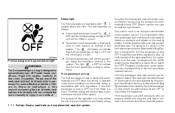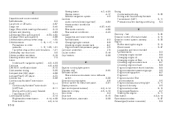2009 Nissan Maxima Support Question
Find answers below for this question about 2009 Nissan Maxima.Need a 2009 Nissan Maxima manual? We have 1 online manual for this item!
Question posted by Stolipup84 on March 5th, 2013
Where Is The Clock/radio Fuse Located At
The person who posted this question about this Nissan automobile did not include a detailed explanation. Please use the "Request More Information" button to the right if more details would help you to answer this question.
Current Answers
Related Manual Pages
Similar Questions
90 Nissan Maxima Replaced Dr Side Doors W/ Doors From 93 & Clock&radio No Workin
Windows work , rear view mirrors work, but locks dont . stereo and clock are off too?
Windows work , rear view mirrors work, but locks dont . stereo and clock are off too?
(Posted by mrjackbishopsr 9 years ago)
Where Is Side Mirrors Fuse Located
I hav a nissan maxima 2009. I want to change side mirrors fuse. how here is fuse box located
I hav a nissan maxima 2009. I want to change side mirrors fuse. how here is fuse box located
(Posted by Realpunjab235941 10 years ago)
Warning Light
While driving, I get a warning message that looks like a clock with chimes and after the chime is a ...
While driving, I get a warning message that looks like a clock with chimes and after the chime is a ...
(Posted by Anonymous-95167 11 years ago)