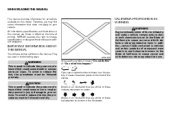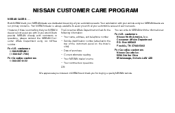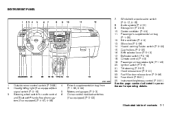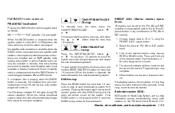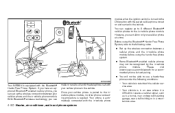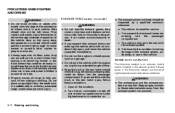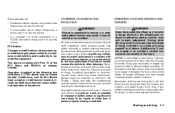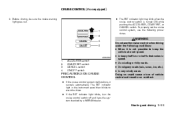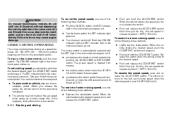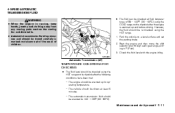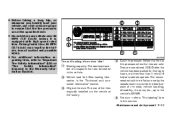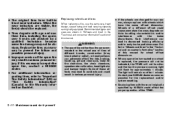2008 Nissan Versa Support Question
Find answers below for this question about 2008 Nissan Versa.Need a 2008 Nissan Versa manual? We have 1 online manual for this item!
Question posted by roozsen on September 12th, 2014
Versa 08 Coast/set How To Use
The person who posted this question about this Nissan automobile did not include a detailed explanation. Please use the "Request More Information" button to the right if more details would help you to answer this question.
Current Answers
Related Manual Pages
Similar Questions
What Viscosity Oil Should I Use In My 2010 Nissan Versa
(Posted by jerrpanch 9 years ago)
How Many Computers Does A 2008 Nissan Versa Have?
Where is the computer located on a 2008 nissan versa that controls the tail lights?
Where is the computer located on a 2008 nissan versa that controls the tail lights?
(Posted by jamesblinton 11 years ago)
Change Spark Plugs On Versa
How do you change spark plugs on 2008 1.8 Versa. I can not even find them. Thanks
How do you change spark plugs on 2008 1.8 Versa. I can not even find them. Thanks
(Posted by dziem1969 11 years ago)
2008 Nissan Versa Hatchback
Hi, I am Jackie and I am purchasing a Nissan Versa 2008 Hatchback and I would like to know if I can...
Hi, I am Jackie and I am purchasing a Nissan Versa 2008 Hatchback and I would like to know if I can...
(Posted by jreyes89 11 years ago)