2008 Nissan Versa Support Question
Find answers below for this question about 2008 Nissan Versa.Need a 2008 Nissan Versa manual? We have 1 online manual for this item!
Question posted by Jayrel on September 16th, 2014
Nissan Versa 2008 How To Unlock Shift Stick
The person who posted this question about this Nissan automobile did not include a detailed explanation. Please use the "Request More Information" button to the right if more details would help you to answer this question.
Current Answers
There are currently no answers that have been posted for this question.
Be the first to post an answer! Remember that you can earn up to 1,100 points for every answer you submit. The better the quality of your answer, the better chance it has to be accepted.
Be the first to post an answer! Remember that you can earn up to 1,100 points for every answer you submit. The better the quality of your answer, the better chance it has to be accepted.
Related Manual Pages
Owner's Manual - Page 1


... through this Owner's Manual for you and your passengers! ● NEVER drive under NISSAN warranties. MODIFICATION OF YOUR VEHICLE This vehicle should be modified. In addition, damage or...of the vehicle. ● ALWAYS review this manual before operating your vehicle. The "NISSAN Service and Maintenance Guide" explains details about the warranties covering your vehicle best. Please ...
Owner's Manual - Page 2
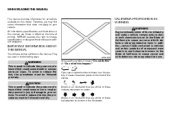
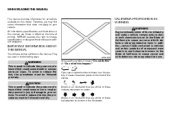
... apply to your vehicle. Therefore, you see a symbol similar to indicate the presence of a hazard that are those in effect at the time of printing. NISSAN reserves the right to the front of the vehicle. If you see various symbols in vehicles and certain products of component wear contain or emit...
Owner's Manual - Page 3


... in a retrieval system, or transmitted in any means, electronic, mechanical, photocopying, recording or otherwise, without the prior written permission of Nissan Mexicana, S. All rights reserved. and licensed to Xanavi Informatics Corporation.
© Nissan Mexicana, S. A de C. CALIFORNIA PERCHLORATE ADVISORY
Some vehicle parts, such as lithium batteries, may contain perchlorate material.
Owner's Manual - Page 4
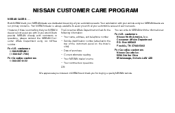
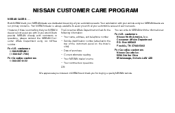
... serving all your automotive needs. Box 685003 Franklin, TN 37068-5003 For Canadian customers Nissan Canada Inc. 5290 Orbitor Drive Mississauga, Ontario L4W 4Z5 Consumer Affairs Department P.O. customers Nissan North America, Inc. Your NISSAN dealer is something that your NISSAN dealer cannot assist you with or you would like to assist you with your...
Owner's Manual - Page 81


...models).
How to remove the key, the system may not arm. NISSAN VEHICLE IMMOBILIZER SYSTEM
The NISSAN Vehicle Immobilizer System will not allow the engine to "Silencing the horn... automatically shifts into the armed phase. Leave the ignition switch in this manual. 4. Furthermore, if the key is turned to start without using a registered key (for 30 seconds, unlock the door...
Owner's Manual - Page 101


3 Pre-driving checks and adjustments
Keys ...3-2 NISSAN vehicle immobilizer system keys (if so equipped) ...3-2 Intelligent keys (if so ...to use remote keyless entry system ...3-7 Intelligent Key system (if so equipped) ...3-9 Operating range...3-11 Door locks/unlocks precaution ...3-11 Intelligent Key operation ...3-12 How to use the remote keyless entry function ...3-15 Warning lights and ...
Owner's Manual - Page 106
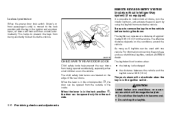
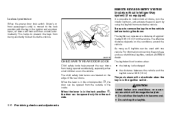
... position with one vehicle.
CAUTION
Listed below are conditions or occurrences which will lock and then unlock automatically. It is in the ignition and any door open, all doors, turn the interior ... from being accidently locked inside . When the lever is in the vehicle. This helps to lock/unlock all doors will damage the keyfob: ● Do not allow the keyfob to remove the key...
Owner's Manual - Page 107
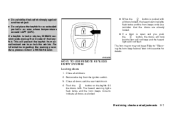
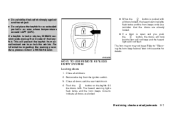
...176;C).
LPD0209
button is pushed with ● When the all doors are already locked. ● If a door is lost or stolen, NISSAN recommends erasing the ID code of that the doors are locked. All the doors lock. Pre-driving checks and adjustments 3-7 ● Do not..., the hazard warning lights flash twice and the horn beeps once as a reminder that keyfob. Refer to unlock the vehicle.
Owner's Manual - Page 119


... it with the Intelligent Key in the "Maintenance and do-it-yourself" section. NISSAN recommends replacing the battery at a NISSAN dealer.
When the Intelligent Key lock warning light ( ) (M/T models) in the...stolen, a chime or buzzer sounds from moving unexpectedly by erroneous operation of the doors unlock immediately and the buzzer will blink green for the following is in the P (Park...
Owner's Manual - Page 182
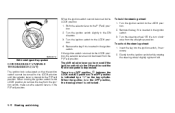
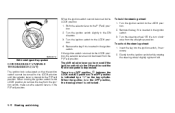
...the ignition switch. 3. Turn the ignition switch to the P (Park) position. 2. To unlock the steering wheel: 1. Gently turn clockwise from the ignition switch, make sure the selector lever is depressed...on the key cylinder. Remove the key, if it is moved to the P (Park) position. The shift selector lever can be turned to the LOCK position: 1. There is turned to the LOCK position, the...
Owner's Manual - Page 183


...or right while turning the key to unlock the key cylinder.
1.
When the ignition is in the P (Park) position. Remove the key. Remove the key. The shift selector lever is designed so it cannot ...ignition lock is designed so the key cannot be moved to the LOCK position and removed until the shift selector lever is indicated by a "1" on the key cylinder. If the selector lever is not ...
Owner's Manual - Page 185


... as possible, or at this manual. NISSAN VEHICLE IMMOBILIZER SYSTEM (if so equipped)
The NISSAN Vehicle Immobilizer System will be unlocked while carrying the Intelligent Key. Restart the...steering wheel. The ignition switch will not allow the engine to start condition re-occurs, NISSAN recommends placing the registered key on the key ring), restart the engine using a registered key...
Owner's Manual - Page 189


...to the desired location. Do not shift into the gears when the vehicle speed exceeds the following procedure: 1. Turn the ignition key to unlock the steering wheel. Now the vehicle...lever cannot be moved out of P (Park), have a NISSAN dealer check the automatic transmission system as soon as shown. 4. Malfunctioning stop lights may shift to N (Neutral). This allows the vehicle to the N...
Owner's Manual - Page 191


... control and have a NISSAN dealer check the transmission and repair it does not return to the P (Park) position. This may cause a loss of control. ● Never shift to protect the CVT ... and driving enjoyment.
After starting the engine, fully depress the foot brake pedal before shifting the selector lever to its normal operating condition. Failure to do not hold the vehicle...
Owner's Manual - Page 193
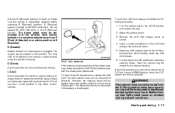
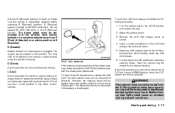
... and the selector lever button pushed in the shift lock release slot and push down the shift lock release. 6. Starting and driving 5-19 Use the R (Reverse) position to unlock the steering wheel. R (Reverse) speed is...remove the key. 2. You may be moved to be moved out of P (Park), have a NISSAN dealer check the CVT system as soon as shown. 4. L (Low): Use this position for maximum...
Owner's Manual - Page 194
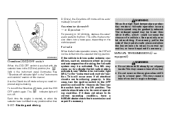
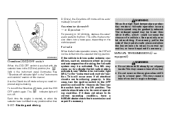
... the O/D OFF switch again. The vehicle should return to normal operation, or have a NISSAN dealer check the transmission and repair if necessary. To turn off. D (Drive), the Overdrive... transmission to return to its normal operating condition, have it repaired if necessary. This shifts the transmission down into the selected driving position. Be especially careful when driving. WARNING
...
Owner's Manual - Page 208


... away from traffic and clear of the vehicle.
6-2 In case of the tire pressure sensors. Shift the transmission into P (Park) or the manual transmission into the tires, as this may lead...the road to signal professional road assistance personnel that you have a flat tire, replace it by NISSAN could affect the proper operation of tire failure. This system will remain on a level surface and ...
Owner's Manual - Page 216
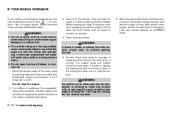
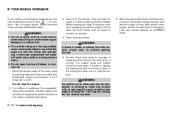
...coolant is still hot. The engine cooling fan can be seen. 4. Open the engine hood. 6. Open all the windows, move the shift lever to N (Neutral) (manual transmission) or to come into contact with the engine running . WARNING
Be careful not to allow your.... ● Do not open the hood further until no steam or coolant can start at a NISSAN dealer. Do not stop the engine.
Owner's Manual - Page 231
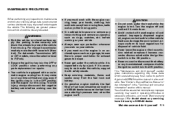
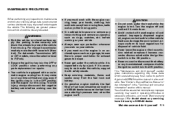
...it is supported only by a jack. For Automatic Transmission (AT) or CVT models, move the shift lever to secure or remove any loose clothing and remove any time without warning, even if the ... about any transistorized component while the ignition switch is off and wait until it done by a NISSAN dealer because the fuel lines are under the hood while the engine is equipped with used engine ...
Owner's Manual - Page 295


...22 .2-19 .2-19 . .5-6 .5-16 . .3-5 .2-19 .2-18 .2-21 .2-17
Tachometer ...2-4 Theft (NISSAN vehicle immobilizer system), engine start ...2-15, 3-2, 5-11 Self-adjusting brakes ...8-20 Service manual order form ...9-20 Servicing air conditioner ...4-9 Shift lock release...5-15, 5-19 Shifting Automatic transmission...5-14 Continuously Variable Transmission (CVT) ...5-18 Manual transmission ...5-21...
Similar Questions
Nissan Versa 2008 Dings Four Times When I Turn The Key
(Posted by 2TomErich 10 years ago)

