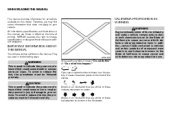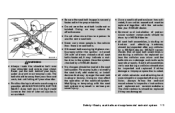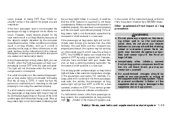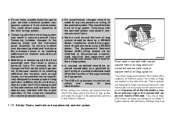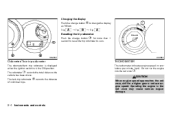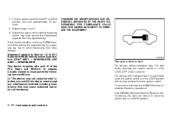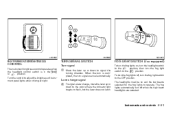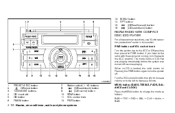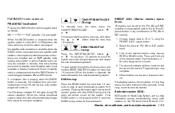2008 Nissan Versa Support Question
Find answers below for this question about 2008 Nissan Versa.Need a 2008 Nissan Versa manual? We have 1 online manual for this item!
Question posted by georalib on April 12th, 2014
How To Change Thermostat In 2008 Nissian Versa
The person who posted this question about this Nissan automobile did not include a detailed explanation. Please use the "Request More Information" button to the right if more details would help you to answer this question.
Current Answers
Related Manual Pages
Similar Questions
How To Turn The Low Tire Pressure Light Off In 2008 Nissian Versa
(Posted by Angmarcin 10 years ago)
How Many Computers Does A 2008 Nissan Versa Have?
Where is the computer located on a 2008 nissan versa that controls the tail lights?
Where is the computer located on a 2008 nissan versa that controls the tail lights?
(Posted by jamesblinton 11 years ago)
2008 Nissan Versa Hatchback
Hi, I am Jackie and I am purchasing a Nissan Versa 2008 Hatchback and I would like to know if I can...
Hi, I am Jackie and I am purchasing a Nissan Versa 2008 Hatchback and I would like to know if I can...
(Posted by jreyes89 11 years ago)
How Do You Replace The Thermostat On A 2008 Nissan Versa? Thank You.
(Posted by martaroberts1956 11 years ago)