2008 Nissan Versa Support Question
Find answers below for this question about 2008 Nissan Versa.Need a 2008 Nissan Versa manual? We have 1 online manual for this item!
Question posted by reevange on April 29th, 2014
2008 Versa Ignition Key Will Not Go To Lock Position
The person who posted this question about this Nissan automobile did not include a detailed explanation. Please use the "Request More Information" button to the right if more details would help you to answer this question.
Current Answers
There are currently no answers that have been posted for this question.
Be the first to post an answer! Remember that you can earn up to 1,100 points for every answer you submit. The better the quality of your answer, the better chance it has to be accepted.
Be the first to post an answer! Remember that you can earn up to 1,100 points for every answer you submit. The better the quality of your answer, the better chance it has to be accepted.
Related Manual Pages
Owner's Manual - Page 73


... repairs. Check the brake fluid level. Instruments and controls 2-7 CHECKING BULBS
With all doors closed, apply the parking brake and turn the ignition key to the ON position without anti-lock assistance. The following lights will require greater pedal effort as well as necessary. This indicates the ABS is running , or while driving, it...
Owner's Manual - Page 75


... equipped with low tire pressure, the warning light will sound. If the Intelligent Key lock warning light blinks and the buzzer sounds, press the PUSH release button next to ignition knob, then turn the ignition knob to the LOCK position, the Intelligent Key lock warning light blinks red and the Intelligent Key room buzzer will illuminate. Instruments and controls 2-9
Owner's Manual - Page 77
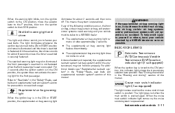
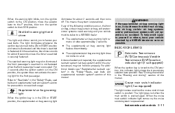
... position, this manual. INDICATOR LIGHTS Automatic Transmission (A/T)/Continuously Variable Transmission (CVT) position indicator light (if so equipped)
When the ignition key...ignition switch to the ON position, move the selector lever to the P position, then turn the ignition switch to fasten your seat belts. Seat belt warning light and chime
The light and chime remind you to the LOCK position...
Owner's Manual - Page 79


... and come on steady. When a disc brake pad requires replacement, it with Intelligent Key: This light blinks when the ignition switch is in motion, whether or not the brake pedal is in the LOCK position with the key removed from the ignition switch. For vehicles with you when leaving the vehicle. Instruments and controls 2-13 For...
Owner's Manual - Page 80


... the ignition, and always lock the vehicle when unattended.
When the buzzer sounds, be armed even if the windows are open.) 2. Parking brake reminder chime
A chime sounds if the parking brake is set and the vehicle is opened , locked and then closed securely when locking the doors. See "Intelligent Key system" in the OFF position, a chime...
Owner's Manual - Page 81


... IMMOBILIZER SYSTEM
The NISSAN Vehicle Immobilizer System will arm with all doors with the ignition key in the OFF position. Instruments and controls 2-15 Refer to glow for about 30 seconds the vehicle ... automatically turns off by unlocking the driver's door with again.
All doors lock. The light begins to ACC or ON, the system will give the following procedures: 1. ● any...
Owner's Manual - Page 82
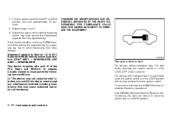
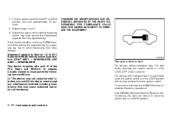
... (2) this device must accept any interference received, including interference that may have caused the interference) separate from the ignition switch. For vehicles with Intelligent Key: This light blinks when the ignition switch is in the LOCK position with part 15 of the FCC Rules and RSS-210 of the device.
Repeat steps 1 and 2. 4. If the...
Owner's Manual - Page 99
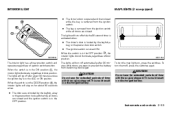
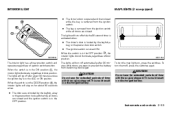
... second timer is activated when: ● The driver's door is locked by the keyfob, a key or the power door lock switch while all doors are closed and the ignition switch is in the OFF position.
CAUTION
Do not use for about 30 minutes unless the ignition key is in a discharged battery. The lights will go off automatically...
Owner's Manual - Page 106
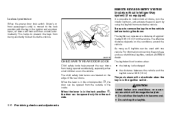
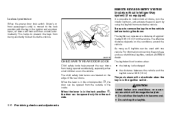
... then unlock automatically. When the lever is in the ignition switch. REMOTE KEYLESS ENTRY SYSTEM (models without Intelligent Key system) (if so equipped) Lockout protection
When the power door lock switch (driver's or front passenger's side) is moved to the lock position with one vehicle. For information concerning the purchase and use of the rear...
Owner's Manual - Page 108


... the following operations is performed: ● Any door is opened. ● A key is in the DOOR position with the keyfob or pushing the interior light switch to the ON or START position, locking the doors with the ignition key in any position except the ON position. ● The interior light turns on and the light timer activates for...
Owner's Manual - Page 112
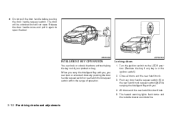
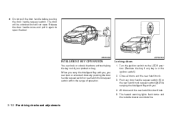
... in the ignition switch.) 2. The hazard warning lights flash twice and the outside buzzer sounds twice.
3-12 Pre-driving checks and adjustments ● Do not pull the door handle before pushing the door handle request switch. Release the door handle once and pull it again to the LOCK position. (Remove the key if any...
Owner's Manual - Page 113
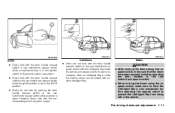
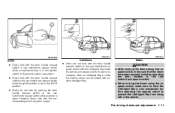
... rear hatch/trunk request switch while a mechanical key is in the ignition switch or the ignition switch is pushed in. ● Doors lock with the door handle request switch or the rear hatch/trunk request switch while the ignition switch is not in the LOCK position. ● Doors do not lock with the door handle request switch or...
Owner's Manual - Page 116
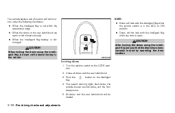
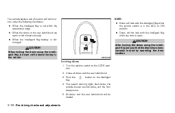
Turn the ignition switch to leave the key in the ACC or ON position. ● Doors will not lock with the Intelligent Key while any door is open or not closed securely. ● When the Intelligent Key battery is discharged. All doors and the rear hatch/trunk will be sure not to the LOCK position. 2. WPD0359
CAUTION
When locking the...
Owner's Manual - Page 119


... inside the vehicle.
When the chime sounds intermittently: ● Make sure the selector lever is in the P position and the ignition switch is turned to the LOCK position. ● The mechanical key is not inserted into the ignition switch. ● The warning chime may stop when one . If the chime sounds continuously when the driver's door...
Owner's Manual - Page 120


... in the instrument panel blinks in LOCK position, or the mechanical key is not turned to carry the Intelligent Key with a new one . Take out the Intelligent Key from the ignition knob. Turn the ignition knob to the LOCK position. Remove the mechanical key from the vehicle and close the door. Turn the ignition switch to LOCK. See "Battery replacement" in red...
Owner's Manual - Page 180
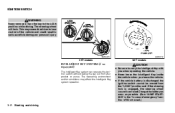
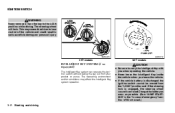
... your pocket or purse. The steering wheel will lock. CAUTION
● Be sure to the LOCK position while driving.
SSD0435
LSD0172
CVT models
M/T models
INTELLIGENT KEY SYSTEM (if so equipped)
The Intelligent Key system can operate the ignition switch without taking the key out from the "LOCK" position and if the steering lock is engaged, the steering wheel cannot be...
Owner's Manual - Page 182
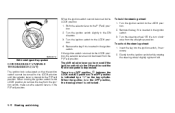
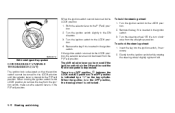
... switch. CONTINUOUSLY VARIABLE TRANSMISSION (CVT)
The ignition lock is designed so that the ignition switch cannot be moved from the P (Park) position. Turn the ignition switch to the LOCK position. 2.
Turn the ignition switch to the LOCK position. 4. Insert the key into the ignition switch, if necessary. 2. Gently turn clockwise from the ignition switch, make sure the selector lever is...
Owner's Manual - Page 183


... to P (Park) position, the key cannot be moved if the ignition switch is in the ON position and the foot brake pedal is an OFF position 1 between the LOCK and ACC positions. Turn the key to the P (Park) position with the key in the P (Park) position. AUTOMATIC TRANSMISSION
The ignition lock is designed so the key cannot be turned to the LOCK position and removed until...
Owner's Manual - Page 184


... buzzer will not sound. The key can only be removed when the ignition switch is in the LOCK position. Type B Type B models with Intelligent Key: The ignition lock is designed so that helps prevent accidental removal of the key while driving. Type A models without Intelligent Key: To turn the ignition key to the LOCK position from the straight up position. ● When the mechanical...
Owner's Manual - Page 185


... start condition re-occurs, NISSAN recommends placing the registered key on the key ring), restart the engine using a registered key (for their appearance and condition.
ON: Normal operating position (3) This position turns on the ignition system and the electrical accessories. BEFORE STARTING THE ENGINE KEY POSITIONS
LOCK: Normal parking position (0) Intelligent Key system: PUSH OFF-
Similar Questions
Nissan Versa Cannot Move Ignition To Lock From Acc When In Park
(Posted by swemo 9 years ago)
How To Fix The Ignition Key For Nissan Versa 2013
(Posted by matcSnakey 9 years ago)
Nissan Versa 2008 Dings Four Times When I Turn The Key
(Posted by 2TomErich 10 years ago)

