2008 Nissan Quest Support Question
Find answers below for this question about 2008 Nissan Quest.Need a 2008 Nissan Quest manual? We have 1 online manual for this item!
Question posted by shamic on October 19th, 2014
Where Is The Fuse For Power Supply On 2008 Nissan Quest
The person who posted this question about this Nissan automobile did not include a detailed explanation. Please use the "Request More Information" button to the right if more details would help you to answer this question.
Current Answers
There are currently no answers that have been posted for this question.
Be the first to post an answer! Remember that you can earn up to 1,100 points for every answer you submit. The better the quality of your answer, the better chance it has to be accepted.
Be the first to post an answer! Remember that you can earn up to 1,100 points for every answer you submit. The better the quality of your answer, the better chance it has to be accepted.
Related Manual Pages
Owner's Manual - Page 14
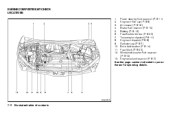
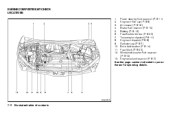
... 8-7)
See the page number indicated in parentheses for operating details. WDI0515
0-8 Illustrated table of contents Power steering fluid reservoir (P. 8-11) Engine oil filler cap (P. 8-8) Air cleaner (P. 8-16) Brake fluid reservoir (P. 8-12) Battery (P. 8-13) Fuse/fusible link box (P. 8-20) Transmission dipstick (P. 8-11) Engine oil dipstick (P. 8-8) Radiator cap (P. 8-7) Drive belt location...
Owner's Manual - Page 35
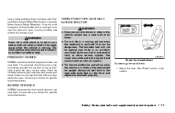
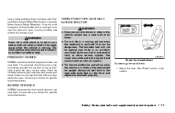
...when the vehicle is no longer on the floor and adjust the seat belt properly. LRS0607
Power front seat shown
Fastening the seat belts
1. See "Seats" earlier in the cargo areas ...dangerous. Always sit well back in a moving vehicle when the seatback is moving.
PREGNANT WOMEN
NISSAN recommends that pregnant women use the shoulder belt without the booster seat. The seat belt should...
Owner's Manual - Page 84


... lights ...2-11 Audible reminders ...2-13 Security systems ...2-14 Vehicle security system...2-14 NISSAN vehicle immobilizer system ...2-15 Windshield wiper and washer switch ...2-16 Switch operation ...2-... (if so equipped) ...2-25 Rear sonar system off switch (if so equipped)...2-25 Power outlet ...2-26 Storage ...2-27 Sunglasses holder ...2-27 Instrument panel storage ...2-27 Console box ...
Owner's Manual - Page 98


... may be armed even if the windows are available at auto supply stores and specialty shops. Keyfob operation: ● Push the button...aware of security systems: ● Vehicle security system ● NISSAN Vehicle Immobilizer System
VEHICLE SECURITY SYSTEM
The vehicle security system provides ... see if you may be locked with the key, power door lock switch or with color screen, refer to ...
Owner's Manual - Page 99


...on the keyfob. The alarm can be shut off after approximately 50 seconds. NISSAN VEHICLE IMMOBILIZER SYSTEM
The NISSAN Vehicle Immobilizer System will give the following alarm: ● The headlights blink and... device on the key ring), restart the engine using the inside lock knob or the power door lock switch). Leave the ignition switch in the ON position for example, when interference...
Owner's Manual - Page 111
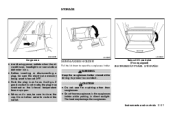
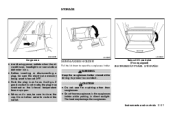
... as far as it will go. STORAGE
WIC0939
LIC0945
LIC0940
Cargo area ● Avoid using power outlets when the air conditioner, headlights or rear window defroster is on. ● Before inserting...sure the electrical accessory being used is not made, the plug may overheat or the internal temperature fuse may damage the sunglasses. Do not allow water to close the cap.
If good contact is ...
Owner's Manual - Page 124


...moonroof will only operate when the ignition switch is operational for about 45 seconds, power to the OFF position. The automatic moonroof is in the moonroof occurs.
Resetting...
To tilt the moonroof up position 1 . When the moonroof is disconnected, the electrical supply interrupted and/or some small distances immediately before closing : If the control unit detects something...
Owner's Manual - Page 133
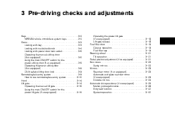
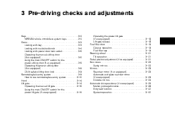
... checks and adjustments
Keys ...3-2 NISSAN vehicle immobilizer system keys ...3-2 Doors ...3-3 Locking with key...3-3 Locking with inside lock knob ...3-4 Locking with power door lock switch ...3-5 Operating the manual sliding door (if so equipped) ...3-5 Using the main ON/OFF switch for the power sliding door (if so equipped) ...3-6 Operating the power sliding door (if so equipped...
Owner's Manual - Page 134
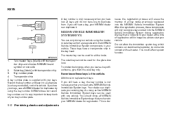
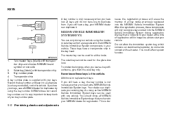
... (black) with transponder chip Key number plate Transponder chip
A key number plate is very important to the NISSAN Vehicle Immobilizer System components in the key head. Record the key number and keep it is supplied with someone, give them the valet key only. Never leave these components will no longer be used...
Owner's Manual - Page 140


... door closes. 9. The following procedure must be used to OFF. Release the switch. 8. Restarting the power sliding door
Some power sliding door functions will become disabled after the battery terminal is disconnected and/or the electrical supply is interrupted due to multiple obstacles, low battery voltage or the main ON/OFF switch turned...
Owner's Manual - Page 149


... before the closed and latched position by your NISSAN dealer. WARNING
There are some small distances immediately before closing in the safe mode. Power operation may be opened using the switches at ...-driving checks and adjustments 3-17 NOTE: If the pinch strip is damaged or removed, the power close if the keyfob, overhead console or rear pillar switch is checked by a motor. When...
Owner's Manual - Page 150


... the cover on the inside of the lift gate gas stays are removed. CAUTION
● If the power lift gate does not stay open or if the lift gate unexpectedly closes at any time while a continuous...driving" section of the lift gate gas stays. Have the lift gate inspected by a NISSAN dealer. ● Do not activate the power lift gate if one or both of the lift gate gas stays. There may be ...
Owner's Manual - Page 164


... smoke or smell coming from it, stop using the system immediately and contact your nearest NISSAN dealer. Ignoring such conditions may result in accident, fire or electric shock. ● ... you do, it may lead to accidents, fire or electrical shock. Continued use up all the battery power, and the engine will use of sound. TRIP button (P. 4-3) brightness control button (P. 4-6) SETTING button...
Owner's Manual - Page 167


...adjustment, press the SETTING button repeatedly. To turn off , the screen turns on . If the power supply is shown in the display. Press the TUNE button up or down to adjust the minutes. ...pressure, a message "LOW PRESSURE" or "CHECK ALL TIRES" is in ACC or ON. Contact your NISSAN dealer as soon as follows: Backlight → Day Mode Brightness → Night Mode Brightness → Clock...
Owner's Manual - Page 205


... conditioner service should be done only by an experienced technician with proper equipment. Radio reception
Your NISSAN radio system is equipped with the environment in mind. To avoid personal injury, any malfunction in...AUDIO SYSTEM RADIO
Turn the ignition key to the ACC or ON position and press the POWER/VOLUME control knob to turn the radio on and off, and controls fan speed.
If...
Owner's Manual - Page 215


... compact disc loaded, the system will turn off while the compact disc was playing, pressing the POWER/VOLUME control knob will start to play while fast forwarding or rewinding. Radio data system (RDS...back through , the first track will play . If the battery cable is disconnected, or if the fuse opens, the radio memory will be played.) When the or button is pressed for less than 1.5 ...
Owner's Manual - Page 221


...playing, the next track will start to its beginning. If the battery cable is disconnected, or if the fuse opens, the radio memory will be turned off and the compact disc will start the compact disc.
The radio... loaded, the system will turn off while the compact disc was playing, pressing the POWER/VOLUME control knob will play . If the system has been turned off and the compact disc will ...
Owner's Manual - Page 230


...headphones while the vehicle is running. To prevent the battery from being discharged, keep the power supply turned off when not in motion so that period. With the DVD player, you can ...not allow the system to hear the sound of the front seat. SAA0720
SAA0721
Headphones
Power ON/OFF: Press the power button to turn the headphones on the front controls to get wet. PLAYING A DIGITAL...
Owner's Manual - Page 239


.... This equipment should be co-located or operating in conjunction with minimum distance of the NISSAN Voice Recognition system, observe the following two conditions: (1) this device may not cause harmful...● While a cellular phone is connected through the Bluetooth wireless connection, the battery power of the vehicle as quiet as possible. When completed, the amber light on the ...
Owner's Manual - Page 253
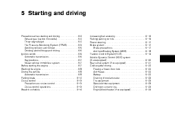
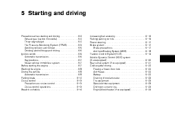
...alcohol/drugs and driving...5-5 Ignition switch...5-6 Automatic transmission...5-6 Key positions ...5-7 Nissan vehicle immobilizer system ...5-7 Before starting the engine ...5-7 Starting the engine......5-13 Break-in schedule ...5-14
Increasing fuel economy...5-15 Parking/parking on hills...5-16 Power steering ...5-17 Brake system ...5-17 Brake precautions ...5-17 Anti-lock Braking System (ABS...
Similar Questions
Where Can I Find A Fuse For 2006 Nissan Quest Odometer Light Panle
(Posted by michaGou 9 years ago)
Warrenty On A 2008 Quest
Who can we talk to about an existing warrenty on 08 quest van?
Who can we talk to about an existing warrenty on 08 quest van?
(Posted by bobiemurrell 11 years ago)

