2008 Nissan Pathfinder Support Question
Find answers below for this question about 2008 Nissan Pathfinder.Need a 2008 Nissan Pathfinder manual? We have 1 online manual for this item!
Question posted by jacquline013 on June 9th, 2012
How Do You Reformat The Key To Lock The Door, It Is A 1998
locked my keys n car and broke in, now it wont lock how do you reformat it.
Current Answers
There are currently no answers that have been posted for this question.
Be the first to post an answer! Remember that you can earn up to 1,100 points for every answer you submit. The better the quality of your answer, the better chance it has to be accepted.
Be the first to post an answer! Remember that you can earn up to 1,100 points for every answer you submit. The better the quality of your answer, the better chance it has to be accepted.
Related Manual Pages
Owner's Manual - Page 9
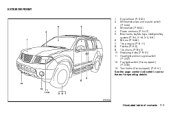
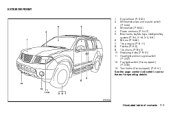
...10. 11. 12. 13.
WII0048
Illustrated table of contents 0-3 Engine hood (P. 3-20) Windshield wiper and washer switch (P. 2-24) Windshield (P. 8-20) Power windows (P. 2-47) Door locks, keyfob, keys, Intelligent Key system (P. 3-4, 3-16, 3-2, 3-6) Mirrors (P. 3-26) Tire pressure (P. 9-11) Flat tire (P. 6-2) Tire chains (P. 8-40) Replacing bulbs (P. 8-31) Headlight and turn signal switch (P. 2-27...
Owner's Manual - Page 10
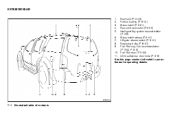
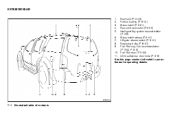
... gate release switch (P. 3-21) 8. Roof rack (P. 2-46) Vehicle loading (P. 9-12) Glass hatch (P. 3-21) Rear window washer (P.2-25) Intelligent Key system request button (P. 3-6) 6.
WII0124
0-4 Illustrated table of contents Replacing bulbs (P. 8-31) 9. Child safety rear door locks (P. 3-6)
See the page number indicated in parentheses for operating details. EXTERIOR REAR
1. 2. 3. 4. 5.
Owner's Manual - Page 16
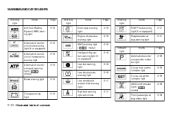
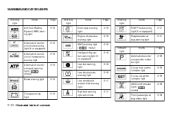
... light
Page 2-13
Warning light
Name Door open warning light Engine oil pressure warning light
Page 2-15 2-15 2-15 2-15
Warning light
Name Shift P lock warning light (if so equipped) Supplemental... air bag warning light
Page 2-17 2-17
or
2-13
4WD warning light ( model) Intelligent Key system warning light (if so...
Owner's Manual - Page 88


... REMINDERS
or Anti-lock Braking System (ABS...equipped)
Charge warning light
Supplemental air bag warning light
Security indicator light
Door open warning light
Automatic transmission position indicator light
Slip indicator light
Engine oil... light (
model)
Cruise set switch indicator light
Intelligent Key system warning light (if so equipped)
4WD shift indicator light (
model)
...
Owner's Manual - Page 89


... time, it may damage the automatic transmission. If an ABS malfunction occurs, the anti-lock function is operational. CHECKING BULBS
With all doors closed, apply the parking brake and turn off the ATP warning light when the automatic...into the 2WD, 4H or 4LO position again to turn the ignition key to come on briefly and then go off: , or , , , , , ,
the ABS is not functioning properly.
Owner's Manual - Page 98


... parking for various theft protection features. ● any request switch (Intelligent Key models). ● the keyfob or Intelligent Key. Close all doors locked, the hazard lights flash twice and the horn beeps once as component locks, identification markers, and tracking systems, are already locked.
Be aware of interior or exterior vehicle components in secure, well-lit...
Owner's Manual - Page 99


... beyond the vertical position toward the unlock position to start condition re-occurs, NISSAN recommends placing the registered key on the key ring), restart the engine using a registered key (for 30 seconds, unlock the door once and lock it again. ● Even when the driver and/or passengers are in the vehicle, the system will...
Owner's Manual - Page 128
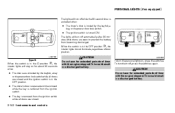
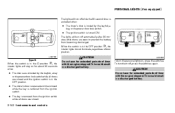
....
2-52 Instruments and controls PERSONAL LIGHTS (if so equipped)
The lights will turn off while the 30 second timer is activated when: ● The driver's door is locked by the keyfob, a key or the power door lock switch while all doors are closed and the ignition switch is in the OFF position. ● The driver...
Owner's Manual - Page 135
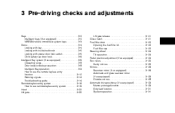
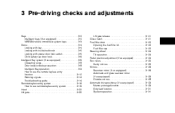
...so equipped) ...3-2 NISSAN vehicle immobilizer system keys ...3-3 Doors ...3-4 Locking with key...3-4 Locking with inside lock knob ...3-5 Locking with power door lock switch ...3-5 Child safety rear door lock ...3-6 Intelligent Key system (if so equipped) ...3-6 Operating range...3-8 Door locks/unlocks precaution ...3-8 Intelligent Key operation ...3-9 How to use the remote keyless entry function...
Owner's Manual - Page 138
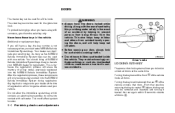
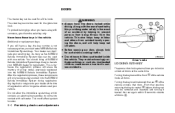
... vehicle. Unattended children could affect system function. Turning the key toward the front 1 of the vehicle locks all key codes previously registered into the NISSAN Vehicle Immobilizer System. LPD0240
Driver's side
LOCKING WITH KEY
The power door lock system allows you need extra NISSAN Vehicle Immobilizer System keys. Your dealer can duplicate your NISSAN dealer for the glove...
Owner's Manual - Page 139


... checks and adjustments 3-5 LPD0298
WPD0381
Inside lock
Door lock switch
LOCKING WITH INSIDE LOCK KNOB
To lock the door without the key, move the inside lock knob to the unlock position 2 . To unlock the door without the key, move the inside lock knob to the lock position 1 , then close the door. Lockout protection
When the power door lock switch (driver's or front passenger's side...
Owner's Manual - Page 140
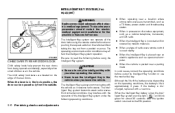
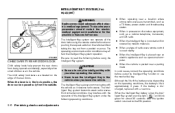
... on the vehicle without taking the key out from the outside. The Intelligent Key system transmits weak radio waves. If the battery is in the lock position, the door can operate all the door locks using the Intelligent Key function or use . Environmental conditions may affect the Intelligent Key system operation. INTELLIGENT KEY SYSTEM (if so equipped)
WARNING
Radio...
Owner's Manual - Page 142


... have difficulty recognizing that the Intelligent Key is outside the vehicle. ● After locking with the door handle request switch, verify the doors are present near the operating location, the Intelligent Key system's operating range becomes narrower, and the Intelligent Key may not function. DOOR LOCKS/UNLOCKS PRECAUTION
● Do not push the door handle request switch with you...
Owner's Manual - Page 143


...
INTELLIGENT KEY OPERATION
You can lock or unlock all doors. 3.
Locking doors
1. All doors and the rear liftgate will not open the door. The hazard warning lights flash twice and the outside buzzer sounds twice.
Move the selector to the P (Park) position, push the ignition switch to open .
The door will be unlocked but will lock. 5. Close all doors by...
Owner's Manual - Page 144


... open. WRS0808
WPD0430
NOTE: ● Doors lock with the door handle request switch while the ignition switch is not in the LOCK position. ● Doors do not lock with the door handle request switch with the Intelligent Key system. However, doors lock with the mechanical key even if any door is operational only when the Intelligent Key has been detected by operating the...
Owner's Manual - Page 145


... too close to unlock the door and liftgate. If a door or the liftgate handle is pulled while unlocking the doors, that door or liftgate may function when the Intelligent Key is outside buzzer sounds once. 4. Pre-driving checks and adjustments 3-11 Carry the Intelligent Key. 2. The lockout protection may not be locked automatically unless one of the...
Owner's Manual - Page 146


... light can be turned off without waiting for 30 seconds by performing one of the following conditions: ● When the Intelligent Key is discharged. Close all door locks using the Intelligent Key, be locked.
3-12 Pre-driving checks and adjustments The remote keyless entry function will be sure not to the OFF position.
● When...
Owner's Manual - Page 147


... to open while pressing the button on the Intelligent Key longer than 3 seconds after pushing the button. ● Opening any doors. ● Pushing the ignition switch. Unlocking doors
1. CAUTION
After locking the doors using the Intelligent Key, be sure that the doors have been securely locked by using the Intelligent Key. The hazard warning lights flash once. 3.
The interior...
Owner's Manual - Page 150
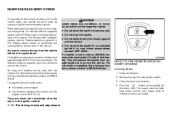
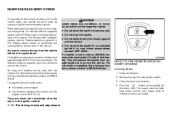
...key is possible to lock/unlock all doors. 4. If a keyfob is over 33 ft (10 m). As many as horn beep, can operate at a maximum distance of approximately 33 ft (10 m) from the vehicle before locking the doors. Close all doors...vehicles with one vehicle. LPD0209
HOW TO USE REMOTE KEYLESS ENTRY SYSTEM Locking doors
1. Push the button on the interior lights, and activate the panic...
Owner's Manual - Page 196


.... Reset all settings to default: Select to turn off , all sounds made when a door handle request switch is pushed, by pushing the door handle request switch.
Intelligent Key lock / unlock: Select to change the sound of the Intelligent Key mode used when a door handle request switch is unlocked first. LHA0909 LHA0910
Others settings
Select the "Others...
Similar Questions
Replacing Hatchback Door Switch
How do I replace the hatch door switch on my 2008 Pathfi
How do I replace the hatch door switch on my 2008 Pathfi
(Posted by Anonymous-162838 6 years ago)
How To Get Into 2008 Nissan Pathfinder Locked Doors With Key In Ignition
(Posted by timshs 9 years ago)
Locked Keys In A Running
1997 Nissan Pathfinder
Extra Remote/ Key Won't
Work
(Posted by pamodslaw 11 years ago)
Why Isn't My Door Locking And Unlocking By Door Switch Or Keyless?
my keyless when i press lock the hazard just flash thats it! when i press unlock nothing same with t...
my keyless when i press lock the hazard just flash thats it! when i press unlock nothing same with t...
(Posted by barrettjustin77 11 years ago)

