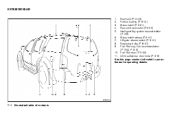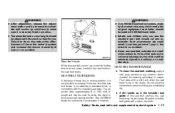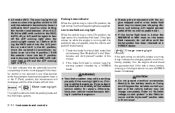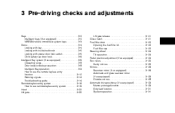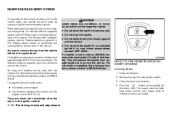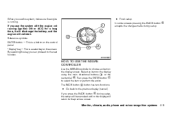2008 Nissan Pathfinder Support Question
Find answers below for this question about 2008 Nissan Pathfinder.Need a 2008 Nissan Pathfinder manual? We have 1 online manual for this item!
Question posted by zero2wangs on June 22nd, 2014
How To Fix Broken Gate Button On 2008 Nissan Pathfinder
The person who posted this question about this Nissan automobile did not include a detailed explanation. Please use the "Request More Information" button to the right if more details would help you to answer this question.
Current Answers
Related Manual Pages
Similar Questions
2008 Pathfinder - Swapped Out The Tailgate With 2012
I own a 2008 pathfinder LE - swapped out the tailgate with a 2012 version - everything works except ...
I own a 2008 pathfinder LE - swapped out the tailgate with a 2012 version - everything works except ...
(Posted by wyhazlett 2 years ago)
Took My 2008 Pathfinder To Firestone For My Vdc,slip Lights They Said It Needs A
Took My 2008 Pathfinder To Firestone Car Care For My (vdc,slip)lights They Said It Needed A Wheel Al...
Took My 2008 Pathfinder To Firestone Car Care For My (vdc,slip)lights They Said It Needed A Wheel Al...
(Posted by SDAMICO33767 10 years ago)
2008 Pathfinders Drivers Side Window.
when activating the auto up on the drivers side window it goes all the way up and then goes back dow...
when activating the auto up on the drivers side window it goes all the way up and then goes back dow...
(Posted by leeferraro 11 years ago)