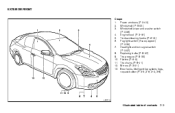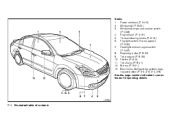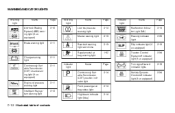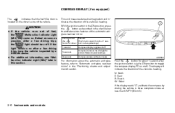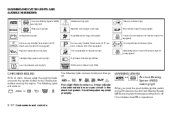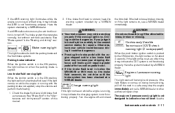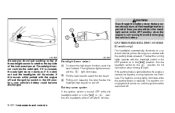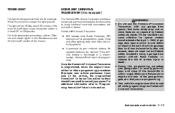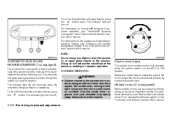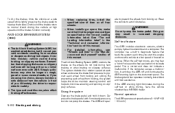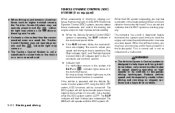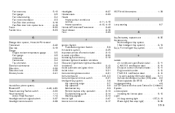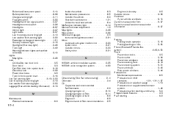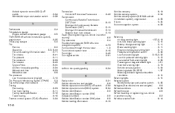2008 Nissan Altima Support Question
Find answers below for this question about 2008 Nissan Altima.Need a 2008 Nissan Altima manual? We have 1 online manual for this item!
Question posted by ceriVAbra on June 13th, 2014
How To Turn Off Anti Glare Feature In Altima
The person who posted this question about this Nissan automobile did not include a detailed explanation. Please use the "Request More Information" button to the right if more details would help you to answer this question.
Current Answers
Related Manual Pages
Similar Questions
I Have A 2006 Nissan Altima And It Turns Over But Want Start All The Sudden
Altima ran fine and showed no before hand signs that it would not start again once I turned it off. ...
Altima ran fine and showed no before hand signs that it would not start again once I turned it off. ...
(Posted by brim197534 8 years ago)
I Have Nissan Altima 2008 Hybrid In My Dashboard They Have A Warning Saying L 0.
what it for this warning appear on my dashboard: L 0.5M
what it for this warning appear on my dashboard: L 0.5M
(Posted by aconvic2 11 years ago)
2008 Altima Waring/indicator Light Interval
After maintenance on our Altma, when the engine is started the Indicator lights come only for a spli...
After maintenance on our Altma, when the engine is started the Indicator lights come only for a spli...
(Posted by maxdroux 11 years ago)