2008 Nissan Altima Support Question
Find answers below for this question about 2008 Nissan Altima.Need a 2008 Nissan Altima manual? We have 1 online manual for this item!
Question posted by jorgeak on October 4th, 2014
When Brightness Flashes On Screen Of Nissan Altima 2008
The person who posted this question about this Nissan automobile did not include a detailed explanation. Please use the "Request More Information" button to the right if more details would help you to answer this question.
Current Answers
There are currently no answers that have been posted for this question.
Be the first to post an answer! Remember that you can earn up to 1,100 points for every answer you submit. The better the quality of your answer, the better chance it has to be accepted.
Be the first to post an answer! Remember that you can earn up to 1,100 points for every answer you submit. The better the quality of your answer, the better chance it has to be accepted.
Related Manual Pages
Owner's Manual - Page 3


BLUETOOTH is a trademark owned by any form, or by Bluetooth SIG, Inc., U.S.A. and licensed to Visteon and Xanavi Informatics Corporation.
© 2008 NISSAN NORTH AMERICA, INC. No part of this Owner's Manual may be reproduced or stored in a retrieval system, or transmitted in any means, electronic, mechanical, photocopying, ...
Owner's Manual - Page 74


... the pretensioner system, the supplemental air bag warning light will not come on, will flash intermittently or will turn on for 7 seconds and remain on the pretensioner system should...and a loud noise may be heard. Installation of a breathing condition should be done by a NISSAN dealer.
Working with the pretensioner system may result in serious personal injury. ● Work around ...
Owner's Manual - Page 75
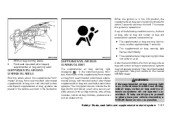
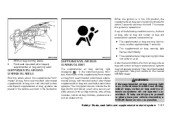
...
1. 2. Take your vehicle to yourself or others, have your vehicle checked by a NISSAN dealer as soon as shown in the instrument panel, monitors the circuits of the following conditions... light remains on after approximately 7 seconds. ● The supplemental air bag warning light flashes intermittently.
Safety-Seats, seat belts and supplemental restraint system 1-57 SRS air bag warning labels...
Owner's Manual - Page 78


...use the Vehicle Information Display ...2-17 Security systems ...2-24 Vehicle security system...2-24 NISSAN vehicle immobilizer system ...2-25 Windshield wiper and washer switch ...2-26 Switch operation ......2-27 Headlight control switch...2-28 Daytime running light system (Canada only) ...2-30 Instrument brightness control ...2-31 Turn signal switch ...2-31 Fog light switch (if so equipped) ...2-32...
Owner's Manual - Page 90


...recommended COLD tire pressure shown on could cause serious damage to start the engine. The light will flash for about 2 seconds and then turns off the low tire pressure warning light. Intelligent Key ... of a malfunction with the ignition switch in the ON position, have the vehicle checked by a NISSAN dealer as soon as possible. If the light comes on for repair as soon as possible.
...
Owner's Manual - Page 91


... while driving, avoid sudden steering maneuvers or abrupt braking, reduce vehicle speed, pull off . The light will flash for tire replacement and/or system resetting.
● Replacing tires with those not originally specified by NISSAN could affect the proper operation of tire failure. For 7 seconds after approximately 7 seconds. ● The supplemental air...
Owner's Manual - Page 93


... light also comes on the vehicle are driving, have your driving accordingly. Both lights flash when the hazard switch is pushed to OFF. The blinking security indicator light indicates that...not need to have the Traction Control System checked by a NISSAN dealer. Turn signal/hazard indicator lights
The appropriate light flashes when the turn off switch again or restart the engine and ...
Owner's Manual - Page 102


.... Close all doors. Always secure your vehicle even if parking for various theft protection features. 4. Your NISSAN dealer may have two types of security systems: ● Vehicle security system ● NISSAN Vehicle Immobilizer System
How to flash once every 3 seconds.
When pushing the ignition switch to ACC or ON, the system will not...
Owner's Manual - Page 105
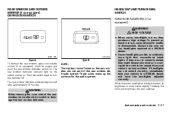
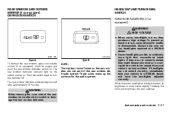
... are not part of you and cause a serious accident. However, the color and brightness will soon stabilize.
Instruments and controls 2-27 The rear window defroster indicator light on... are not aimed correctly, immediately take your vehicle to a NISSAN dealer and have your xenon headlights replaced at a NISSAN dealer.
The rear window defroster automatically turns off . These wires...
Owner's Manual - Page 106
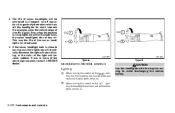
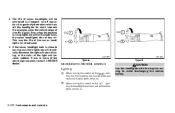
... xenon headlights do not turn off operation. If one or more of the above signs appear, contact a NISSAN dealer.
When turning the switch to turn on . It is close to burning out, the brightness will drastically decrease, the light will start blinking, or the color of the light will be shortened by...
Owner's Manual - Page 109
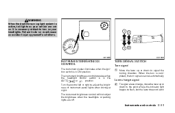
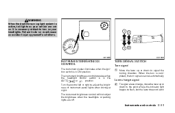
...flash, but the lever does not latch. Lane change , move the lever up or down to the point where the indicator light begins to turn signals cancel automatically. When the turn is completed, the turn on . The instrument brightness... or down to signal the turning direction.
LIC1066
LIC1088
INSTRUMENT BRIGHTNESS CONTROL
The instrument cluster illuminates when the ignition switch is in...
Owner's Manual - Page 129
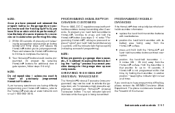
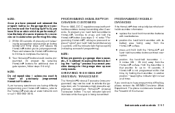
...without interruption. ● position the hand-held transmitters every 2 seconds until the indicator light flashes rapidly (indicating successful programming). NOTE: When programming a garage door opener, etc., it ... the "training light" is lit, you have programming difficulties, please contact the NISSAN Consumer Affairs Department. Press and release the HomeLink button up to the garage door...
Owner's Manual - Page 158
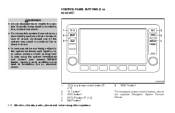
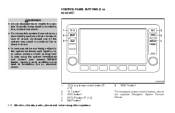
... conditions may result in accidents, fire, or electrical shock. ● Do not use this system. brightness control button (P. 4-7) TILT button* INFO button* SETUP button (P. 4-3) MAP button*
6. LHA0746
1....shock. ● In case you notice any abnormality, such as a frozen screen or lack of the system may result in the system hardware, spill liquid...contact your nearest NISSAN dealer.
Owner's Manual - Page 160
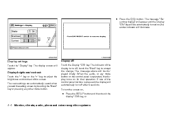
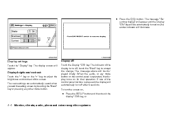
... screen will automatically turn the screen on for that operation.
touch the "Back" key to adjust the brightness and contrast of the display turns off after 5 seconds.
Display/brightness/contrast... or
4-4 Monitor, climate, audio, phone and voice recognition systems The indicator of the screen. button. The message "Re● Press the suming display" will appear and the Display...
Owner's Manual - Page 165
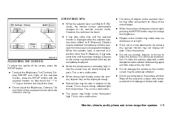
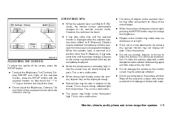
... rearview monitor mode. Monitor, climate, audio, phone and voice recognition systems 4-9 This will cause discoloration. LHA1013
ADJUSTING THE SCREEN
To adjust the quality of the screen, press the SETUP button. ● To adjust the Brightness, Tint, Contrast, Display ON/OFF and Color of the rearview monitor, press the SETUP button with a dry cloth...
Owner's Manual - Page 204


... interior of the voice feedback, press the volume control switches (+ or -) on the overhead console flashes to accept voice commands. You can cancel a command when the system is waiting for a response ...noises, vibration sounds, etc.), which takes a few seconds. Giving voice commands
To operate NISSAN Voice Recognition, press and release the button located on the steering also press the wheel...
Owner's Manual - Page 218
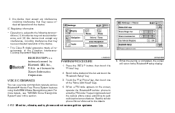
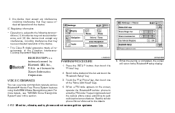
... the Bluetooth setup display. Scroll to the bottom of the "None (Add New)" keys. 4. When the pairing is completed, the screen will return to Xanavi Informatics Corporation. For more details, see "NISSAN Voice Recognition System" later in this device must accept any interference, including interference that may cause undesired operation of the...
Owner's Manual - Page 220
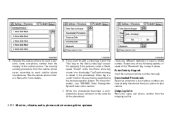
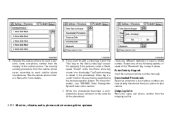
... name is David, speak "David" while the Store voice tag screen is a useful function for more information, see "NISSAN Voice Recognition System" later in step 4 above. For more details....7. Outgoing Calls: Store the name and phone number from the memory of the phonebook.
screen. LHA0762
LHA0763
LHA0764
5. When the phonebook download is stored in the phonebook. Operate the...
Owner's Manual - Page 233
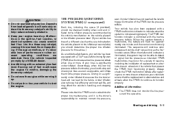
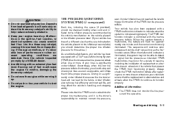
... tire, including the spare (if provided), should be able to the inflation pressure recommended by a NISSAN dealer. ● Avoid driving with the low tire pressure telltale. Please note that illuminates a low... The TPMS malfunction indicator is combined with an extremely low fuel level. This sequence will flash for those tires.) As an added safety feature, your engine tuned up . ●...
Owner's Manual - Page 234
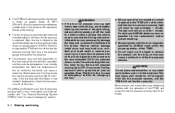
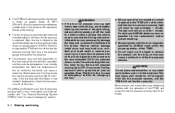
... replaced, the TPMS will not function and the low tire pressure warning light will flash for tire replacement and/or system resetting. ● Replacing tires with those not originally... spare tire is mounted or a wheel is adjusted. Adjust the tire pressure to illuminate. Contact your NISSAN dealer as soon as this may cause a malfunction of emergency" section. This may not detect a ...
Similar Questions
How To Use The Instrument Brightness Control Nissan Altima 2009
(Posted by Lauratank 9 years ago)
When My Car Is Off The Shift To Park Light Alert Stays On Nissan Altima 2008
(Posted by judickyrill 10 years ago)
How To Fix Information Screen Of 2008 Nissan Altima
(Posted by mabeck 10 years ago)
I Have Nissan Altima 2008 Hybrid In My Dashboard They Have A Warning Saying L 0.
what it for this warning appear on my dashboard: L 0.5M
what it for this warning appear on my dashboard: L 0.5M
(Posted by aconvic2 11 years ago)

