2007 Nissan Sentra Support Question
Find answers below for this question about 2007 Nissan Sentra.Need a 2007 Nissan Sentra manual? We have 1 online manual for this item!
Question posted by Kanorth85 on November 16th, 2013
How To Use Mechanical Key In 2007 Nissan Sentra
The person who posted this question about this Nissan automobile did not include a detailed explanation. Please use the "Request More Information" button to the right if more details would help you to answer this question.
Current Answers
There are currently no answers that have been posted for this question.
Be the first to post an answer! Remember that you can earn up to 1,100 points for every answer you submit. The better the quality of your answer, the better chance it has to be accepted.
Be the first to post an answer! Remember that you can earn up to 1,100 points for every answer you submit. The better the quality of your answer, the better chance it has to be accepted.
Related Manual Pages
Owner's Manual - Page 84
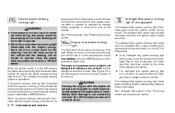
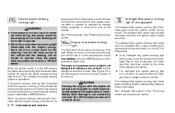
... the steering will not work. Use the dipstick to operate the steering wheel, especially in the "Pre-driving checks and adjustments" section. Turn off about 10 seconds after the Intelligent Key is brought inside the vehicle. Have the power steering system checked by a NISSAN dealer. The Intelligent Key system warning light blinks red if...
Owner's Manual - Page 87


..." section of this manual. You do not need to have the vehicle inspected by a NISSAN dealer. The light goes out when the main switch is controlled by the cruise control system...make sure the fuel-filler cap is being used.
INDICATOR LIGHTS Continuously Variable Transmission (CVT) position indicator light (CVT models)
When the ignition key is turned to the ON position, this manual...
Owner's Manual - Page 89


...all situations. The doors can be locked with your keys in the ignition, and always lock the vehicle when unattended. Your NISSAN dealer may have two types of security systems: ...section. See "Intelligent Key system" in the OFF position, a chime sounds when the driver's door is opened , locked and then closed). ● the key - master or mechanical (Intelligent Key models). SECURITY SYSTEMS...
Owner's Manual - Page 90


...Instruments and controls
However, the alarm reactivates if the vehicle is removed. NISSAN VEHICLE IMMOBILIZER SYSTEM
The NISSAN Vehicle Immobilizer System will arm with again. Leave the ignition switch in...may or may not arm. Furthermore, if the key is turned beyond the vertical position toward the unlock position to start using a registered key (for 30 seconds, unlock the door once ...
Owner's Manual - Page 112


... KEYS
A key number is not necessary when you need extra NISSAN Vehicle Immobilizer System keys. Never leave these components will no longer be used with salt water. As many as your keys, see a NISSAN dealer for registration. Two master keys (black) with your NISSAN dealer for duplicates by using the master keys which contains an electrical transponder, to your keys. Any key...
Owner's Manual - Page 113
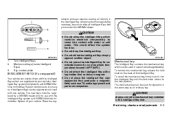
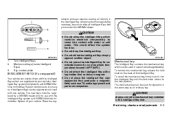
... to come into contact with the Intelligent Key system and NISSAN Vehicle Immobilizer System of the Intelligent Key.
CAUTION
● Do not allow the Intelligent Key, which are registered to the NISSAN dealer.
The mechanical key can be used for an extended period in the Intelligent Key slot. As many as 4 Intelligent Keys can only be driven with one vehicle...
Owner's Manual - Page 120


...; When in contact with the vehicle as 4 Intelligent Keys can operate all the door locks using the Intelligent Key function or use the mechanical key. Since the Intelligent Key is continuously receiving radio waves, if the key is in possession of the Intelligent Key system under the following before using the Intelligent Key system. ● When operating near an electric appliance...
Owner's Manual - Page 123
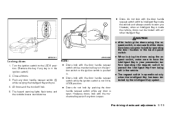
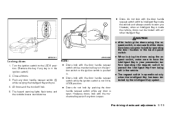
...; When locking the doors using the request switch, make sure to have been securely locked by the Intelligent Key system. However, doors lock with you . WPD0377 WPD0369
Locking doors
1. Turn the ignition switch to warn you . 4. NOTE: ● Doors lock with the door handle request switch while a mechanical key is in the ignition switch...
Owner's Manual - Page 125


... ignition switch. ● Inserting the mechanical key into the ignition switch.
The interior light timer illuminates for more than 1 second while carrying the Intelligent Key with the remote controller. ● ...seconds when a door is unlocked and the room light switch is equipped with the Intelligent Key system.
Opening the trunk lid
1. Raise the trunk lid to open the trunk. Pre...
Owner's Manual - Page 127
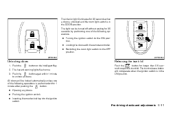
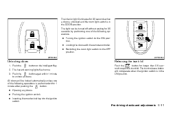
... button again within 1 minute after pushing the button. ● Opening any doors. ● Pushing the ignition switch. ● Inserting the mechanical key into the ignition switch. Push the button on the Intelligent Key. 2. All doors will not operate when the ignition switch is in the DOOR position. WPD0360 WPD0364
Unlocking doors
1. The interior...
Owner's Manual - Page 129


... the P position and the ignition switch is turned to the LOCK position. ● The mechanical key is not inserted into the ignition switch. ● The warning chime may stop when one...the following is performed: - Returning the ignition switch to the LOCK position. - Removing the mechanical key. - Closing the doors.
Audible reminder and warning when locking the doors
When the chime or...
Owner's Manual - Page 131
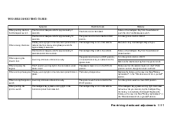
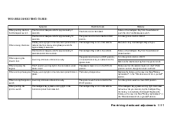
... closing the doors Possible Cause The doors cannot be locked. Turn the ignition knob to LOCK position. See "Battery replacement" in LOCK position, or the mechanical key is not turned to LOCK.
When opening the driver's door When stopping the engine
A warning chime sounds continuously.
The front door beep sounds for approximately...
Owner's Manual - Page 177


...Part 15 of 8 inches (20 cm) between words.
USING THE SYSTEM
The NISSAN Voice Recognition system allows hands-free operation of the NISSAN Voice Recognition system, observe the following two conditions: (1) ... the Bluetooth Phone System. This equipment should be difficult to the ON position, NISSAN Voice Recognition is too loud, it from recognizing voice commands correctly. ● ...
Owner's Manual - Page 198
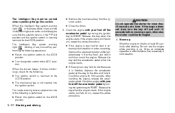
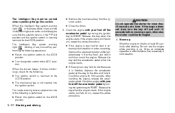
... starter for 5-6 seconds. When the buzzer beeps 4 times continuously, check for the following: ● The ignition switch is returned to the LOCK position. ● The mechanical key is performed: ● Return the ignition switch to START. The inside warning buzzer emits a short beep, be sure that the selector lever is in the...
Owner's Manual - Page 224


..., and then the ignition knob can be followed. ● Whenever working on at 12 volts.
Use of an improperly rated battery can cause severe burns. It could also damage your vehicle. ●...children. ● The booster battery must be moved from the LOCK position, even using the mechanical key or the valet key. Do not lean over the battery when jump starting can lead to come on or...
Owner's Manual - Page 225
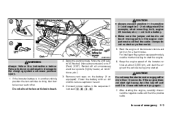
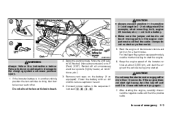
... electrical systems (lights, heater, air conditioner, etc.). 3. After starting the engine, carefully disconnect the negative cable and then the positive cable.
For Intelligent Key system equipped models, use the mechanical key to start the engine of emergency 6-9 Connect jumper cables in another vehicle, position the two vehicles to bring their batteries near each other...
Owner's Manual - Page 244
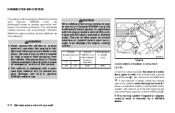
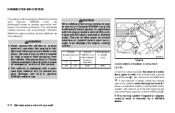
... damage the engine cooling system. CAUTION
When adding or replacing coolant, be caused by a NISSAN dealer.
8-8 Maintenance and do-it to the reservoir up to use only a genuine NISSAN radiator cap.
Outside temperature down . To prevent engine damage, use only a Genuine NISSAN Long Life Antifreeze/Coolant (green) or equivalent with a pressure type radiator cap. If...
Owner's Manual - Page 262
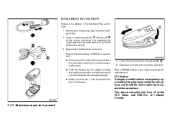
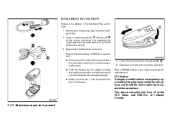
Remove the mechanical key from the lower part. Use a cloth to check its operation. WDI0535
4. Operate the buttons to protect the casing. 3.
SDI1867
8-26 Maintenance and do-it to operate the equipment. INTELLIGENT KEY BATTERY
Replace the battery in the Intelligent Key as illustrated C D . 5. Insert a small screwdriver A into the slit B of the corner and twist it...
Owner's Manual - Page 306


... specifications - if you should you can help protect you, so you take action to minimize the risk that restrict insurance companies from authorizing the use of genuine NISSAN collision parts! These laws help protect your personal safety, preserve your warranty protection and maintain the resale value of your vehicle. If you want...
Owner's Manual - Page 309
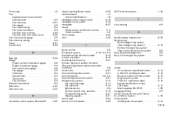
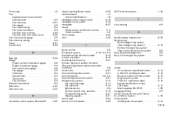
... audible reminders)...2-8 Inside mirror ...3-27 Instrument brightness control ...2-21 Instrument panel ...0-6, 2-2 Instrument panel dimmer switch ...2-21 Intelligent Key system...3-10 Key operating range ...3-11 Key operation ...3-12 Mechanical key ...3-3 Remote keyless entry operation ...3-16 Troubleshooting guide ...3-21 Warning signals ...3-21 Interior light ...2-34 Interior trunk lid release...
Similar Questions
Stereo Program
i Have a problem with My 2007 sentra does not turn off stereo is not to do..
i Have a problem with My 2007 sentra does not turn off stereo is not to do..
(Posted by Guadalupeandrea1 7 years ago)
How To Change Language Whilr Using Bluetooth In Nissan Sentra
(Posted by sumitsGAZ 9 years ago)
2007 Nissan Sentra Intelligent Key Ignition Will Not Go To Lock
(Posted by ramz1nmu 10 years ago)
Which Transmission Fluid Is Used For 2001 Nissan Sentra
(Posted by meljeBlong 10 years ago)
2007 Nissan Sentra Four Chimes When I Turn The Key
(Posted by mariRoc 10 years ago)

