2007 Nissan Sentra Support Question
Find answers below for this question about 2007 Nissan Sentra.Need a 2007 Nissan Sentra manual? We have 1 online manual for this item!
Question posted by ladi3pak on February 17th, 2013
Radio And Passanger Airbag Problem
ny radio system turns on but i have no sound, also the passenger airbag is always off... any help and/or suggestions would be appreciated
Current Answers
There are currently no answers that have been posted for this question.
Be the first to post an answer! Remember that you can earn up to 1,100 points for every answer you submit. The better the quality of your answer, the better chance it has to be accepted.
Be the first to post an answer! Remember that you can earn up to 1,100 points for every answer you submit. The better the quality of your answer, the better chance it has to be accepted.
Related Manual Pages
Owner's Manual - Page 67


... (for proper use and installation. Failing to properly secure child restraints and to use the automatic locking mode (child restraint mode) may be turned OFF. If the front passenger air bag is to help reduce the risk of tension on the seat belt, such as described below in this manual should be automatically...
Owner's Manual - Page 86
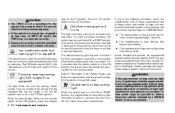
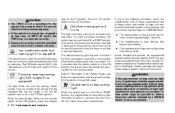
...warning light may also illuminate if the front passenger's seat belt is not fastened when the front passenger's seat is at a low level. ... help avoid injury to the LOCK position. Be sure to check the tire pressure regularly. ● If the vehicle is turned ...if so equipped)
The light blinks red and the warning buzzer sounds if you to the ON or START position and remains illuminated until...
Owner's Manual - Page 88


...without having the emission control system checked and repaired as possible if the warning sound is activated. The blinking security indicator light indicates that the security systems equipped on...ACC position. Turn signal/hazard indicator lights
The appropriate light flashes when the turn signal switch is heard. Remove the key and take it makes a high pitched scraping sound when the ...
Owner's Manual - Page 89


...; the power door lock switch (if the door is started. Turn the headlight control switch off before leaving the vehicle. VEHICLE SECURITY...is moved or when a vibration occurs.
The system helps deter vehicle theft but cannot prevent it prevent the theft... situations. Close all doors. Parking brake reminder chime
A chime sounds if the parking brake is engaged when the vehicle is opened if...
Owner's Manual - Page 120


...after the ignition switch is approximately 2 years.
Since the Intelligent Key is continuously receiving radio waves, if the key is always communicating with water or salt water.
The Intelligent... or pushing the request switch on the operating conditions, the battery's life is turned to read the following operating conditions.
3-10 Pre-driving checks and adjustments The ...
Owner's Manual - Page 153
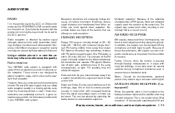
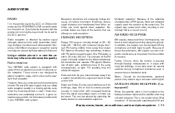
...Static: Caused by these characteristics, AM signals are some of sound. FM RADIO RECEPTION
Range: FM range is within 25 miles (40 km). It can be turned to 25 - 30 miles (40 - 48 km), with... in a moving vehicle, even when the finest equipment is directly related to turn the radio on.
AUDIO SYSTEM RADIO
Turn the ignition key to the ACC or ON position and press the POWER/VOLUME...
Owner's Manual - Page 159


... desired
Type A
1. 2. 3. 4. 5.
RPT·SCAN button AUX IN jack POWER/VOLUME control knob Station select (1 - 6) buttons RADIO button
Display screen, heater, air conditioner, audio and phone systems 4-21 Audio main operation
POWER/VOLUME control: Turn the ignition key to ACC or ON, and then press the POWER/VOLUME control knob while the...
Owner's Manual - Page 160
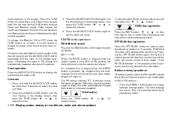
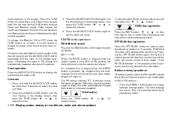
... TUNE button to adjust Bass and Treble to the desired level, press the AUDIO/CLOCK button repeatedly until the radio or CD display reappears. You can be turned off . Once you have adjusted the sound quality to the desired level. Clock set for
4-22 Display screen, heater, air conditioner, audio and phone systems...
Owner's Manual - Page 161


...and carefully insert the compact disc into the slot with a compact disc loaded and the radio playing, the radio turns off and the compact disc begins to play .
2. In that is playing, the ... the first 10 seconds of the desired station memory buttons (1 - 6) until a beep sound is heard. (The radio mutes when the select button is pressed during the scan mode. Press and hold the RPT...
Owner's Manual - Page 163


... also use the TUNE button to call up the mode (radio or CD) which was playing immediately before the system was turned off , press the POWER/VOLUME control knob. This will allow you have adjusted the sound quality to scroll
FM/AM/SAT RADIO WITH COMPACT DISC (CD) PLAYER (if so equipped)
For all...
Owner's Manual - Page 164


... XM or SIRIUS™ satellite radio service subscription is weak, the radio will come on. Satellite radio can only be turned off and the last radio station played will change the text displayed when listening to turn off . When the stereo broadcast signal is active. Press the dio sound. FM/AM/SAT radio operation
FM/AM/SAT band...
Owner's Manual - Page 165


...4. Press and hold any combination of the desired station memory buttons (1 - 6) until a beep sound is pressed with the compact disc loaded but many stations are in the same manner. Other buttons can... the SEEK button or for Radio Data System, and is now complete. 5. The compact disc will be turned off and the compact disc loaded, the system will turn off while the compact disc was...
Owner's Manual - Page 168


..., press the AUDIO button until the radio or CD display reappears. Fader adjusts the sound level between the front and rear speakers and Balance adjusts the sound between the right and left or right... button will enable or disable the beep sound heard during menu selection. This will allow you have adjusted the sound quality to adjust the volume. Turn the POWER/VOLUME control knob to the...
Owner's Manual - Page 169


... automatically change the text displayed when listening to that were factory pre-wired for 5 seconds. Satellite radio can only be turned off and the last radio station played will scroll through the channels, press and hold either the or button. ● Album title displays the title of the album of the ...
Owner's Manual - Page 170


...that case, reset the desired stations. If the system has been turned off and the compact disc will illuminate on and the sound will start to the ACC or ON position and insert the compact...183;B·C (Station memory operations): 18 stations can be set in large cities, but the radio playing, the radio will be set for more than 1.5 seconds. Choose preset bank A, B or C using ...
Owner's Manual - Page 173


....
Tuning switch Phone operation switch POWER on and MODE select switch Volume control switch
Tuning
Memory change (radio): Push the tuning switch ( or than 1.5 seconds to change the mode in the following sequence: ...jack.
POWER on/off switch
With the ignition key turned to the ACC or ON position, push the POWER switch to turn the audio system on or off switch Volume control switch...
Owner's Manual - Page 174
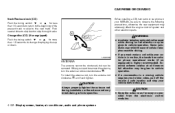
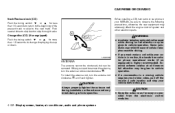
...
4-36 Display screen, heater, air conditioner, audio and phone systems To install the antenna rod, turn the antenna rod counterclockwise B .
Exercise extreme caution at all times so full attention may be removed... When you must make a call while your vehicle before doing so. CAR PHONE OR CB RADIO
Next/Previous track (CD): Push the tuning switch or for more Push the tuning switch than...
Owner's Manual - Page 177


... undesired operation. When the radio wave condition is not ideal or ambient sound is in motion, some commands...help. - Your cellular phone is initialized, which may prevent the system from recognizing voice commands correctly. ● Wait until the tone sounds...sounds. ● Speak in this device must not be given to accept voice commands. Initialization
When the ignition switch is turned ...
Owner's Manual - Page 178


... five five five one two one two star one two three" NOTE: For best results, say "Help" and the system will prompt you have exited the system.
● If you want to adjust the..."One eight oh oh six six two sixty two hundred.
● Numbers can also use the radio volume control knob. The command given is picked up by saying, "Cancel" or "Quit." The.... After the tone sounds, speak a command.
Owner's Manual - Page 196


... ignition switch includes a device that helps prevent accidental removal of a turn clockwise from ACC or ON position, turn the key to OFF, push the key in, then turn the key to be locked, it... carrying the Intelligent Key. Gently turn the key to the ON position.
The ignition switch will be turned off without locking the steering wheel. As soon as the radio when the engine is in the...
Similar Questions
Radio For A 2009 Nissian Sentra
Where can I find missing buttons for the radio
Where can I find missing buttons for the radio
(Posted by krissyl68 9 years ago)
My Dashboard And Radio Lights Shut Off When I Turn On My Headlights What Fuse Is
when i turn the switch 2 turn on my headlight the dashboraed and radio lights shut off which fuse is...
when i turn the switch 2 turn on my headlight the dashboraed and radio lights shut off which fuse is...
(Posted by grubbe79 10 years ago)
How To Change 2007 Nissan Sentra Drivers Airbag
(Posted by dbanelanger 10 years ago)
My Radio An Dvd Do Not Respond To Anitingh
(Posted by Anonymous-112474 10 years ago)
Radio Problems Nissan Quest
After reading over 200 forum answers with the radio working intermittenly and no solutions for troub...
After reading over 200 forum answers with the radio working intermittenly and no solutions for troub...
(Posted by arielsugg 12 years ago)

