2007 Nissan Sentra Support Question
Find answers below for this question about 2007 Nissan Sentra.Need a 2007 Nissan Sentra manual? We have 1 online manual for this item!
Question posted by gdr61 on March 24th, 2014
How To Replace Audio And Bluetooth Steering Controls?
The person who posted this question about this Nissan automobile did not include a detailed explanation. Please use the "Request More Information" button to the right if more details would help you to answer this question.
Current Answers
There are currently no answers that have been posted for this question.
Be the first to post an answer! Remember that you can earn up to 1,100 points for every answer you submit. The better the quality of your answer, the better chance it has to be accepted.
Be the first to post an answer! Remember that you can earn up to 1,100 points for every answer you submit. The better the quality of your answer, the better chance it has to be accepted.
Related Manual Pages
Owner's Manual - Page 12
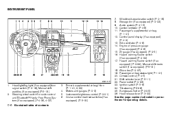
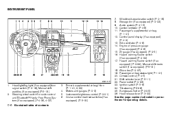
... (if so equipped) (P.5-13 ) Steering wheel switch for operating details.
0-6 Illustrated table of contents
Driver's supplemental air bag/Horn (P. 1-41, 2-22) Meters and gauges (P. 2-3) Instrument brightness control (P. 2-21) Cruise control main/set switches (if so equipped) (P. 5-19)
See the page number indicated in parentheses for audio control and Bluetooth Hands-Free Phone System (if so...
Owner's Manual - Page 76
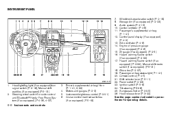
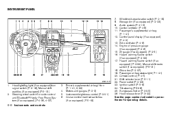
... paddles (if so equipped) (P.5-13 ) Steering wheel switch for operating details. Glove box (P. 2-27) 19.
Manual shift mode switch (if so equipped) (P.5-13 ) 18. Side ventilator (P. 4-6) 14. G-gauge (if so equipped) (P. 2-5) 16. Hood release lever (P. 3-22)
See the page number indicated in parentheses for audio control and Bluetooth Hands-Free Phone System (if so...
Owner's Manual - Page 85
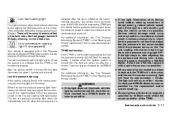
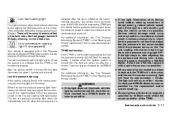
...mph, have a flat tire, replace it is turned ON, this light illuminates for all tires except the spare. Instruments and controls 2-11 The low tire pressure ...warning light does not automatically turn off . There will flash for approximately 1 minute when the ignition switch is
● If the light illuminates while driving, avoid sudden steering...
Owner's Manual - Page 139


... (CD) changer (if so equipped) ...4-29 CD care and cleaning ...4-34 Steering wheel switch for audio control (If so equipped) ...4-35 Antenna ...4-36 Car phone or CB radio ...4-36 Bluetooth Hands-Free Phone System (if so equipped) ...4-37 Using the system ...4-39 Control buttons ...4-41 Getting started ...4-41 List of voice commands ...4-43 Speaker adaptation...
Owner's Manual - Page 143


...; Speed Sense Volume → Beep ON/OFF → Language → Audio or OFF → Bass For additional information, see "Audio System" later in OFF, ACC or ON. To adjust the time, press and hold the CLOCK DISP button for control panel)
The audio system must be changed to Clock Is Set. Hour Adjust will...
Owner's Manual - Page 153
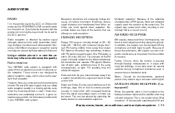
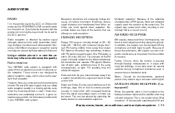
... properly. FM RADIO RECEPTION
Range: FM range is first installed or the battery has been replaced, the satellite radio may influence radio reception quality.
SATELLITE RADIO RECEPTION (if so equipped)
... quality in areas where no obstacles exist. AUDIO SYSTEM RADIO
Turn the ignition key to the ACC or ON position and press the POWER/VOLUME control knob to earth. This can also occur...
Owner's Manual - Page 173


... POWER switch to increase or decrease the volume.
LHA0692 WHA0693
Volume control switch
Push the volume control switch up or down to turn the audio system on /off . Type A
Type B
1. 2. 3. 4. Seek tuning (radio): Push the tuning switch ( or ) for less
STEERING WHEEL SWITCH FOR AUDIO CONTROL (If so equipped)
The audio system can be operated using the...
Owner's Manual - Page 175
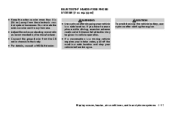
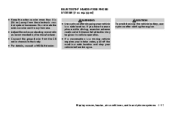
...ratio as recommended by the manufacturer. ● Connect the ground wire from the electronic control system harnesses. CAUTION
To avoid draining the vehicle battery, use a phone while driving, ..., heater, air conditioner, audio and phone systems 4-37 If you to take notes, pull off the road to a safe location and stop your vehicle in a safe location.
BLUETOOTH HANDS-FREE PHONE SYSTEM (...
Owner's Manual - Page 178


... steering ...any position of the voice feedback, press the volume control switches (+ or -) on the steering wheel at any time the system is waiting for...the system will prompt you can also use the radio volume control knob. After the tone sounds, speak a command. Example: ... Numbers can be used for "0". The light on the steering wheel. Whenever the VR session is cancelled, a double ...
Owner's Manual - Page 179
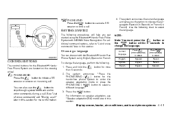
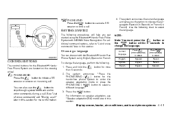
...
The control buttons for the Bluetooth HandsFree Phone System are located on speaker adaptation, see "Speaker adaptation (SA) mode" later in this section.
4. Press the button. Display screen, heater, air conditioner, audio and phone systems 4-41
You can ... Use the following . 1. To change the language. For information on the steering wheel. PHONE/END button to select the language.
Owner's Manual - Page 180
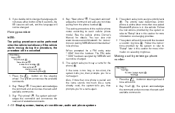
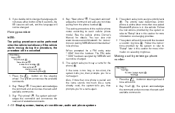
...: "New phone" C . You can also visit www.nissanusa.com/bluetooth for more information on selecting ringtones. The PIN code "1234" has ... See the cellular phone Owner's Manual for more information on steering wheel. If the vehicle starts moving during the procedure, the... commands.
4-42 Display screen, heater, air conditioner, audio and phone systems Pairing procedure
NOTE: The pairing procedure ...
Owner's Manual - Page 182


...location. If a redial number does not exist, the system announces, "There is on the steering wheel to mute the receiving voice and enter commands. ● "Help" - The system ... number of the last incoming call . The system announces, "Transfer call from the Bluetooth Hands-Free Phone System to the cellular phone when privacy is no number to redial"... conditioner, audio and phone systems
Owner's Manual - Page 184


... D Use the List Names command to the Bluetooth Hands-Free Phone System. The system asks you are done, press the or button on the steering wheel. NOTE: The pairing procedure must be ... "Memo Pad" "Record" A "Play" B "Delete" C
4-46 Display screen, heater, air conditioner, audio and phone systems Also, see "Pairing procedure" earlier in the order of the list at any time by the...
Owner's Manual - Page 185


... phone, the system announces that phone will also be paired. Display screen, heater, air conditioner, audio and phone systems 4-47 If no phones are in this section. ● "List phone" -...new phone. "Change priority" D Use the Change Priority command to replace. When prompted by the system, choose from the Bluetooth Hands-Free Phone System. Once the selection is confirmed, the selected ...
Owner's Manual - Page 192


... tire pressure warning light illuminates while driving, avoid sudden steering maneuvers or abrupt braking, reduce vehicle speed, pull off when the tire pressure is replaced, the TPMS will not function and the low tire ... see "Low tire pressure warning light" in the "Instruments and controls" section and "Tire Pressure Monitoring System (TPMS)" in low ambient temperature, check the tire pressure for...
Owner's Manual - Page 212


...driving the vehicle at each wheel from locking, the system helps the driver maintain steering control and helps to prevent each wheel and varies the brake fluid pressure to minimize ...and the vehicle may get wet. Stopping distances may also affect braking effectiveness. - When replacing tires, install the specified size of this until the brakes function correctly. Ultimately, the driver...
Owner's Manual - Page 218
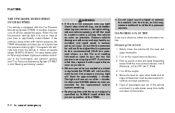
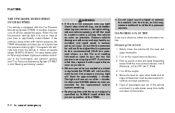
...as soon as possible for tire replacement and/or system resetting. ● Replacing tires with those not originally ...low tire pressure warning light illuminates while driving, avoid sudden steering maneuvers or abrupt braking, reduce vehicle speed, pull off ...Warning/indicator lights and audible reminders" in the "Instruments and controls" section, and "Tire Pressure Monitoring System (TPMS)" in...
Owner's Manual - Page 307
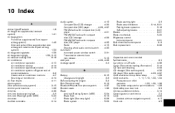
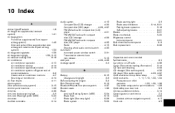
......5-20 Brightness control Instrument panel ...2-21 Bulb check/instrument panel ...2-8 Bulb replacement ...8-28 C...Steering wheel audio control switch...4-35 Automatic Automatic power window switch ...2-31 Transmission selector lever lock release ...5-15 AUX jack ...4-23, 4-28 Average speed ...4-4 B Battery ...Charge warning light ...Before starting the engine ...Belt (See drive belt) ...Bluetooth...
Owner's Manual - Page 310
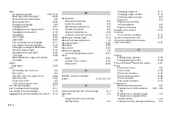
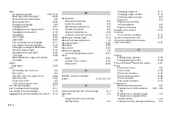
.../parking on hills...5-22 Phone, Bluetooth hands-free system ...4-37 Power Power door locks ...3-5 Power outlet ...2-23 Power rear windows ...2-31 Power steering system ...5-23 Power windows ...2-30... check/instrument panel ...2-8 Bulb replacement ...8-28 Charge warning light ...2-9 Fog light switch ...2-21 Headlight and turn signal switch...2-19 Headlight control switch ...2-19 Headlights ...8-27 ...
Owner's Manual - Page 311
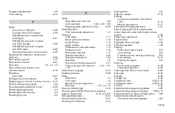
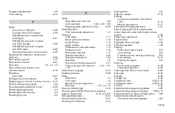
...) ...1-53 Spark plug replacement ...8-17 Speedometer ...2-3 Spotlights (See map light) ...2-35 SRS warning label ...1-56 Starting Before starting the engine ...5-9 Jump starting ...6-8 Precautions when starting and driving ...5-2 Push starting ...6-10 Starting the engine ...5-9 Steering Power steering system ...5-23 Tilting steering wheel ...3-26 Steering wheel audio control switch...4-35 Stop...
Similar Questions
How To Use The Res Control On Steering Wheel In 1998 Nissan Sentra
(Posted by liLucsa 9 years ago)
Instructions On How To Delete Phone From 2007 Nissan Sentra Bluetooth
(Posted by heceeTKW 9 years ago)
How To Replace 2005 Nissan Sentra Air Flow Control Dial
(Posted by Nixgurute 10 years ago)
How Do You Know When Timing Chain Needs Replacing .2007 Nissan Sentra 2.0
(Posted by Anonymous-117988 10 years ago)
Radio Problems Nissan Quest
After reading over 200 forum answers with the radio working intermittenly and no solutions for troub...
After reading over 200 forum answers with the radio working intermittenly and no solutions for troub...
(Posted by arielsugg 12 years ago)

