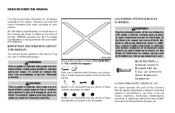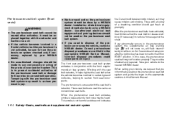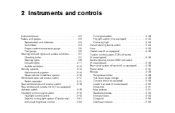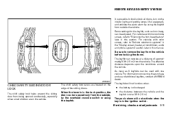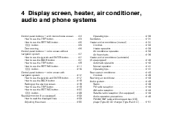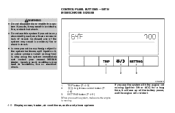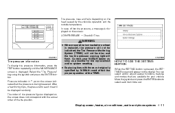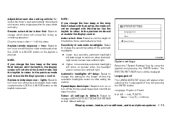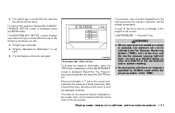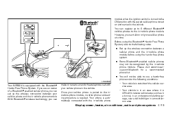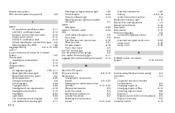2007 Nissan Quest Support Question
Find answers below for this question about 2007 Nissan Quest.Need a 2007 Nissan Quest manual? We have 1 online manual for this item!
Question posted by sarahde on February 5th, 2014
How Do You Set Metric Reading On 2007 Nissan Quest Odometer
The person who posted this question about this Nissan automobile did not include a detailed explanation. Please use the "Request More Information" button to the right if more details would help you to answer this question.
Current Answers
Related Manual Pages
Similar Questions
2007 Nissan Quest S 3.5! Scan Code C1130? Help Fix Please
Scan code C1130! Anyone know what the fix is? 2007 Nissan Quest s This entire vehicle should be a le...
Scan code C1130! Anyone know what the fix is? 2007 Nissan Quest s This entire vehicle should be a le...
(Posted by Anonymous-151720 8 years ago)
Where Can I Find A Fuse For 2006 Nissan Quest Odometer Light Panle
(Posted by michaGou 9 years ago)
Nissan 2007 Quest Owners Manual Where Is Service Engine Soon Indicator Light
listed
listed
(Posted by hunteza 10 years ago)
What Type Oil Does My 2007 Quest Need For The Power Steering
(Posted by Smurricar 10 years ago)
Do I Have To R&i Chrome Rails To Repair Key Scratches
I have spray paint and key scratches all over a Nissan 2007 Quest S. Do I have to R & I the chro...
I have spray paint and key scratches all over a Nissan 2007 Quest S. Do I have to R & I the chro...
(Posted by mjenkin1 12 years ago)