2007 Nissan Murano Support Question
Find answers below for this question about 2007 Nissan Murano.Need a 2007 Nissan Murano manual? We have 1 online manual for this item!
Question posted by mommyisanangel on May 5th, 2014
What Is The Fuse Position For A Non Working Power Outlet? ?
I have 2007 nissan murano both the power outlets(console & under d ash) are no longer working it may be a blown fuse but unsure what position fuse is
Current Answers
There are currently no answers that have been posted for this question.
Be the first to post an answer! Remember that you can earn up to 1,100 points for every answer you submit. The better the quality of your answer, the better chance it has to be accepted.
Be the first to post an answer! Remember that you can earn up to 1,100 points for every answer you submit. The better the quality of your answer, the better chance it has to be accepted.
Related Manual Pages
Owner's Manual - Page 11


Coin box (P.2-31) Outside mirror remote control (P.3-32) Cellular phone holder (P.2-31) AWD lock switch (AWD models) (P.5-25) Heated seat switch* (P.2-28) Power outlet cover (P.2-30) Glove box (P.2-33)
*: if so equipped *1: Refer to the separate Navigation System Owner's Manual.
0-6 Illustrated table of contents 23. 24. 25. 26. 27. 28. 29.
Owner's Manual - Page 33
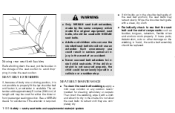
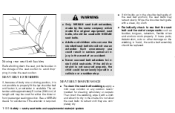
... the original equipment seat belts, should be used for either the driver or front passenger seating position. Wipe the shoulder belt guide with a clean, dry cloth. ¼ Periodically check to ...metal components such as buckles, tongues, retractors, flexible wires and anchors work properly. Then brush the webbing, wipe it with NISSAN seat belts. ¼ Adults and children who can use the standard...
Owner's Manual - Page 63


.... If this is not possible, the occupant classification sensor and seat belt
sensors are properly positioned, the system may be automatically turned OFF as if a child is not using a special...an unoccupied seat (in which case the air bag is working properly, reposition the occupant or child restraint in a rear seat. NISSAN recommends that the child restraint, the seat belt and the...
Owner's Manual - Page 69
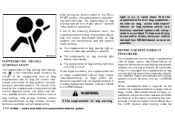
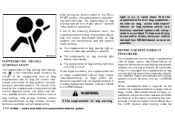
... air bag warning light will not operate in the LOCK position when working under the
WARNING
If the supplemental air bag warning
1-56 Safety - seats, seat belts and supplemental restraint system
Take your vehicle checked by a NISSAN dealer. It must be done only by a NISSAN dealer as soon as possible. The ignition switch should...
Owner's Manual - Page 73
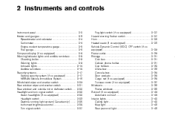
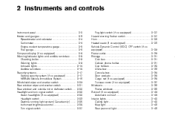
......2-16 Security systems...2-17 Vehicle security system (if so equipped) ...2-17 NISSAN Vehicle Immobilizer System ...2-18 Windshield wiper and washer switch ...2-20 Rear window...equipped) ...Power outlet...Storage ...Coin box...Cellular phone holder ...Cup holders ...Glove box ...Console box...Door pockets ...Cargo net (if so equipped) ...Tonneau cover (if so equipped)...Windows...Power windows......
Owner's Manual - Page 75
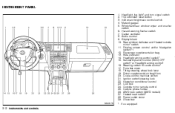
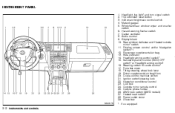
... 24. Side ventilator 14. Fuse box cover 18. Ignition switch/steering lock 22. Glove box
SSI0176
*: if so equipped
2-2 Instruments and controls Center ventilator 8. Display screen control and/or Navigation system*1 12. AWD lock switch (AWD models) 27. Display/clock 10. Steering switch for audio control* 17. Power outlet cover 29. Passenger supplemental...
Owner's Manual - Page 103
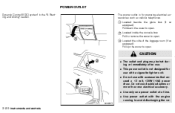
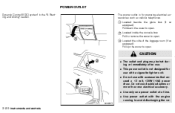
... lighter unit. ¼ Do not use with the engine running to open .
2 k Located inside the console box:
Pull to remove the cover to avoid discharging the veSIC3071
2-30 Instruments and controls The power outlet is not designed for powering electrical accessories such as cellular telephones.
1 k Located beside the glove box (if so
equipped): Pull...
Owner's Manual - Page 104
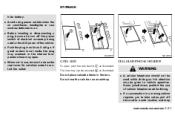
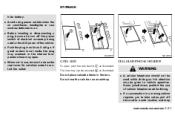
...¼ If a conversation in a moving vehicle requires you to take notes, pull off the power switch of the vehicle. ¼ Push the plug in as far as illustrated.
CELLULAR PHONE ...hicle battery. ¼ Avoid using power outlets when the air conditioner, headlights or rear window defroster is not made, the plug may overheat or the internal temperature fuse may be sure to close the...
Owner's Manual - Page 108


The inside the console box.
1 To lock the console box, turn the key to the k position. 3 Push the button k and adjust the armrest to the desired position.
Instruments and controls
2-35
Type B
Type B
SIC2208A
A Push the button k to store a large object.
There C is a power outlet k inside of the console box lid is designed to B be used as a holder...
Owner's Manual - Page 126
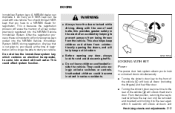
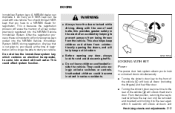
... keys coded into the NISSAN Vehicle Immobilizer System. From that you to lock or unlock all NVIS keys that position, returning the key to...into the NISSAN Vehicle Immobilizer System (NVIS) during registration. A NISSAN dealer can duplicate it to the rear again within 5 seconds will no longer be used...Power
The power door lock system allows you have the doors locked while driving.
Owner's Manual - Page 157


...positions. ¼ when no seat, pedals and outside mirror positions...position...work or will come on and stay on for approximately 5 seconds after pushing the switch.
Selecting the memorized position...position...memory position
A ...position. 2.
After the indicator light goes off , the selected positions...position adjustment" and "Outside mirrors" earlier in this case, reset the desired position...
Owner's Manual - Page 186


... that reception. AUDIO SYSTEM
Turn the ignition switch to ACC or ON and push the power on the radio. Intermittent changes in reception quality normally are completely normal in a given...with monaural (single channel) FM having slightly more range than stereo FM.
Remember that can work against ideal reception. The strength of the FM signal is normally limited to 25 to ...to the ACC position.
Owner's Manual - Page 187
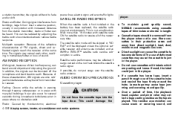
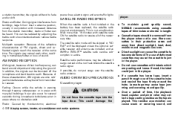
... be skipped or "NO SAT" will tend to antenna position, usually in use cassettes with satellite radio ON for several...: Because of the reflective characteristics of the necessary data. power lines, electric signs and even traffic lights. Wait more ...good quality sound, NISSAN recommends using cassette tapes of time, the playback head, capstan and pinch roller may not work properly. Store ...
Owner's Manual - Page 195
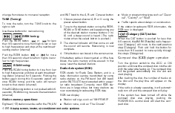
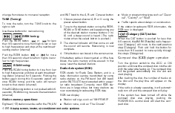
...CD) player operation
Turn the ignition switch to the ACC or ON position and insert the compact disc into the slot and start the compact ... radio, turn off while the compact disc was playing, pushing the POWER/VOL control knob will automatically turn the TUNE knob to 6) until ... If the SCAN tuning button is disconnected, or if the fuse blows, the radio memory will appear on the disc and the...
Owner's Manual - Page 202


... of a pen or pencil as illustrated.
1. 2. 3. 4.
POWER on/off switch
With the ignition switch turned to the ACC or ON position, push the POWER on/off switch to protect it for less than 1.5 seconds. ... compact disc will be rough on its edges. Volume control switch MODE select switch POWER on/off switch Memory change⋅Seek and APS switch
STEERING SWITCH FOR AUDIO CONTROL...
Owner's Manual - Page 225
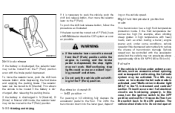
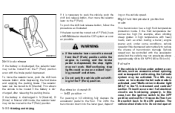
...10 seconds. Malfunctioning stop lights may not work. In this case, turn the switch back to N (Neutral). The vehicle should return to the OFF position and wait for example, when climbing steep ... (Park). This will be decreased automatically to reduce the chance of P (Park), have a NISSAN dealer check the CVT system as soon as excessive wheel spinning and subsequent hard braking, the fail-...
Owner's Manual - Page 235


The power assisted steering is designed to use a hydraulic pump, driven by using engine vacuum. Vacuum assisted brake
The brake booster aids braking by the engine, to normal. However, greater foot pressure on the brake pedal will be longer and... is needed, especially in order to one circuit malfunctions, you will not work. However, much harder to the LOCK position and remove the key.
Owner's Manual - Page 334


...). And some important information you .
Also available are used to minimize the risk that restrict insurance companies from authorizing the use of non-genuine collision parts in an accident. NISSAN designs its hoods with crumple zones to repair your vehicle in order to last and hold its resale value, the solution is...
Owner's Manual - Page 338
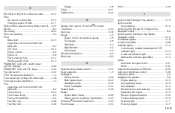
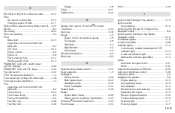
... Front passenger air bag and status light...1-49 Front power seat adjustment...1-3 Fuel Capacities and recommended fuel/ lubricants ...-filler cap ...3-26 Fuel-filler door...3-26
Gauge ...2-5 Fuses ...8-21 Fusible links ...8-22 G Garage door opener, ...Ignition knob (Intelligent Key system) ...3-13 Ignition switch Key positions ...5-10 Ignition switch (Except for Intelligent Key equipped model)...5-9...
Owner's Manual - Page 340
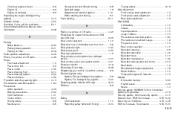
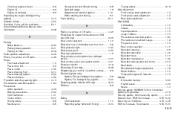
...position adjustment...3-29 Phone, Car phone or CB radio ...4-45 Power Front seat adjustment ...1-3 Power door lock ...3-3 Power outlet...2-30 Power steering fluid ...8-12 Power steering system...5-30 Power windows...2-38 P position...Driver-side memory ...3-33 Heated seats...2-28 Seats ...1-2 Security system (NISSAN Vehicle Immobilizer System), Engine start ...2-18 Security system, Vehicle security ...
Similar Questions
2007 Murano Sl,how Do You Get The Dvd Player's Sound Through The Radio? ??
i cannot get the dvd player sound to come through the speakers
i cannot get the dvd player sound to come through the speakers
(Posted by rmackey6767 7 years ago)
How Do You Change A Fuse In The Engine Compartment Of 2007 Murano
(Posted by ichittspe 10 years ago)

