2007 Nissan Maxima Support Question
Find answers below for this question about 2007 Nissan Maxima.Need a 2007 Nissan Maxima manual? We have 1 online manual for this item!
Question posted by philarma on August 22nd, 2014
Where Is The Mute Button Located On The Radio For 2007 Nissan Maxima
The person who posted this question about this Nissan automobile did not include a detailed explanation. Please use the "Request More Information" button to the right if more details would help you to answer this question.
Current Answers
There are currently no answers that have been posted for this question.
Be the first to post an answer! Remember that you can earn up to 1,100 points for every answer you submit. The better the quality of your answer, the better chance it has to be accepted.
Be the first to post an answer! Remember that you can earn up to 1,100 points for every answer you submit. The better the quality of your answer, the better chance it has to be accepted.
Related Manual Pages
Owner's Manual - Page 3


... or stored in a retrieval system, or transmitted in any means, electronic, mechanical, photocopying, recording or otherwise, without the prior written permission of Nissan North America, Inc. and licensed to Xanavi Informatics Corporation.
© 2007 NISSAN NORTH AMERICA, INC. All rights reserved. BLUETOOTH is a trademark owned by any form, or by Bluetooth SIG, Inc., U.S.A.
Owner's Manual - Page 32


If the retractor does not lock during this section.) To adjust, pull out the adjustment button 1 and move the shoulder belt anchor to the position best for you have any questions about seat belt operation, see a NISSAN dealer. Shoulder belt height adjustment (Front seats)
The shoulder belt anchor height should be away from...
Owner's Manual - Page 33
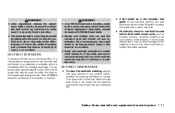
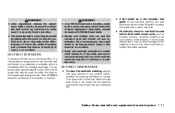
...Seats, seat belts and supplemental restraint system 1-17 WARNING
● After adjustment, release the adjustment button and try to move the shoulder belt anchor up and down to make sure it , an ...extender is compatible with the installed seat belts. WARNING
● Only NISSAN seat belt extenders, made by the same company which is available which made the original equipment ...
Owner's Manual - Page 76


... your vehicle on . Feature: Push and hold (Push button again for about 1 secthe button for about 1 second when the ignition switch is located on or off. If the light remains on after a...the compass by a NISSAN dealer. ● For additional information, see "Malfunction indicator light (MIL)" later in three complete circles at less than 5 MPH (8 km/h). Push the button for about the ...
Owner's Manual - Page 116


...activate the "training mode". Press and release the "smart" or "learn" program button located on the garage door opener's motor and the "training light" is being transmitted.... D.O.C. NOTE: When programming a garage door opener, etc., it is usually located near the antenna wire that hangs down both buttons may require a ladder and another person for additional door or gate openers, ...
Owner's Manual - Page 117


...not expressly approved by pushing the HomeLink button that has been programmed into HomeLink . DOC: ISTC 1763K1313 FCC I.D. The phone numbers are located in view at all programming, press and hold the desired HomeLink button. IF YOUR VEHICLE IS STOLEN
If your...compliance could void the user's authority to have programming difficulties, please contact the NISSAN Consumer Affairs Department.
Owner's Manual - Page 125


...before using the Intelligent Key function or use of additional Intelligent Keys, contact a NISSAN dealer. The Intelligent Key system can be registered and used nearby. ● ...affect the Intelligent Key system operation.
INTELLIGENT KEY SYSTEM
● When operating near a location where strong radio waves are transmitted, such as a TV tower, power station and broadcasting station. &#...
Owner's Manual - Page 126


... a magnet. ● Do not place the Intelligent Key near the operating location, the Intelligent Key system's operating range becomes narrower, and the Intelligent Key may not function... information regarding the erasing procedure, contact a NISSAN dealer.
The operating range is within the operating range, it is discharged or strong radio waves are present near equipment that produces a...
Owner's Manual - Page 178


... select (1 - 6) buttons SEEK (CHANNEL) button RADIO button CD/AUX button PRESET A·B·C button *No satellite radio reception is available and "NO SAT" is displayed when the SAT button is pressed unless optional satellite receiver and antenna are installed, and an XM or SIRIUS™ satellite radio service subscription is active.
9. 10. 11. 12. 13. 14. 15. pause/mute button CD...
Owner's Manual - Page 181


... next broadcasting station. pause/mute button (Type A only): To mute or pause the audio sound, press the pause/mute button. Satellite radio is in vehicles that were
Display screen, heater, air conditioner, audio and phone systems 4-31 SEEK (tuning) button: Press the SEEK button or for satellite radio. No satellite radio reception is available when the RADIO button is pressed to monaural...
Owner's Manual - Page 183


... button: While listening to a CD, press the SCAN button to play pattern can be played.) MIX/RPT (mix and repeat) button: When the MIX/RPT button is pressed while the compact disc is located ...radio is already operating, it is pressed. Press button several times to the CD changer, press the load button for less than 1.5 seconds. The compact disc will go back the number of times the button...
Owner's Manual - Page 193
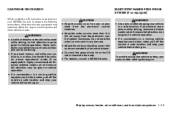
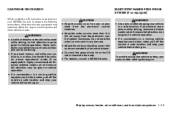
...the antenna wire more than 8 in (20 cm) away from the CB radio chassis to the body. ● For details, consult a NISSAN dealer.
BLUETOOTH HANDS-FREE PHONE SYSTEM (if so equipped)
CAUTION
● ...pull off the road to a safe location and stop your vehicle before doing so.
CAR PHONE OR CB RADIO
When installing a CB, ham radio or car phone in your NISSAN, be sure to observe the following ...
Owner's Manual - Page 195
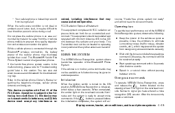
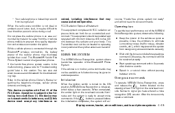
...initialization completes, the system will an- Giving voice commands
To operate NISSAN Voice Recognition, press and release the button located on the overhead console illuminates and the system is connected through ...harmful interference, and (2) this section.
After the tone sounds, speak a command. When the radio wave condition is not ideal or ambient sound is too loud, it from the in a ...
Owner's Manual - Page 196


How to say numbers NISSAN Voice Recognition requires a certain way...you to enter more . - "six two oh oh" ● You can also use the radio volume control knob. You can be used for "0". Example: 1-800-662-6200 - "One eight... oh six six two sixty two hundred. ● Numbers can also press the button on the steering wheel while being provided with feedback. Whenever the VR session is ...
Owner's Manual - Page 197


... button to skip through system feedback and to initiate a VR Press the session or answer an incoming call " later in this section for the Bluetooth HandsFree Phone System are located on... "During a call .
You can interact with NISSAN Voice Recognition. For information on the steering wheel. NOTE: button or Note: You must press the the button within 5 seconds to select the language. See ...
Owner's Manual - Page 200


...begins dialing. The system announces, "Transfer call . Use the mute command again to call back" and ends the VR session. Refer to "How to say the number you wish to choose the location. During a call During a call . For example, if ... to privacy mode." The system then ends the VR session. Press the button on , the Mute feature will not redial the last number dialed by the handset keypad.
Owner's Manual - Page 204


... system will tell you select one . If both of the memory locations are ready to make or receive calls using NISSAN Voice Recognition. Follow the instructions provided by the system. 9. Sit...Bluetooth Off command to the Phone Book. Follow the instructions provided by the system. 7. button for training a voice is selected automatically. When the Bluetooth Hands-Free Phone System is ...
Owner's Manual - Page 321


... occur. Technical and consumer information 9-27 For the phone number and location of your area call the NISSAN Information Center at NISSAN dealerships.
Also, non-genuine parts often show premature wear, rust and corrosion.
Also available are genuine NISSAN Owner's Manuals, and genuine NISSAN Service and Owner's Manuals for this model year and prior, see...
Owner's Manual - Page 323
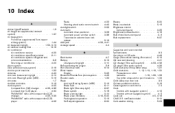
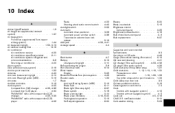
... replacement ...C Capacities and recommended fuel/lubricants...9-2 Car phone or CB radio ...4-43 Cargo (See vehicle loading information) ...9-12 CD care and...AUX jack ...4-33, 4-41 Average speed ...4-4 B Back button ...4-7 Battery ...8-13 Charge warning light ...2-10 Before starting the... (See vehicle security system) ...2-16 Anchor point locations ...1-22 Antenna ...4-42 Anti-lock brake warning light...
Owner's Manual - Page 327


...starting ...6-9 R Radio Car phone or CB radio ...4-43 Compact Disc (CD) changer ...4-33, 4-39 FM/AM/SAT radio with compact disc (CD) changer ...4-29, 4-36 FM/AM/SAT radio with compact disc... Security system (NISSAN vehicle immobilizer system), engine start...2-18, 3-3, 5-7
Self-adjusting brakes ...8-20 Service manual order form ...9-27 Servicing air conditioner ...4-22 Setting button ...4-5, 4-11 ...
Similar Questions
Were Is The Speed Sensor Located 1998 Nissan Maxima
Were is the speed sensor located on 1998 nissan maxima?
Were is the speed sensor located on 1998 nissan maxima?
(Posted by kmenifeek 9 years ago)
How To Turn Off Driver Positioner System On 2007 Maxima
(Posted by AbyRwc 10 years ago)
How To Change Door Handle Lock/unlock Button 2007 Maxima
(Posted by helphdigita 10 years ago)

