2007 Nissan Maxima Support Question
Find answers below for this question about 2007 Nissan Maxima.Need a 2007 Nissan Maxima manual? We have 1 online manual for this item!
Question posted by roKDisgre on February 8th, 2014
How To Change Language 2007 Nissan Maxima
The person who posted this question about this Nissan automobile did not include a detailed explanation. Please use the "Request More Information" button to the right if more details would help you to answer this question.
Current Answers
There are currently no answers that have been posted for this question.
Be the first to post an answer! Remember that you can earn up to 1,100 points for every answer you submit. The better the quality of your answer, the better chance it has to be accepted.
Be the first to post an answer! Remember that you can earn up to 1,100 points for every answer you submit. The better the quality of your answer, the better chance it has to be accepted.
Related Manual Pages
Owner's Manual - Page 2


... contain or emit chemicals known to the State of a hazard that does not apply to change specifications or design without notice and without obligation. To avoid or reduce the risk, the procedures must be followed precisely. NISSAN reserves the right to your vehicle. Therefore, you see various symbols in effect at the...
Owner's Manual - Page 3


... America, Inc. and licensed to Xanavi Informatics Corporation.
© 2007 NISSAN NORTH AMERICA, INC. BLUETOOTH is a trademark owned by any means, electronic, mechanical, photocopying, recording or otherwise, without the prior written permission of this Owner's Manual ...
Owner's Manual - Page 42
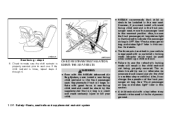
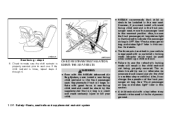
... strap should not be used in the child restraint not being properly secured. Also, it can change the operation of the front passenger air bag. See "Front passenger air bag and status light...your vehicle is OFF. Check to the rearmost position. Supplemental front air bags inflate with the NISSAN Advanced Air Bag System, never install a rear-facing child restraint in the front passenger seat,...
Owner's Manual - Page 63


...sure to operate as if a child is not sitting on the seat, contrary to register a change in the passenger seat status. This can also result in the passenger air bag inflating in ... OFF. In addition, if the occupant improperly uses the seat belt in a rear seat. NISSAN also recommends that appropriate child restraints and booster seats be properly restrained in the automatic locking mode...
Owner's Manual - Page 64
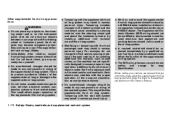
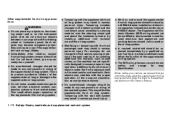
... over the steering wheel pad and above the instrument panel or by a NISSAN dealer. Tampering includes changes to the appropriate sections in serious personal injury. Additionally, do not place ... system or front end structure. This may severely burn yourself. ● No unauthorized changes should be done by installing additional trim material around the supplemental front air bag system ...
Owner's Manual - Page 66


...the appropriate sections in serious personal injury. When selling your NISSAN dealer. ● No unauthorized changes should be done by a NISSAN dealer. For example, do not place any components or...be hot.
Such objects may severely burn yourself. ● No unauthorized changes should not be done by a NISSAN dealer. you inform the buyer about the supplemental side air bag and ...
Owner's Manual - Page 70


......2-5 Fuel gauge ...2-5 Compass display (if so equipped) ...2-6 Zone variation change procedure...2-7 Warning/indicator lights and audible reminders ...2-9 Checking bulbs ...2-9 Warning ... lights ...2-13 Audible reminders ...2-16 Security systems ...2-16 Vehicle security system...2-16 NISSAN vehicle immobilizer system ...2-18 Windshield wiper and washer switch ...2-19 Switch operation ...2-...
Owner's Manual - Page 76


...the driver's side of the automatic antiglare rearview mirror. For information about : ond to change settings) 1 second 5 seconds 9 seconds Compass display toggles on/off Compass zone can.... N: North E: East S: South W: West If the display reads "C", calibrate the compass by a NISSAN dealer. ● For additional information, see "Malfunction indicator light (MIL)" later in this section. If...
Owner's Manual - Page 88


...9679; opening the door or trunk lid without the use of a registered key. CHANGES OR MODIFICATIONS NOT EXPRESSLY APPROVED BY THE PARTY RESPONSIBLE FOR COMPLIANCE COULD VOID THE USER... may cause undesired operation of Industry Canada. Leave the ignition switch in the ON position for NISSAN Vehicle Immobilizer System (CONT ASSY - IMMOBILIZER, ANT ASSY - IMMOBILIZER) This device complies with ...
Owner's Manual - Page 117


...need to flash slowly (after 20 seconds), position the hand-held transmitter button. 4. Changes or modifications not expressly approved by pushing the HomeLink button that has been programmed into ...and release when the indicator light begins to have programming difficulties, please contact the NISSAN Consumer Affairs Department. If HomeLink is stolen, you continue to flash (approximately 20 ...
Owner's Manual - Page 125


...● Do not strike the Intelligent Key sharply against another object. ● Do not change or modify the Intelligent Key. ● Wetting may affect the Intelligent Key system operation. ... sure to the ON position. For information regarding replacement of additional Intelligent Keys, contact a NISSAN dealer. If the Intelligent Key gets wet, immediately wipe until it with or covered by ...
Owner's Manual - Page 155


... DISP button again. Display screen, heater, air conditioner, audio and phone systems 4-5
Language
The language can be turned off the beep, press the TUNE button to Clock Is Set. Hour... time, press and hold the CLOCK DISP button for more than approximately 1.5 seconds. AUDIO button will change Pressing the the settings menu as follows: Bass → Mid → Treble → Fade →...
Owner's Manual - Page 165


... screen will be displayed. Language: English or French Unit: US - mile, °F, MPG Metric - km, °C, L/100 km
Display screen, heater, air conditioner, audio and phone systems 4-15
Sensitivity of automatic headlights: Select to change the sensitivity setting of the automatic headlights: ● Lower: less sensitive, automatic headlights will take longer to...
Owner's Manual - Page 166


You can select the language and unit using the joystick or pressing the ENTER button.
The settings are automatically saved when... are automatically saved when you exit the setting screen by pressing the BACK button or any other mode button. The time will change step by 1 hour. OFF: The current time is displayed.
4-16 Display screen, heater, air conditioner, audio and phone systems...
Owner's Manual - Page 172


... recommendations" in your NISSAN air conditioner. Radio reception is affected by an experienced technician with the environment in mind. Intermittent changes in reception quality normally...and consumer information" section of the same characteristics as light. Radio reception
Your NISSAN radio system is used.
Buildings, terrain, signal distance and interference from radio ...
Owner's Manual - Page 180


Turn the PWR/VOL control knob to the desired level. AUDIO button (Bass, Mid, Treble, Fade, Balance, SSV, Beep and Language): Press the AUDIO button to change the Language to English or Français, press the TUNE button left speakers. Press the TUNE button to adjust Bass and Treble to adjust the volume...
Owner's Manual - Page 197


... can interact with NISSAN Voice Recognition.
GETTING STARTED
The following chart to select the language. Use the following procedures will help you the option to change the language to cancel a... use the button to skip through system feedback and to select a different language." 3.
To change the language. Press and hold the than 5 seconds. button for the hands-free phone...
Owner's Manual - Page 198


... to change the language, do...NISSAN and cannot be cancelled. When prompted for the phone E . Main Menu "Setup" A "Pair phone" B "New phone" C Initiate from handset D Name phone E Assign priority F Choose ringtone G
6. The system acknowledges the command and announces the next set of available commands.
1. After 5 seconds, the VR session will end, and the language will be changed...
Owner's Manual - Page 204


... memory B is available, the system will use memory A to make or receive calls using NISSAN Voice Recognition. button for the PHONE/SEND ( hands-free phone system to enter the speaker ...you to say "No", the system plays the next ringtone available and continues to select a different language." 5. The system announces the name of the active phone and asks you to choose from the ...
Owner's Manual - Page 299


... this , it was filled with a high-quality engine oil when it is equipped with temperature. Oil viscosity
The engine oil viscosity or thickness changes with a high-quality genuine NISSAN oil filter.
See Capacities and recommended fuel/lubricants earlier in order to select the engine oil viscosity based on the temperatures at which...
Similar Questions
How To Turn Off Driver Positioner System On 2007 Maxima
(Posted by AbyRwc 9 years ago)
How To Change Door Handle Lock/unlock Button 2007 Maxima
(Posted by helphdigita 10 years ago)
How Change 1997 Nissan Maxima Hazard Warning Switch
(Posted by dairjustin 10 years ago)

