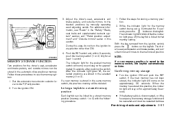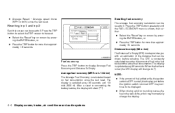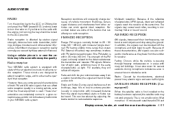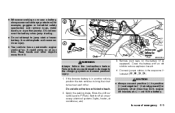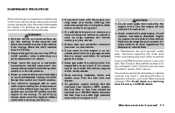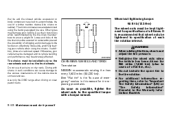2007 Nissan Armada Support Question
Find answers below for this question about 2007 Nissan Armada.Need a 2007 Nissan Armada manual? We have 1 online manual for this item!
Question posted by moutTheDar on June 5th, 2014
How To Replace Negative Battery Cable On 2007 Nissan Armada?
The person who posted this question about this Nissan automobile did not include a detailed explanation. Please use the "Request More Information" button to the right if more details would help you to answer this question.
Current Answers
Related Manual Pages
Similar Questions
Is There A Button Or Latch Inside 07 Nissan Armada Se To Open Rear Gate
I haven't been able to find a button to open the rear gate manually since my key doesnto have the tr...
I haven't been able to find a button to open the rear gate manually since my key doesnto have the tr...
(Posted by cassievallejo2 8 years ago)
Can Fuel Be Stolen From Fuel Tank On A 2007 Nissan Armada
(Posted by Edmonroe 11 years ago)
My Rear Sonar System Is Not Working In My 2007 Nissan Armada
The light on the switch remains on in the off position i did a self diagnosis and I am getting a ser...
The light on the switch remains on in the off position i did a self diagnosis and I am getting a ser...
(Posted by madhouse6x 12 years ago)