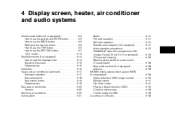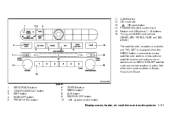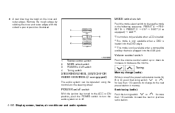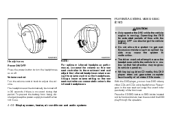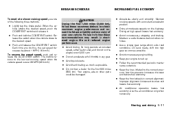2007 Nissan Armada Support Question
Find answers below for this question about 2007 Nissan Armada.Need a 2007 Nissan Armada manual? We have 1 online manual for this item!
Question posted by Anonymous-94729 on January 19th, 2013
How Much Dvd If U Break It
The person who posted this question about this Nissan automobile did not include a detailed explanation. Please use the "Request More Information" button to the right if more details would help you to answer this question.
Current Answers
Related Manual Pages
Similar Questions
Replacing Break Pads
instructions on front and bake break pad replacement
instructions on front and bake break pad replacement
(Posted by dwbdesign 10 years ago)
Emergency Break
i need to know how much it is to replace a emergancy break
i need to know how much it is to replace a emergancy break
(Posted by babycut05 11 years ago)
Vdt Off, Slip, And Break Lightrs Are Staying On
all of a sudden VDT off, Slip, and Break lights are coming on. To eliminate this effect, the should ...
all of a sudden VDT off, Slip, and Break lights are coming on. To eliminate this effect, the should ...
(Posted by borisgornshteyn 11 years ago)
Part Number For The Anti Break System Monitor?
anti break system monitor are located in both front wheels. This is a cable attached to both front w...
anti break system monitor are located in both front wheels. This is a cable attached to both front w...
(Posted by mikecallang 12 years ago)
This Question Is About The 2004 Nissan Skyline My Breaks Was Squicken
yes as i was saying the front breaks on my 2004 nissan skyline started squicken so i replace them wi...
yes as i was saying the front breaks on my 2004 nissan skyline started squicken so i replace them wi...
(Posted by princessannsmith1 12 years ago)