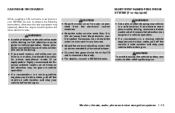2007 Nissan Altima Support Question
Find answers below for this question about 2007 Nissan Altima.Need a 2007 Nissan Altima manual? We have 1 online manual for this item!
Question posted by sabrTam on September 26th, 2014
How To Preset Radio Stations On Nissan Altima 2007
The person who posted this question about this Nissan automobile did not include a detailed explanation. Please use the "Request More Information" button to the right if more details would help you to answer this question.
Current Answers
Related Manual Pages
Similar Questions
Erase Homelink Info 2007 Altima
I am selling my 2007 Altima Nissan and want to erase the HomeLink garage door info.
I am selling my 2007 Altima Nissan and want to erase the HomeLink garage door info.
(Posted by hollystin 8 years ago)
Location Of Turn Signal Fuse, Window Fuse And Doorlocks Fuse On 2007 Altima
2007 nissan altima 2.5 s after replacing positive battery terminal my door locks, windows, turn sign...
2007 nissan altima 2.5 s after replacing positive battery terminal my door locks, windows, turn sign...
(Posted by Anonymous-137509 9 years ago)