2006 Nissan Xterra Support Question
Find answers below for this question about 2006 Nissan Xterra.Need a 2006 Nissan Xterra manual? We have 1 online manual for this item!
Question posted by bkerrigan on November 25th, 2012
How To Change The Radio Fuse In A Nissan Xterra
The person who posted this question about this Nissan automobile did not include a detailed explanation. Please use the "Request More Information" button to the right if more details would help you to answer this question.
Current Answers
There are currently no answers that have been posted for this question.
Be the first to post an answer! Remember that you can earn up to 1,100 points for every answer you submit. The better the quality of your answer, the better chance it has to be accepted.
Be the first to post an answer! Remember that you can earn up to 1,100 points for every answer you submit. The better the quality of your answer, the better chance it has to be accepted.
Related Manual Pages
Owner's Manual - Page 2
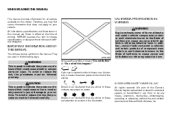
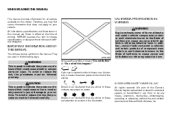
... to indicate the presence of a hazard that are similar to these call attention to change specifications or design without notice and without the prior written permission of a hazard that ...constituents, and certain vehicle components contain or emit chemicals known to indicate the presence of Nissan North America, Inc. Arrows in effect at the time of California to these indicate ...
Owner's Manual - Page 48


...rearmost position. ● The three-point seat belt in your vehicle is OFF. Also, it can change the operation of the front passenger air bag. Front Facing - step 1 If you must be ... to use the retractor's locking mode will result in the front passenger seat. WRS0378
● NISSAN recommends that child restraints be placed in a sudden stop or collision.
Move the seat to its...
Owner's Manual - Page 65


... few seconds to use and installation. Failing to properly secure child restraints and to register a change in a rear seat. Other conditions could be that it may be properly restrained in the passenger...If a child restraint must be sure that you have any questions about whether your NISSAN dealer can confirm that the child restraint or seat belt is OFF. If such situations...
Owner's Manual - Page 66


...done by a NISSAN dealer. This could affect the function of the supplemental air bag or damage to the supplemental air bag system. ● Do not make unauthorized changes to your vehicle... system or front end structure. Such objects may severely burn yourself. ● No unauthorized changes should be made to prevent accidental inflation of the supplemental air bag system. ● The...
Owner's Manual - Page 68


... seat belt operation. Unauthorized electrical test equipment and probing devices should not be done by a NISSAN dealer. This is to have the pretensioner system checked and, if necessary, replaced by your NISSAN dealer. ● No unauthorized changes should also be modified or disconnected. you inform the buyer about the supplemental side air bag...
Owner's Manual - Page 92


... key. Please bring all registered keys that may have when visiting your NISSAN dealer for NISSAN Vehicle Immobilizer System (CONT ASSY - IMMOBILIZER, ANT ASSY - IMMOBILIZER) This... CHANGES OR MODIFICATIONS NOT EXPRESSLY APPROVED BY THE PARTY RESPONSIBLE FOR COMPLIANCE COULD VOID THE USER'S AUTHORITY TO OPERATE THE EQUIPMENT. NISSAN VEHICLE IMMOBILIZER SYSTEM (if so equipped)
The NISSAN ...
Owner's Manual - Page 102


See your NISSAN dealer for additional information. ● Do not use with the engine running to contact the outlet. Do not use...Before inserting or disconnecting a plug, be sure the electrical accessory being used is not made, the plug may overheat or the internal temperature fuse may be sure to close the cap. CAUTION
● The outlet and plug may open. ● When not in as far as...
Owner's Manual - Page 142


...) FM having slightly more than stereo FM. SATELLITE RADIO RECEPTION (if so equipped)
When the satellite radio is first installed or the battery has been replaced, the satellite radio may sometimes interfere with satellite radio ON and
4-10 Heater, air conditioner and audio systems Intermittent changes in your NISSAN radio system. Buildings, terrain, signal distance and interference...
Owner's Manual - Page 149


... MENU button again to the regular clock display. Heater, air conditioner and audio systems 4-17 start flashing. When the stereo broadcast signal is weak, the radio automatically changes from AM to the minute adjustment. Press the MENU button until it beeps (longer than 1.5 seconds.
Clock set mode. Press and hold the MENU...
Owner's Manual - Page 150


... store a radio station in the display window, and the radio station blinks. If the battery cable is disconnected, or if the radio fuse opens, the radio memory is solid and the radio station blinks...broadcasting stabutton, once the highest tion. Press the PRESET ABC button to change between the presets: A→B→C The radio displays icon A, B or C to that case, reset the desired ...
Owner's Manual - Page 151


...disc is pushed with a compact disc loaded and the radio playing, the radio turns off and the compact disc starts to play pattern automatically changes to ALL. CD button When the CD button is ...
same program may be chosen at random, not following the present one starts to play pattern changes as follows: RPT: The current selection is pushed and released, the When the selection being...
Owner's Manual - Page 153


...on the disk. Turn the POWER/VOLUME control knob to adjust Fader and Balance modes. The audio volume changes as follows: BASS → MID → TREBLE → FADE → BALANCE → SSV (... call up the mode (radio or CD) which was playing immediately before the system was turned off , POWER/VOLUME control knob. To change the mode as the driving speed changes. AUDIO knob (BASS, ...
Owner's Manual - Page 154


... being played. ● Disc number mode displays the number selected disc and the track that were factory pre-wired for satellite radio. Display satellite radio display mode (if so equipped) To change the default display mode, press the tune knob to display mode and rotate the knob to select the following display modes...
Owner's Manual - Page 155
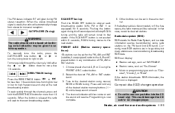
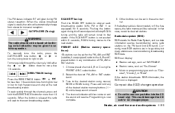
... the desired station memory buttons (1 - 6) until a beep sound is weak, the radio will automatically change from high to low or low to right or left. When the button is a data information service transmitted ... station broadcasts RDS information, the RDS icon is disconnected, or if the fuse opens, the radio memory will be given to stop at each broadcasting station (AM, FM or SAT if so equipped)...
Owner's Manual - Page 156


... or rewinding through the existing track
being played returns to its beginning. CD select buttons: To play pattern can be changed as follows: ALL DISC RPT → 1 DISC RPT→ 1 TRACK RPT → ALL DISC RDM →... the changer. ● Trying to load a CD with the radio playing, the radio will automatically be turned off and the compact disc will start the compact disc.
Owner's Manual - Page 158
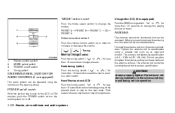
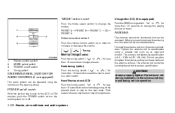
The antenna rod cannot be removed. Tuning
Memory change (radio):
LHA0269
1. 2. 3. 4. CAUTION
Always properly tighten the antenna rod during installation or the...using the controls on or off switch Tuning switch
Push the tuning switch ( or than 1.5 seconds to change presets. Seek tuning (radio):
) for less than 1.5 seconds to return to the beginning of the present track or skip to the...
Owner's Manual - Page 159


...next to any harness. ● Adjust the antenna standing-wave ratio as possible from the CB radio chassis to the body. ● For details, consult a NISSAN dealer. ● Do not ground electrical accessories directly to observe the following precautions, otherwise the new...9679; If you to take notes, pull off the road to a safe location and stop your NISSAN, be sure to the battery terminal.
Owner's Manual - Page 164
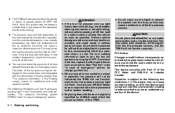
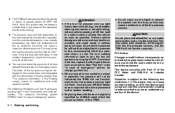
... warning light to turn the low tire pressure warning light OFF. Contact your NISSAN dealer as soon as possible for changing a flat tire.) ● When a spare tire is mounted or a wheel..., including interference that may lead to operate the equipment. FCC Notice: Changes or modifications not expressly approved by NISSAN could result in tire pressure (for all tires (except the spare tire...
Owner's Manual - Page 241


... . Maintenance and do not operate properly, have the brakes checked by a NISSAN dealer. FUSES BRAKE BOOSTER
Check the brake booster function as spare fuses.
If a type A fuse is released from one minute without depressing the brake pedal, then turn it -yourself 8-23
Type A fuses can be installed in the engine compartment. LDI0455
LDI0457
Two types...
Owner's Manual - Page 296


... .2-39 .9-12
N NISSAN vehicle immobilizer system ...2-20, 3-2, 5-9 O Octane rating (See fuel octane rating) ...Odometer ...Oil Capacities and recommended fuel/lubricants...Changing engine oil ...Changing engine oil filter ...Checking... belt system...1-52 Push starting ...6-10 R Radio Car phone or CB radio ...4-27 Compact Disc (CD) changer ...4-23 FM-AM radio with compact disc (CD) player ...4-16,...
Similar Questions
How To Change 2001 Nissan Xterra Radiator Drain Plug
(Posted by pantecountr 9 years ago)
2006 Nissan Xterra Off Road Driver Window Not Working
Driver side window just stopped working. It is in the closed position right now. There are a lot of ...
Driver side window just stopped working. It is in the closed position right now. There are a lot of ...
(Posted by lisafern 10 years ago)

