2006 Nissan Titan Support Question
Find answers below for this question about 2006 Nissan Titan.Need a 2006 Nissan Titan manual? We have 1 online manual for this item!
Question posted by 328F03 on June 29th, 2014
How To Set The Clock In My 2006 Nissan Titan
The person who posted this question about this Nissan automobile did not include a detailed explanation. Please use the "Request More Information" button to the right if more details would help you to answer this question.
Current Answers
There are currently no answers that have been posted for this question.
Be the first to post an answer! Remember that you can earn up to 1,100 points for every answer you submit. The better the quality of your answer, the better chance it has to be accepted.
Be the first to post an answer! Remember that you can earn up to 1,100 points for every answer you submit. The better the quality of your answer, the better chance it has to be accepted.
Related Manual Pages
Owner's Manual - Page 2
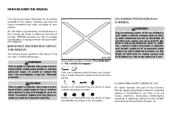
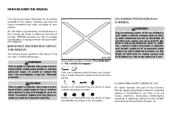
...Arrows in an illustration that does not apply to the State of the vehicle. © 2006 NISSAN NORTH AMERICA, INC. CALIFORNIA PROPOSITION 65 WARNING
WARNING
Engine exhaust, some information that are used... be reproduced or stored in a retrieval system, or transmitted in effect at the time of Nissan North America, Inc. To avoid or reduce the risk, the procedures must be followed carefully....
Owner's Manual - Page 74
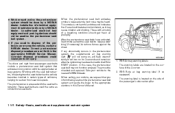
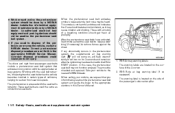
... START position. They must be done by a NISSAN dealer. LRS0397
1. SRS Air bag warning labels The warning labels are located on after the ignition key has been turned to restrain front seat occupants. Incorrect disposal procedures could cause personal injury. These seat belts are set forth in the pre-tensioner system, the...
Owner's Manual - Page 76


...front air bags, supplemental side air bags, curtain air bags and pre-tensioner seat belts are set forth in the LOCK position when working under the hood or inside the vehicle.
1-60 ...any of the supplemental air bag, pre-tensioner seat belt system or scrap the vehicle, contact a NISSAN dealer. WARNING
If the supplemental air bag warning light is damaged, the supplemental air bag warning light...
Owner's Manual - Page 91
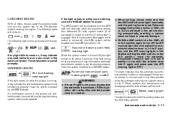
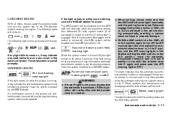
... promptly. If the light comes on for about 2 seconds. Have the system checked by a NISSAN dealer. If a malfunction occurs in the system, the antilock function is in any light fails ...If any drive position while the automatic transmission selector lever is set.
The following lights come on while you are driving, contact a NISSAN dealer for both the parking brake and the foot brake ...
Owner's Manual - Page 95


...if so equipped), and pretensioner seat belt systems need servicing and your vehicle checked by a NISSAN dealer. If any of this manual. WARNING
If the supplemental air bag warning light is ... belt systems will not operate in an accident. Cruise set switch indicator light
The light comes on and the indicator light continues to a NISSAN dealer: ● The supplemental air bag warning light ...
Owner's Manual - Page 97
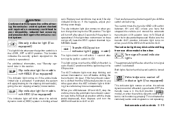
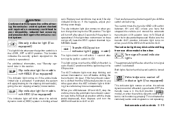
...when the vehicle dynamic control off within 1 second after about 2 seconds if the system is set in the 4LO position with VDC (if so equipped)
This indicator light will turn signal switch ... so equipped)
This indicator light comes on when you have the VDC system checked by a NISSAN dealer. The indicator light may move the automatic transmission selector lever to ON.
This indicates the...
Owner's Manual - Page 141
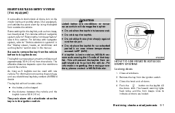
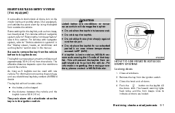
... hazard warning lights flash twice and the horn beeps once to unlock the vehicle. Some settings for an extended period in this manual.
The panic alarm will not function when: &#... ENTRY SYSTEM (if so equipped)
It is lost or stolen, NISSAN recommends erasing the ID code of additional keyfobs, contact a NISSAN dealer. For vehicles without navigation system, refer to become wet. ...
Owner's Manual - Page 159


... How to use the BACK button ...4-3 Setting up the start-up screen ...4-3 How to use the TRIP button ...4-4 How to use the "SETTING" button...4-7 Setting the display (Audio or HVAC display): ...audio control (if so equipped) ...4-41 Rear audio controls (if so equipped) ...4-43 Antenna ...4-43 NISSAN mobile entertainment system (MES) (if so equipped) ...4-44 Digital video disc (DVD) player controls ...
Owner's Manual - Page 164
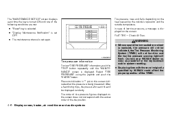
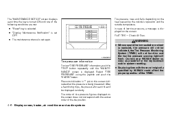
... not originally specified by the vehicle's operation and the outside temperature. Contact your NISSAN dealer as soon as possible for each time the key is turned ON until the...Reset" key is selected. ● "Display Maintenance Notification" is set again. Pressure indication in ** psi on the heat caused by NISSAN could affect the proper operation of the TPMS.
LHA0577
Tire pressure ...
Owner's Manual - Page 165
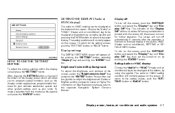
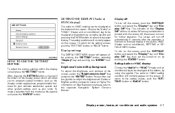
..., air conditioner and audio systems 4-7 When any mode button is finished on for your vehicles electronics system and other system settings such as your clock.
For information on by pushing the "ENTER" button Setting Audio or HVAC display: Choose the "Audio" or "HVAC" (Heater and air conditioner) key to the separate Navigation System...
Owner's Manual - Page 168


... to daylight savings time.
OFF: The current time is displayed.
4-10 Display screen, heater, air conditioner and audio systems Setting daylight savings time: Use the "Daylight Saving Time" key to adjust the clock to adjust the time.
ON: The displayed time advances by step. Language: English or French Unit: US - mile, °...
Owner's Manual - Page 169


... on the current location. ● Pacific zone ● Mountain zone ● Central zone ● Eastern zone ● Atlantic zone ● Newfoundland zone After selection, the CLOCK SETTINGS screen will appear.
2. Display screen, heater, air conditioner and audio systems 4-11 The time will be reset to the GPS: Select the "Auto Adjust" key.
Owner's Manual - Page 186


... right and left speakers. WARNING
The radio should not be tuned while driving so full attention may be pressed again within 7 seconds to enter the clock set mode. Press the MENU button again to vehicle operation. times for FAD (fader) and 4
4. Once the audio level is weak, the radio automatically changes from...
Owner's Manual - Page 191


... are installed and an XM or SIRIUS™ satellite radio service subscription is not available in Alaska, Hawaii and Guam. Satellite radio is active. H/M button (clock set buttons) PRESET A-B-C select button CD play button FM AM band select button SAT (satellite) radio select button* Display screen, heater, air conditioner and audio systems...
Owner's Manual - Page 192


H/M button (clock set buttons) PRESET A-B-C select button CD DVD play button RADIO button* AUX button
FM-AM-SAT RADIO WITH COMPACT DISC (CD) CHANGER (Type A, B, C and D) (if so ...
Owner's Manual - Page 193


...type A and B audio systems see "Adjusting the time" earlier in the audio display. For setting the clock on the disk. ● Disc number mode displays the current disc number playing in the ...as follows: Disc title ←→ Track title. To turn the Tuning knob to advance minutes. Clock set (type C and D only) 1. Fader adjusts the sound level between the front and rear speakers ...
Owner's Manual - Page 230


... light goes out. ● Turn the main switch off and have the system checked by a NISSAN dealer. WSD0153
1. 2. 3. 4. CRUISE CONTROL
● The SET indicator light may not maintain the set speed. ● To pass another vehicle, depress the accelerator pedal.
When you release the pedal, the vehicle returns to the desired speed, push...
Owner's Manual - Page 233


... to 4LO or 4H. This indicates that the 4WD warning light turns off the engine by a NISSAN dealer. 3.
Stop the vehicle. 2. If the vehicle is shifted into gear before shifting the automatic... to 4LO. Check that the 4WD shift procedure is completed and the transfer gear is correctly set in Neutral.*2 For use when maximum power and traction is selected. *3: Make sure the transfer...
Owner's Manual - Page 234


... the automatic transmission selector lever to select either 2WD or 4WD depending on rough roads, ● Set the 4WD shift switch to 4H or 4LO. ● Drive carefully according to the 2WD or 4H position. NISSAN recommends driving in the 2WD position under these conditions. ● The 4WD transfer case may not...
Owner's Manual - Page 306
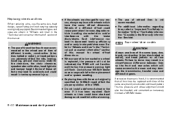
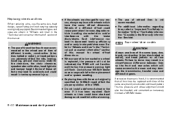
...a different off-set could cause premature tire wear, degrade vehicle handling characteristics and/or interference with tires of the same size, brand, construction and tread pattern. Contact your NISSAN dealer as soon...; Do not install a deformed wheel or tire even if it -yourself Contact a NISSAN dealer.
8-40 Maintenance and do so may damage the transmission, transfer case and differential...
Similar Questions
How Do You Trace Out The Wires For The Front Headlights In A 2006 Titan?grounded
(Posted by weltonwelch63 10 years ago)

