2006 Nissan Quest Support Question
Find answers below for this question about 2006 Nissan Quest.Need a 2006 Nissan Quest manual? We have 1 online manual for this item!
Question posted by nanagkarena on August 6th, 2013
Where Is The Control Panel Fuse Located On A 2006 Nissan Quest
The person who posted this question about this Nissan automobile did not include a detailed explanation. Please use the "Request More Information" button to the right if more details would help you to answer this question.
Current Answers
There are currently no answers that have been posted for this question.
Be the first to post an answer! Remember that you can earn up to 1,100 points for every answer you submit. The better the quality of your answer, the better chance it has to be accepted.
Be the first to post an answer! Remember that you can earn up to 1,100 points for every answer you submit. The better the quality of your answer, the better chance it has to be accepted.
Related Manual Pages
Owner's Manual - Page 73


...driver supplemental front air bag is located in the dashboard above the glove ... the front occupants. However, an inflating front air bag may also contact
NISSAN. 9. They may cause irritation and choking. Vehicle damage (or lack of...a fire. It also monitors information from the steering wheel or instrument panel. This smoke is unoccupied, the light will not be illuminated, but...
Owner's Manual - Page 86
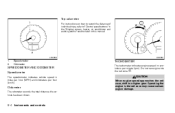
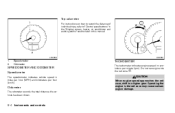
...manual. LIC0460
LIC0461
1. 2. CAUTION
When engine speed approaches the red zone, shift to "Control panel buttons" in the "Display screen, heater, air conditioner and audio systems" section later in ...The odometer records the total distance the vehicle has been driven.
2-4 Instruments and controls Speedometer Odometer
TACHOMETER
The tachometer indicates engine speed in miles per hour (MPH) and...
Owner's Manual - Page 95


... (if so equipped)
This indicator light comes on along with the SLIP indicator light while you turn off , have the traction control system checked by a NISSAN dealer. The vehicle dynamic control light also comes on or does not go off after about 2 seconds if the system is normal. Security indicator light
This light...
Owner's Manual - Page 123
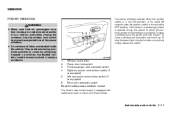
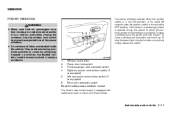
...WINDOWS POWER WINDOWS
WARNING
● Make sure that all of the windows. Unattended children could unknowingly activate switches or controls and become involved in the ON position, or for about 45 seconds, power to the windows is turned to... vent window switch (if so equipped) Driver side automatic switch
Driver's side power window switch
The driver's side control panel is in a window.
Owner's Manual - Page 162
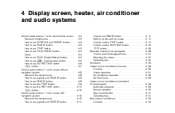
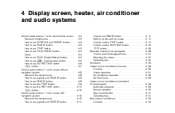
... ...4-4 How to use (maintenance) button ...4-5 How to use the "SETTING" button...4-6 button...4-7 Control panel buttons - color screen without navigation system ...4-8 Names of the components...4-8 How to use joystick and..."TRIP" button ...4-9 How to use the "SETTING" button...4-12 button...4-15 Control panel buttons - color screen with navigation system ...4-16 Names of the components...4-16 How...
Owner's Manual - Page 164
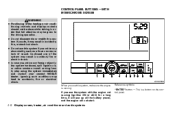
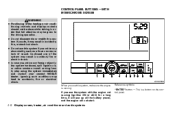
.... ● Do not use this system if you do, it may result in the system hardware, spill liquid on the control panel. CONTROL PANEL BUTTONS - WITH MONOCHROME SCREEN
WARNING
● Positioning of sound. WHA0588
4-2 Display screen, heater, air conditioner and audio systems ... ON or ACC) for a long time, it , stop using the system immediately and contact your nearest NISSAN dealer.
Owner's Manual - Page 170
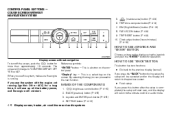
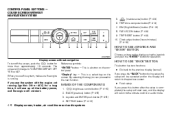
...back to is a select key on the display using the joystick and push the "ENTER" button for operation. the next function. TRIP drive computer button (P. 4-9) 7.
CONTROL PANEL BUTTONS - COLOR SCREEN WITHOUT NAVIGATION SYSTEM
5. (maintenance) button (P. 4-9) 6. E/M (English/Metric) button (P. 4-15) 8. Display screen without navigation Reference symbols: To turn off the screen, push the...
Owner's Manual - Page 178
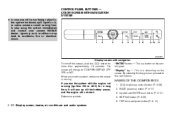
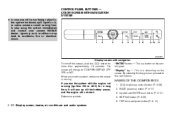
...16 Display screen, heater, air conditioner and audio systems SETTING button (P. 4-20) 5. CONTROL PANEL BUTTONS - COLOR SCREEN WITH NAVIGATION SYSTEM
● In case you notice any foreign object...button for a long time, it , stop using the system immediately and contact your nearest NISSAN dealer. more than approximately 1.5 seconds. BACK (previous) button (P. 4-17) 3. LHA0551
Display screen with ...
Owner's Manual - Page 203
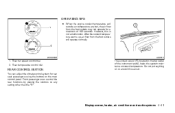
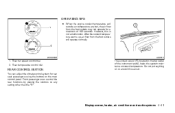
...The sunload sensor 1 , located on or around this is not a malfunction. Rear fan speed control dial. 2. Front passengers can adjust the climate control system for a maximum of the instrument panel, helps the system maintain a constant temperature.
REAR CONTROL BUTTON
You can control the rear functions by placing the controls on the main control panel. After the coolant temperature...
Owner's Manual - Page 217
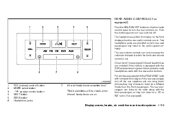
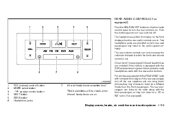
... passengers can only increase the volume to the level at which the front radio volume control is equipped with compact disc player, if the rear passengers turn off .
One or... the front display when the rear audio controls are on . REAR AUDIO CONTROLS (if so equipped)
Push the REAR ON·OFF button on the front radio control panel to turn rear controls off the rear speakers and are using ...
Owner's Manual - Page 220
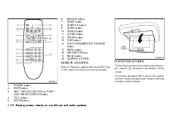
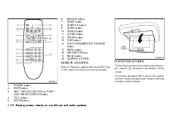
...control receiver 1 located at the bottom of each button.
DISPLAY button MODE button SUBTITLE button AUDIO button ANGLE button CLEAR button PAUSE button PLAY button FAST FORWARD/FAST REVERSE button MENU button NAVIGATION keys BACK button NUMERIC KEYPAD
LHA0315
REMOTE CONTROL...third row passengers, both screens will have a remote control receiver. POWER button STOP button NEXT TRACK/CHAPTER and ...
Owner's Manual - Page 225


...located on the monitor screen. ● Avoid touching or scratching the monitor screen as video games camcorders and portable video players can be connected to the auxiliary jacks. CAUTION
● Do not use any solvents or cleaning solutions when cleaning the video system. ● Do not use excessive force on the control panel...screen, remote control, etc.)
LHA0049
HOW TO HANDLE THE DVD
...
Owner's Manual - Page 248
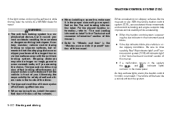
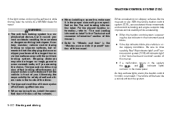
...accelerating. ● When the traction control system is operating, the slip indicator in the instrument panel blinks. ● If the ...control the braking and engine output to help maintain vehicle control during the self-test or while driving, take the vehicle to a NISSAN... with the anti-lock braking system. For tire placard location information, refer to "Tire and Loading Information label"...
Owner's Manual - Page 347
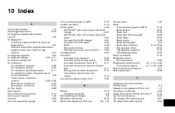
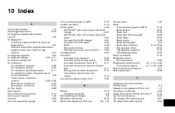
...flow charts ...4-33 Alarm system (See vehicle security system) ...2-14 Anchor point locations ...1-40 Antenna ...4-56 Anti-lock brake warning light ...2-8 Anti-lock braking system ...22 Break-in schedule...5-16 Brightness control Instrument panel ...2-22 Brightness/Contrast button ...4-7, 4-15, 4-26 Control panel buttons ...4-7, 4-15, 4-26 Bulb check/instrument panel ...2-7 Bulb replacement ...8-28 C...
Owner's Manual - Page 348
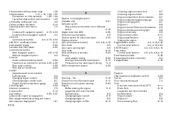
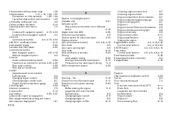
... . .4-15, 4-24 (models without navigation system) ...4-4 Clock set Control panel buttons ...4-4, 4-15, 4-24 C.M.V.S.S. fuel ...Emission control information label . Child restraint with top tether strap ...1-39 Child restraints ...1-17, 1-18, 1-25, 1-37 Precautions on child restraints ...1-25, 1-44 Top tether strap anchor point locations . .1-40 Child safety sliding door lock ...3-9 Chimes, audible...
Owner's Manual - Page 349
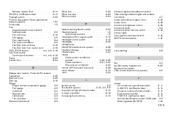
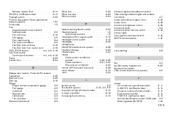
... ...9-4 Fuel recommendation ...9-3 Fuel-filler door and cap ...3-18 Fuel-filler door lock opener lever...3-18 FUEL ECON button ...4-4, 4-9, 4-18 Fuel Econ button Control panel buttons ...4-4, 4-9, 4-18 Fuses ...8-23 Fusible links ...8-24 G Garage door opener, HomeLink Universal Transceiver ...Garment hook ...Gas cap ...Gauge Engine coolant temperature gauge ...Fuel gauge ...Odometer ...Speedometer...
Owner's Manual - Page 350
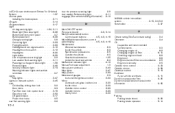
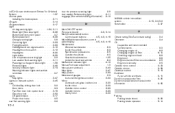
... doors) ...3-6, 3-14 Maint (maintenance) button Control panel buttons ...4-5, 4-9, 4-18 Maint (Maintenance) button, control panel display ...4-5, 4-9, 4-18 Maintenance General maintenance ...8-2... brightness control ...2-22 Mirror Automatic anti-glare inside mirror ...3-22 Inside mirror ...3-22 Outside mirror control ...3-23 Outside mirrors ...3-23 Vanity mirror ...3-22
N NISSAN vehicle immobilizer...
Owner's Manual - Page 351


... Second row captain's chair adjustment...1-6 Security indicator light ...2-13 Security system (NISSAN vehicle immobilizer system), engine start...2-15, 3-2, 5-9 Self-adjusting brakes ...8-22 ...driving ...5-2 Pre-tensioner seat belt system...1-63 PREV button ...4-3, 4-8, 4-17 Prev button Control panel buttons ...4-3, 4-8, 4-17 Programmable features ...4-17, 4-6, 4-12, 4-20 Push starting ...6-10 ...
Owner's Manual - Page 352
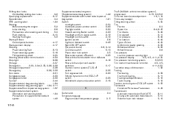
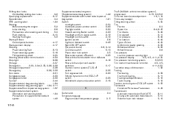
...and driving ...5-2 Push starting ...6-10 Starting the engine ...5-9 Startup Screen Control panel buttons ...4-17 Startup screen display ...4-17 Steering Power steering fluid...8-13 ...22 Vehicle dynamic control (VDC) off switch ...2-25 Windshield wiper and washer switch ...2-16 T Tachometer ...2-4 Temperature gauge Engine coolant temperature gauge ...2-5
Theft (NISSAN vehicle immobilizer system...
Owner's Manual - Page 353


...vehicle in another country) ...9-9 TRIP button...4-3, 4-9, 4-18 Trip button Control panel buttons ...4-3, 4-9, 4-18 Trip odometer ...2-4 Turn signal switch ...2-22 U Uniform tire quality grading...9-22 V Vanity mirror ...3-22 Vehicle dimensions and weights ...9-8 Vehicle dynamic control (VDC) off switch...2-25 Vehicle dynamic control (VDC) system ...5-21 Vehicle electronic system .4-14, 4-22, 4-14...
Similar Questions
How To Reset Maintenace Warning Panel On A 2006 Nissan Quest
(Posted by abjda 9 years ago)
Where Can I Find A Fuse For 2006 Nissan Quest Odometer Light Panle
(Posted by michaGou 9 years ago)
Which Fuse Controls Windshield Washer 1996 Nissan Quest
(Posted by pythmfmu 10 years ago)

