2006 Nissan Armada Support Question
Find answers below for this question about 2006 Nissan Armada.Need a 2006 Nissan Armada manual? We have 1 online manual for this item!
Question posted by Sebtk on September 15th, 2014
How To Fix Functions In 2006 Nissan Armada Steering Wheel
The person who posted this question about this Nissan automobile did not include a detailed explanation. Please use the "Request More Information" button to the right if more details would help you to answer this question.
Current Answers
There are currently no answers that have been posted for this question.
Be the first to post an answer! Remember that you can earn up to 1,100 points for every answer you submit. The better the quality of your answer, the better chance it has to be accepted.
Be the first to post an answer! Remember that you can earn up to 1,100 points for every answer you submit. The better the quality of your answer, the better chance it has to be accepted.
Related Manual Pages
Owner's Manual - Page 12
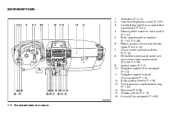
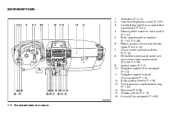
WIC0851
Ventilators (P. 4-14) Instrument brightness control (P. 2-27) Headlight/fog light (if so equipped)/turn signal switch (P. 2-24) Steering wheel switch for audio control (P. 4-31) Driver supplemental air bag/horn (P. 1-57, P. 2-28) Meters, gauges and warning/indicator lights (P. 2-3, 2-12) Cruise control main/set switches (P. 5-15) ...
Owner's Manual - Page 13


...) Shift selector lever (P. 5-10) Power outlet (P. 2-31) Front passenger air bag status light (P. 1-66) Hazard lights (P. 2-28) 4WD shift switch (if so equipped) (P. 5-18) Tilt steering wheel control (P. 3-16) Rear sonar system off switch (P. 2-30) Pedal position adjustment switch (P. 3-16) Lift gate open/close switch (if so equipped) (P. 3-9)
*: Refer to the separate...
Owner's Manual - Page 75


... may not be correctly worn and the occupant seated a suitable distance away from the steering wheel, instrument panel and door finishers. Safety-Seats, seat belts and supplemental restraint system ...) section contains important information concerning the driver and passenger supplemental front air bags (NISSAN Advanced Air Bag System), supplemental side air bags, curtain side-impact and rollover ...
Owner's Manual - Page 76


... air bag status light is lit or if the front passenger's seat is equipped with the NISSAN Advanced Air Bag System, if you are unrestrained, leaning forward, sitting sideways or out of ...sensor) that turns the front passenger air bag OFF under some conditions. Placing them inside the steering wheel rim could increase the risk that detect if the seat belts are sitting well back and upright ...
Owner's Manual - Page 83


... should be correctly worn and the driver and passenger seated upright as far as it , as practical away from the steering wheel or instrument panel. If you are belted or unbelted. Those with NISSAN advanced air bags, seat belts should be taken to help save lives and reduce serious injuries. Supplemental front air...
Owner's Manual - Page 86


... any objects on the steering wheel pad or on the air bag system. ● A cracked windshield should be replaced immediately by a qualified repair facility. When selling your vehicle's electrical system, suspension system or front end structure. This could affect the function of electrical equipment should also be done by a NISSAN dealer. A cracked windshield could...
Owner's Manual - Page 94
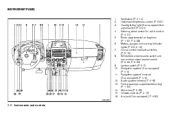
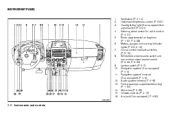
...PANEL
1. 2. 3. 4. 5. 6. 7. 8. 9. 10. 11. 12. 13. 14. 15. 16. WIC0851
Ventilators (P. 4-14) Instrument brightness control (P. 2-27) Headlight/fog light (if so equipped)/turn signal switch (P. 2-24) Steering wheel switch for audio control (P. 4-31) Driver supplemental air bag/horn (P. 1-57, P. 2-28) Meters, gauges and warning/indicator lights (P. 2-3, 2-12) Cruise control main/set switches (P. 5-15...
Owner's Manual - Page 95
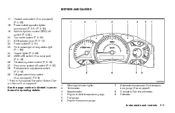
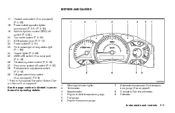
...) Shift selector lever (P. 5-10) Power outlet (P. 2-31) Front passenger air bag status light (P. 1-66) Hazard lights (P. 2-28) 4WD shift switch (if so equipped) (P. 5-18) Tilt steering wheel control (P. 3-16) Rear sonar system off switch (P. 2-30) Pedal position adjustment switch (P. 3-16) Lift gate open/close switch (if so equipped) (P. 3-9)
LIC0540
*: Refer to the...
Owner's Manual - Page 120


... personal injury. HORN
LIC0394
LIC0604
Push the switch on to warn other traffic.
2-28 Instruments and controls Doing so could affect proper operation of the steering wheel. The flashers will operate with the supplemental front air bag system may prohibit the use the hazard warning flashers while moving on . HAZARD WARNING FLASHER...
Owner's Manual - Page 149


... checks and adjustments
Keys ...3-2 Nissan vehicle immobilizer system keys ...3-2 Doors...Steering wheel ...3-16 Tilt operation ...3-16 Pedal position adjustment ...3-16 Sun visors ...3-17 Vanity mirrors ...3-17 Mirrors ...3-18 Automatic anti-glare rearview mirror ...3-18 Outside mirrors ...3-18 Automatic drive positioner (if so equipped) ...3-20 Memory storage function ...3-20 Entry/exit function...
Owner's Manual - Page 171


... with compact disc (CD) changer (Type A, B and C) (if so equipped)...4-26 CD care and cleaning ...4-31 Steering wheel switch for audio control (if so equipped) ...4-31 Rear audio controls (if so equipped) ...4-33 Antenna ...4-34 NISSAN mobile entertainment system (MES) (if so equipped) ...4-34 Digital video disc (DVD) player controls ...4-35 Remote control...
Owner's Manual - Page 220


...winds. Do not equip the vehicle with their seat belts fastened. ● Lower your NISSAN is mainly designed for any vehicle. Every person who drives or rides in this vehicle ...Slower speeds ensure better vehicle control. ● Do not drive beyond the performance capablity of the steering wheel when driving off-road. Instead drive either straight up them , you and your brakes to roll...
Owner's Manual - Page 222


... from the switch. There is not running. In order for the steering wheel to be locked, it gently while rotating the steering wheel slightly right and left or right while turning the key to the ... from the LOCK position, turn the key to the LOCK position. 3. NISSAN VEHICLE IMMOBILIZER SYSTEM
The NISSAN Vehicle Immobilizer System will not allow the engine to the ON position.
ON...
Owner's Manual - Page 228
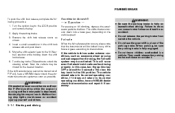
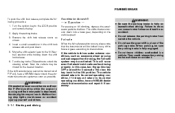
...released before driving. The vehicle should return to its normal operating condition, have a NISSAN dealer check the automatic transmission system as soon as possible. WARNING
If the selector ...occurs, please note that the transmission will occur even if all electrical circuits are functioning properly. Then turn the ignition key OFF and wait for 3 seconds. They ...unlock the steering wheel.
Owner's Manual - Page 229


...at a speed between 25 - 89 MPH (40 - 144 km/h) without keeping your foot on the steering wheel). Before driving, be sure the brake warning light goes out.
1. 2. 3. 4.
To properly set speed... light blinks, turn the cruise control main switch off and have the system checked by a NISSAN dealer. PRECAUTIONS ON CRUISE CONTROL
● If the cruise control system malfunctions, it will release...
Owner's Manual - Page 258
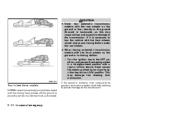
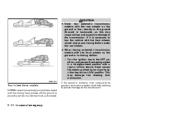
.... Never secure the steering wheel by turning the ignition key to the transmission.
6-12 In case of emergency
CAUTION
● Never tow automatic transmission models with the rear wheels on the ground or four wheels on a flat bed truck as this may damage the steering lock mechanism. ACE1037
Two-wheel drive models
NISSAN recommends that your vehicle...
Owner's Manual - Page 269


... a qualified repair facility. Seat belts Check that all latches lock securely in every position. Steering wheel Check for smooth operation and make sure it has the proper distance under it -yourself ... smoothly and all parts of the seat belt system (for any brakes. the brake booster function. Be certain to "Important Tire Safety Information" (US) or "Tire Safety Information" (Canada...
Owner's Manual - Page 331


...the turn off the air conditioner. mance will be closer to the inside of the steering wheel with one hand. However, for improper tongue load, overload, worn suspension or other ...Parking on both vehicle and trailer when parking. Move your hand in the direction in the "NISSAN Service and Maintenance Guide". ● When making a turn .
Technical and consumer information 9-...
Owner's Manual - Page 343


... Child seat belts ...1-25, 1-51 Reporting safety defects (US only) ...9-27 Screen (See NISSAN mobile entertainment system) ...4-36 Seat adjustment Front manual seat adjustment ...1-2 Front power seat adjustment ...1-4 ...phone or CB radio ...Compact Disc (CD) changer ...Rear audio controls ...Steering wheel audio control switch...Readiness for inspection maintenance (I/M) test ...Rear audio controls ...
Owner's Manual - Page 344


... ...2-5 Temperature gauge Engine coolant temperature gauge ...2-5 Engine oil pressure low/engine coolant temperature high warning light...2-14 Theft (NISSAN vehicle immobilizer system), engine start ...2-21, 3-2, 5-8 Three-way catalyst ...5-2 Tilting steering wheel ...3-16 Tire Flat tire ...6-2 Spare tire ...6-3 Tire chains ...8-39 Tire placard ...9-11 Tire pressure ...8-31 Tire rotation ...8-39...
Similar Questions
How To Open The Fuel Filler Door 2006 Nissan Armada
(Posted by sssmgoet 10 years ago)
Nissan Armada 2006 Le Driver Side Mirror
Will appreciate if someone could tell me the part number of driver's side--> side mirror for Niss...
Will appreciate if someone could tell me the part number of driver's side--> side mirror for Niss...
(Posted by aamir0222 11 years ago)

