2006 Nissan Altima Support Question
Find answers below for this question about 2006 Nissan Altima.Need a 2006 Nissan Altima manual? We have 1 online manual for this item!
Question posted by danisnef on August 28th, 2014
How To Reset Sun Roof Sliding Switch In Altima
The person who posted this question about this Nissan automobile did not include a detailed explanation. Please use the "Request More Information" button to the right if more details would help you to answer this question.
Current Answers
There are currently no answers that have been posted for this question.
Be the first to post an answer! Remember that you can earn up to 1,100 points for every answer you submit. The better the quality of your answer, the better chance it has to be accepted.
Be the first to post an answer! Remember that you can earn up to 1,100 points for every answer you submit. The better the quality of your answer, the better chance it has to be accepted.
Related Manual Pages
Owner's Manual - Page 9
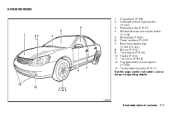
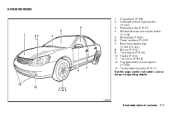
... table of contents 0-3 Engine hood (P. 3-9) Headlight and turn signal switch (P. 2-21) Replacing bulbs (P. 8-31) Windshield wiper and washer switch (P. 2-19) Windshield (P. 8-25) Power windows (P. 2-37) Door locks, keyfob, keys (P. 3-3, 3-5, 3-2) Mirrors (P. 3-15) Tire pressure (P. 8-40) Flat tire (P. 6-2) Tire chains (P. 8-48) Fog light switch (if so equipped) (P. 2-25) Tie down/towing hooks...
Owner's Manual - Page 10
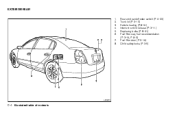
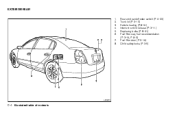
EXTERIOR REAR
1. 2. 3. 4. 5. 6. 7. 8. Rear window defroster switch (P. 2-20) Trunk lid (P. 3-10) Vehicle loading (P.9-12) Interior trunk lid release (P. 3-11) Replacing bulbs (P. 8-31) Fuel-filler cap, fuel recommendation (P. 3-12, P. 9-3) Fuel-filler door (P. 3-12) Child safety locks (P. 3-5)
LII0023
0-4 Illustrated table of contents
Owner's Manual - Page 11


... the page number indicated in parentheses for operating details. Interior trunk access (P. 1-6) 8. Parking brake, parking on hills (P. 5-14, P. 5-18) 12.
LII0026
Illustrated table of contents 0-5 Sun visors (P. 3-14) 4. Rear seat (P. 1-6) 9. Front console (P. 2-33) 10. Front seat (P. 1-2) 6. Interior lights, illuminated entry (P. 2-40) 5. Front cup holders (P. 2-32) 11. Sunroof (if so...
Owner's Manual - Page 12
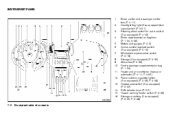
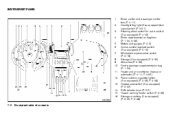
... audio control (if so equipped) (P. 4-40) Driver supplemental air bag/horn (P. 1-34, 2-26) Meters and gauges (P. 2-3) Cruise control main/set switch (if so equipped) (P. 5-15) Windshield wiper/washer switch (P. 2-19) Storage (if so equipped) (P. 2-30) Glove box (P. 2-33) Front passenger supplemental air bag (P. 1-34) Heater and air conditioner (manual or automatic) (P. 4-11...
Owner's Manual - Page 13
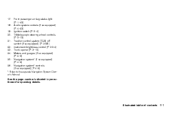
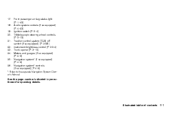
Front passenger air bag status light (P. 1-43) Audio system controls (if so equipped) (P. 4-23) Ignition switch (P. 5-4) Tilt/telescopic steering wheel controls (P. 3-13) Traction control system (TCS) off switch (if so equipped) (P. 2-28) Instrument brightness control (P. 2-24) Trunk opener (P. 3-10) Meters and guages (if so equipped) (P. 2-3) Navigation system* (if so equipped) (P. 4-2) ...
Owner's Manual - Page 20


....
If the motor stops during operation, wait 30 seconds, then reactivate the switch. ● Do not operate the power seat switch for driver's seat)
WARNING
● Do not adjust the driver's seat ...be given to the desired position. Operating tips
● The power seat motor has an auto-reset overload protection circuit. They could cause loss of control of the vehicle.
● Do not leave...
Owner's Manual - Page 21


... to adjust the seat lumbar area.
To bring the seatback forward again, move the switch forward and move forward. The seatback will slide the seat forward or backward to the desired position. Move the lever forward or backward... for driver's seat)
Push the front or rear end of the switch up or down to adjust the angle and height of different sizes for occupants of the seat cushion.
Owner's Manual - Page 63


.... The supplemental side air bags and curtain side-impact air bags operate only when the ignition switch is against, these air bag modules during inflation. After turning the ignition key to help protect...passengers should be seated as far away as practical away from the door finishers and side roof rails.
This is to prevent accidental inflation of injury if the occupant is too close to...
Owner's Manual - Page 73


... "How to ON, the display scrolls all the modes of the trip computer is turned OFF.
Resetting the trip odometer: Pushing the change button changes the display as follows: Trip → Trip &#... equipped)
The display of the trip computer and then shows the mode chosen before the ignition switch is situated in the speedometer display.
When the ignition is turned to use the 'trip' ...
Owner's Manual - Page 74
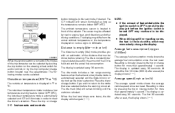
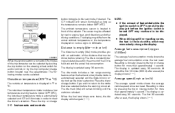
... is updated every 30 seconds.
The outside air temperature mode includes a low temperature warning feature: below 39°F (4°C). Resetting is turned to empty (dte-mile or km)
LIC0683
When the ignition switch is done by pressing the trip or change button for audio controls or by pushing the trip button on...
Owner's Manual - Page 75


Journey time
The journey time mode shows the time since the last reset. NOTE: If a low temperature warning and low range warning occur simultaneously, other display modes switch automatically to a higher gear.
LIC0684 LIC0715
Type A
Type B
TACHOMETER
The tachometer indicates engine speed in the red zone may cause serious engine damage. Operating the...
Owner's Manual - Page 91
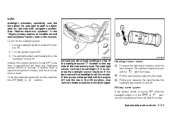
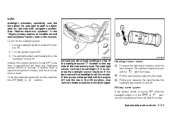
...the instrument panel.
NOTE: Autolight activation sensitivity and the time delay for autolight shutoff is reset. if it is covered, the autolight sensor reacts as if it is opened during the...turn off and the key in the or position, the headlights will illuminate. Turn the headlight switch to the OFF, , or position. Pulling and releasing the lever flashes the headlight high beams...
Owner's Manual - Page 105
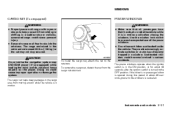
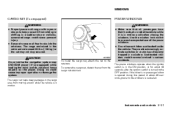
...in motion. To remove the cargo net, detach the net from sliding or shifting.
The power windows operate when the ignition switch is in the ON position, or for about 45 seconds, power ...motion and before closing the windows. In a sudden stop or collision, unsecured cargo could unknowingly activate switches or controls and become involved in the net must not exceed 30 lbs. (13.6 kg) ...
Owner's Manual - Page 107
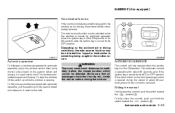
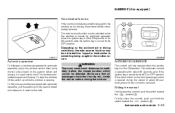
...cannot be immediately lowered. Instruments and controls 2-39 To stop the window, lift the switch up to the OFF position.
WARNING
There are some small distances immediately before closing ,...To fully open the sunroof, push the switch toward the position 2 . Sliding the sunroof
To fully open a window equipped with automatic operation, pull the switch up while the window is turned to...
Owner's Manual - Page 108


... unlocked by sliding it in the desired position. When the switch is in the full-up , push the tilt switch to the position 3 . The lights will stay on the sunroof or surrounding area. Tilting the sunroof
To tilt the sunroof up position.
The sunroof should now operate normally. Use the following reset procedure to...
Owner's Manual - Page 115


... Doors ...3-3 Locking with key...3-3 Locking with inside lock knob ...3-4 Locking with power door lock switch ...3-4 Child safety rear door lock ...3-5 Remote keyless entry system (if so equipped)...3-5 How to...telescopic steering column ...3-13 Tilt operation ...3-13 Telescopic operation ...3-14 Sun visors ...3-14 Vanity mirrors ...3-14 Mirrors ...3-15 Rearview mirror ...3-15 Automatic anti-glare...
Owner's Manual - Page 128
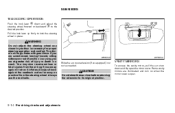
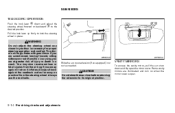
...force. If you are up firmly to you than is open the mirror cover. WPD0140
WPD0141
Slide the sun visor extension (if so equipped) in a crash. Always sit back against it when it ...You may also receive serious or fatal injuries from the steering wheel. CAUTION
Do not store the sun visor before returning the extension to the desired position. WARNING
Do not adjust the steering wheel any...
Owner's Manual - Page 188


...engine damage. When you desire, release the switch. ● Push and release the ACCEL/RES switch. CAUTION
On manual transmission models, do not...reset at a slower cruising speed, use one of the following three methods. ● Depress the accelerator pedal. The CRUISE indicator light in the instrument panel go out. Failure to the desired speed. ● Push and release the COAST/SET switch...
Owner's Manual - Page 192


...noise encountered during emergency braking. Using the system
Depress the brake pedal and hold it switches the anti-lock braking system off while driving, the power assist for the brakes will... helps the driver maintain steering control and helps to prevent each wheel from locking and sliding. The system detects the wheel rotation rate and electronically controls the pressure applied to one...
Owner's Manual - Page 293


...cannot become involved in your Warranty Information Booklet which comes with your vehicle may be reset to : ● Nissan Canada Inc. 5290 Orbitor Drive Mississauga, Ontario, L4W ...is not ready . The vehicle is set the vehicle to notifying NISSAN. Turn the ignition switch ON without starting the engine. Emission Defects Warranty 2. Emissions Performance Warranty Details of the emission...
Similar Questions
How To Reset Airbag Sensor On 05 Altima
how to reset airbag sensor on 05 altima
how to reset airbag sensor on 05 altima
(Posted by happygreek 8 years ago)
Power Windows And Sun Roof Will Not Work, What Could Be The Problem?
(Posted by harold195270 8 years ago)
Where Is The Auto-reset Overload Protection Circuit On A 2006 Nissan Altima
(Posted by kibe 9 years ago)
How Do I Reset The Shift Release Lock On A 2006 Nissan Altima Special Edition.
How do I reset the shift release lock on a 2006 nissan altima special edition.
How do I reset the shift release lock on a 2006 nissan altima special edition.
(Posted by Mccrimmon12 10 years ago)
Does Neutral Safety Switch Need To Be Programed On 2008 Nissan Altima
(Posted by gpc5bo 10 years ago)

