2006 Nissan Altima Support Question
Find answers below for this question about 2006 Nissan Altima.Need a 2006 Nissan Altima manual? We have 1 online manual for this item!
Question posted by parriya on May 23rd, 2014
Where Is The Eject Button In The 2006 Nissan Altima
The person who posted this question about this Nissan automobile did not include a detailed explanation. Please use the "Request More Information" button to the right if more details would help you to answer this question.
Current Answers
There are currently no answers that have been posted for this question.
Be the first to post an answer! Remember that you can earn up to 1,100 points for every answer you submit. The better the quality of your answer, the better chance it has to be accepted.
Be the first to post an answer! Remember that you can earn up to 1,100 points for every answer you submit. The better the quality of your answer, the better chance it has to be accepted.
Related Manual Pages
Owner's Manual - Page 1


...modified. Additionally, a separate Customer Care/Lemon Law Booklet (U.S. Your NISSAN dealership knows your vehicle.
The "NISSAN Service and Maintenance Guide" explains details about the warranties covering your...safe and complete trip for you and your passengers! ● NEVER drive under NISSAN warranties. Modification could affect its performance, safety or durability, and may not be ...
Owner's Manual - Page 2
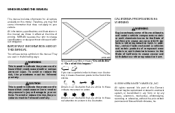
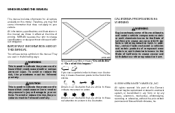
...change specifications or design without notice and without the prior written permission of Nissan North America, Inc. They are similar to these indicate movement or action...the following ways:
APD1005
WARNING
This is used to indicate the presence of the vehicle. © 2006 NISSAN NORTH AMERICA, INC. IMPORTANT INFORMATION ABOUT THIS MANUAL
You will see various symbols in this manual are ...
Owner's Manual - Page 3


... Mississauga, Ontario L4W 4Z5 However, if there is always available to assist you with all your interest in NISSAN and thank you would like to provide NISSAN directly with the information at: For U.S. customers 1-800-NISSAN-1 (1-800-647-7261) For Canadian customers 1-800-387-0122 The Consumer Affairs Department will ask for buying...
Owner's Manual - Page 22
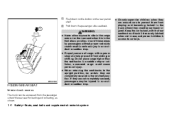
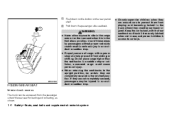
... when they are around cars to the upright position, be certain they could result in serious injury in the latched position.
Fold down on the button on the rear seat when it from the passenger side of these areas by passengers without proper restraints could be accessed from sliding or shifting...
Owner's Manual - Page 23


... rear seats can be used to prevent unauthorized access. The valet key cannot be locked using the master key to lock or unlock the release button. Do not remove them.
WARNING
Head restraints should be adjusted properly as they may provide significant protection against injury in the "Pre-driving checks and...
Owner's Manual - Page 31


...pulled quickly from your face and neck, but not falling off your confidence in the adjustment button. To adjust the shoulder belt anchor height:
1
Checking seat belt operation
Seat belt retractors ... designed to the position best for you have any questions about seat belt operation, see a NISSAN dealer.
To increase your shoulder. If the retractor does not lock during this section.) The ...
Owner's Manual - Page 32
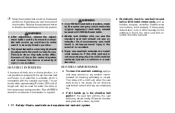
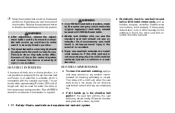
... with the installed seat belts. Such unnecessary use an extender.
WARNING
● Only NISSAN seat belt extenders, made by the same company which is available which made the original...in serious personal injury in the shade.
WARNING
● After adjustment, release the adjustment button and try to move the shoulder belt anchor up in an accident.
● Periodically ...
Owner's Manual - Page 85
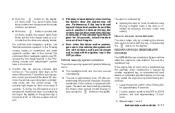
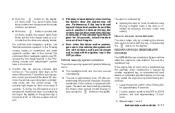
... an automated toll road device or automatic payment device on the keyfob. NISSAN VEHICLE IMMOBILIZER SYSTEM
The NISSAN Vehicle Immobilizer System will give the following procedures: 1. However, the alarm...in this manual. For vehicles without the use of a registered key.
● Push the button on for approximately 5 seconds. 2. The security light begins to the OFF or LOCK position...
Owner's Manual - Page 112


... after 2 seconds.
To operate, simply press the appropriate programmed HomeLink Universal Transceiver button. The phone numbers are "code protected" and manufactured after 2 seconds. NOTE:...damage to have programming difficulties, please contact the NISSAN Consumer Affairs Department. CLEARING THE PROGRAMMED INFORMATION
Individual buttons cannot be used to 1992, D.O.C.
To ...
Owner's Manual - Page 132
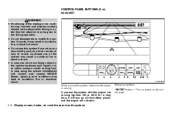
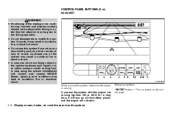
..., heater, air conditioner and audio systems
Continued use this system, make sure the engine is a button on it, or notice smoke or smell coming from it, stop using the system immediately and contact your nearest NISSAN dealer. Ignoring such conditions may lead to the driving operation. ● Do not disassemble or modify...
Owner's Manual - Page 155
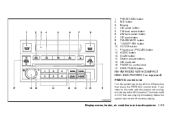
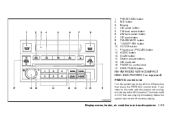
PRESET ABC button MIX button Display CD select button FM band select button AM band select button CD eject button PAUSE/MUTE button TUNE/FF-REV button CLOCK button Preset scan (P-SCAN) button AUDIO button SCAN button Station preset buttons CD insert slot PWR/VOL control knob SEEK/TRACK button
FM-AM RADIO WITH COMPACT DISC (CD) PLAYER (if so equipped)
PWR/VOL control knob Turn...
Owner's Manual - Page 158


... pressed, the track being played returns to the beginning. If the play patterns: Repeat→Mix→Normal Play Repeat Press the MIX button ( MIX button Press the MIX button to skip back several tracks. When is pressed the CD moves back 1 track. Press several times to change CD play pattern is in...
Owner's Manual - Page 159
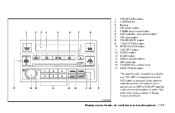
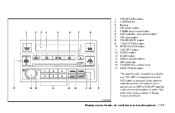
.... 17.
Satellite radio is active.
PRESET ABC button LOAD button Display CD select button FM/AM band select button SAT (satellite) radio select button* CD eject button PAUSE/MUTE button TUNE FF-REV button MENU/CLOCK button CAT/RPT button AUDIO button SCAN button Station preset buttons CD insert slot POWER/VOL control knob SEEK/TRACK button *No satellite radio reception is available and "NO...
Owner's Manual - Page 164


... is not removed within 15 seconds, the disc will reload.) 4. Press and hold the button until the radio beeps (>1.5 seconds). 2. Eject CD Current disc 1. Press the button. 2. FF (fast forward) REW (rewind) buttons When the TUNE/FF-REV ( or ) button is pressed while the compact disc is removed, the indicator and disc icon will be...
Owner's Manual - Page 165
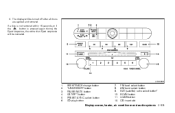
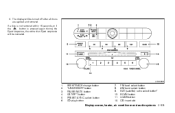
...or if the button is pressed again during the Eject sequence, the entire disc Eject sequence will be canceled. SEEK/TRACK change button TUNE/REW/FF button PAUSE/MUTE button CAT/RPT button PRESET A-B-C select button CD play button
7. 8. 9. 10. 11. 12.
4. LHA0468
1. 2. 3. 4. 5. 6. FM band select button AM band select button SAT (satellite) radio select button* SCAN button LOAD button CD insert...
Owner's Manual - Page 166


... satellite radio reception is available and "NO SAT" is displayed when the SAT button is pressed to select satellite radio stations unless optional satellite receiver and antenna are installed... setting the clock see "Adjusting the time" earlier in the display. CD eject button POWER/VOLUME control knob Station and CD select buttons (1 - 6) Tuning and AUDIO control knob (BASS, MID, TREBLE, FADE...
Owner's Manual - Page 170


.... ● Do not use a conventional record cleaner or alcohol intended for industrial use. ● A new disc may be ejected. All discs: ● Press and hold the button for the desired disc, then press the button. The compact discs will illuminate if CDs have been loaded into the changer in the storage case when...
Owner's Manual - Page 300
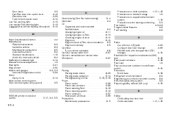
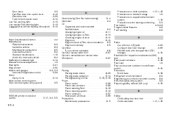
...usage ...1-9 Precautions on supplemental restraint system ...1-34 Precautions when starting and driving ...5-2 Prev button ...4-3, 4-3 Programmable features ...4-6 Push starting ...6-8 R Radio Car phone or CB radio....3-5 .9-25
...4-4 ...8-2 ...8-3 ...8-5 ...8-2 ...1-16 ...8-4 ...2-14 ...1-2 ...2-41 ...2-30 .2-3, 2-3 ...2-24
...3-14 ...3-5
NISSAN vehicle immobilizer system ...2-17, 3-2, 5-5
10-4
Owner's Manual - Page 301


...Security system (NISSAN vehicle immobilizer system), engine start...2-17, 3-2, 5-5 Service manual order form ...9-27 Servicing air conditioner ...4-22 Setting button ...4-6 Shift lock...and washer switch ...2-19 T Tachometer ...2-7 Temperature gauge Engine coolant temperature gauge ...2-8 Theft (NISSAN vehicle immobilizer system), engine start ...2-17, 3-2, 5-5 Three-way catalyst ...5-2 Tire Flat ...
Owner's Manual - Page 302
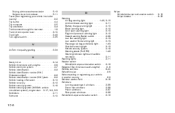
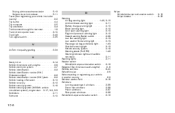
... ...5-11 Travel (See registering your vehicle in another country) ...9-9 Trip button ...4-4 Trip computer ...2-5 Trip odometer ...2-4 Trunk access through the rear seat......9-9 Vehicle loading information...9-12 Vehicle recovery...6-12 Vehicle security system...2-16 Vehicle security system (NISSAN vehicle immobilizer system), engine start . .2-17, 3-2, 5-5 Ventilators ...4-11 Voltmeter ...2-10
...
Similar Questions
How To Change Power Steering Belt On 2006 Altima Ser
(Posted by asalach 10 years ago)
What Mileage Do You Replace Timing Belt On 2006 Altima
(Posted by krethnathj 10 years ago)
Timing Belt Replacement
I own a 2006 Altima 2.5S, have driven it for 114000 miles, need to know if the Timing belt needs to ...
I own a 2006 Altima 2.5S, have driven it for 114000 miles, need to know if the Timing belt needs to ...
(Posted by prathibhaarvind 11 years ago)

