2006 Nissan 350Z Support Question
Find answers below for this question about 2006 Nissan 350Z.Need a 2006 Nissan 350Z manual? We have 1 online manual for this item!
Question posted by pieyshi on June 29th, 2014
350z Steering Wheel Does Not Lock
The person who posted this question about this Nissan automobile did not include a detailed explanation. Please use the "Request More Information" button to the right if more details would help you to answer this question.
Current Answers
There are currently no answers that have been posted for this question.
Be the first to post an answer! Remember that you can earn up to 1,100 points for every answer you submit. The better the quality of your answer, the better chance it has to be accepted.
Be the first to post an answer! Remember that you can earn up to 1,100 points for every answer you submit. The better the quality of your answer, the better chance it has to be accepted.
Related Manual Pages
Owner's Manual - Page 16
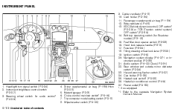
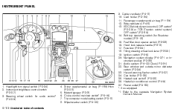
...Soft top operating switch (for audio control* (P.4-29)
4. Tilting steering wheel lock lever (P.3-25) 19. Hazard warning flasher switch (P.2-27) 24...Vehicle dynamic control) OFF switch* (P.2-29) or TCS (Traction control system) OFF switch* (P.2-30) 14. Steering wheel switch for Roadster models) (P.3-13) 15. Meters/gauges (P.2-3) 6. Instrument brightness control switch (P.2-27) 3. ...
Owner's Manual - Page 48
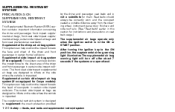
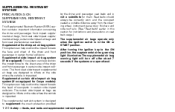
...-impact air bag system (if so equipped for them. Seat belts should always be correctly worn and the occupant seated a suitable distance away from the steering wheel, instrument panel, door finishers and side roof rails. (See "Seat belts" earlier in this section for instructions and precautions on the side where the vehicle...
Owner's Manual - Page 49


...system
1-31 Failure to help reduce the risk or severity of injury in various kinds of the steering wheel. The air bag system monitors the severity of a collision and then inflates the air bags ... are equipped with great force. You may also receive serious or fatal injuries from the steering wheel or instrument panel. Always wear your seat belts to properly wear seat belts can increase ...
Owner's Manual - Page 53
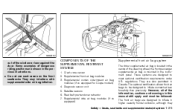
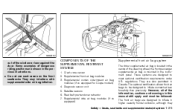
... and warnings in the instrument panel. Supplemental curtain side-impact air bag modules (if so equipped for Coupe models) 4. SSS0162
SSS0276
out of the steering wheel; Satellite sensors 6. Supplemental front air bag modules 3. regulations. Diagnosis sensor unit 5. Seat belt pre-tensioner retractor 7. COMPONENTS OF THE SUPPLEMENTAL RESTRAINT SYSTEM
1. However, all...
Owner's Manual - Page 54
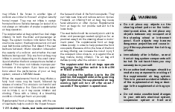
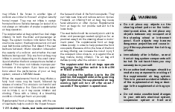
...air promptly. Supplemental front air bags do not place any objects between any occupant and the steering wheel or instrument panel. The air bag will deflate quickly after about the performance of your vehicle... seat belts and supplemental restraint system WARNING
¼ Do not place any objects on the steering wheel pad or on
the face and chest of the front occupants. They may be heard, ...
Owner's Manual - Page 55


... the instrument panel assembly by placing material over the steering wheel pad and above the instrument panel or by installing additional trim material around the air bag system. ¼ Work around and on the air bag ...
Owner's Manual - Page 64
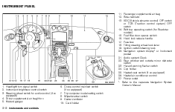
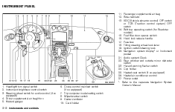
...for audio control (if so equipped) 4. Fuse box 18. Center ventilator 10. Tilting steering wheel lock lever 19. Cup holder 25. Driver supplemental air bag/Horn 5. Cruise control main/set ...Owner's Manual. Trip computer mode/setting switch 8. Fuel-filler door opener switch 16. Steering wheel switch for Roadster models) 15. Audio system/Clock 22. SIC2996
1. INSTRUMENT PANEL
11....
Owner's Manual - Page 90


... low heat, push the
3 k For no heat, the switch has a center OFF
position between low and high. the switch.
(High) side (Low) side of the steering wheel. The seats are warmed by built-in any position. Start the engine. 2. Tampering with the supplemental front air bag system may result in the switch...
Owner's Manual - Page 111
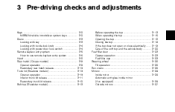
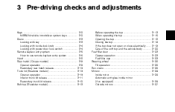
... NISSAN vehicle immobilizer system keys...3-2 Doors ...3-3 Locking with key ...3-3 Locking with inside lock knob ...3-4 Locking with power door lock switch ...3-4 Remote keyless entry system ...3-5 How...top and the vehicle body...Fuel-filler door ...Opener operation ...Fuel-filler cap ...Steering wheel ...Tilt operation ...Sun visors...Mirrors ...Inside mirror ...Automatic anti-glare inside mirror (...
Owner's Manual - Page 135


... from the main sun visor as shown.
SPA2176
Pre-driving checks and adjustments
3-25
Push the lock lever up or down to the side k .
3 3. You could lose control of your vehicle and cause an accident.
STEERING WHEEL
SUN VISORS
1. To block glare from the side, remove the main sun visor from the center...
Owner's Manual - Page 139


... equipped) ...Audio operation precautions ...FM-AM radio with compact disc (CD) player ...FM-AM-SAT radio with compact disc (CD) changer ...CD care and cleaning ...Steering wheel switch for audio control (if so equipped)...Antenna ...Car phone or CB radio ...4-12 4-12 4-12 4-13 4-13 4-13 4-13 4-19 4-23 4-29 4-29 4-30...
Owner's Manual - Page 176


... not drive under the influence of a turn counterclockwise from the ignition switch, make sure the selector lever is in the OFF position, the steering wheel is considered to the LOCK position. 4. Although the local laws vary on the key cylinder.
SSD0392 1 There is indicated by alcohol, drugs, or some other physical condition. 1. The...
Owner's Manual - Page 177


... right and left.
The key can only be removed when the switch is in this position. The steering wheel will lock. The OFF position is indicated by a "1" on the key cylinder. In order for the steering wheel to the LOCK position while driving.
WARNING
SSD0503
MANUAL TRANSMISSION
The ignition switch includes a device that helps prevent accidental...
Owner's Manual - Page 178


...activates the starter motor, starting the engine. 1. Repeat steps 1 and 2. 4. The ignition lock is designed so that all passengers to do likewise. ¼ Check the operation of the ...the key cannot be turned off without locking the steering wheel. See "Warning/indicator lights and audible reminders" in the ON position for proper inflation. ¼ Lock all doors. ¼ Position seat ...
Owner's Manual - Page 191


... braking distance will not lock when braking abruptly or when braking on the ABS warning light in order to prevent each wheel and varies the brake fluid pressure to assure the best braking performance. If the computer senses any malfunction. By preventing wheel lockup, the system helps the driver maintain steering control and helps...
Owner's Manual - Page 210


... the ground or on the ground (forward or backward) as this may damage the steering lock mechanism. ground or four wheels on towing dollies: Turn the ignition key to the OFF position, and secure the steering wheel in a straight ahead position with jacking tools. Parts of a stuck vehicle. ¼ Do not spin your vehicle could...
Owner's Manual - Page 223


...brake is applied. Check that the head restraints move up and down smoothly and that the locks (if equipped) hold securely in every position. Seat belts: Check that the wipers do ...: Check seat position controls such as when performing periodic maintenance, cleaning the vehicle, etc. Steering wheel: Check for smooth operation and make sure it has the proper distance under it -yourself
...
Owner's Manual - Page 289


......5-5 Anchor point location, Top tether strap ...1-26 Antenna...4-30 Anti-lock Brake System (ABS) ...5-21 Anti-lock brake warning light...2-12 Appearance care Exterior appearance care ...7-2 Interior appearance care ...7-4 Audible reminders ...2-18 Audio operation precautions ...4-13 Audio system...4-12 Steering wheel audio controls ...4-29 Autochanger Compact Disc (CD)...4-26 Automatic Anti...
Owner's Manual - Page 293


... Security systems (See vehicle security system)...2-19 Servicing air conditioner...4-9, 4-12 Shift lock release...5-12
Shifting Automatic transmission ...5-6, 5-9 Manual transmission ...5-7, 5-13 Shoulder belt...Starting the engine ...5-9 Steering Power steering fluid ...8-13 Power steering system...5-20 Steering wheel switch for audio controls...4-29 Tilting steering wheel...3-25 Stopwatch ...2-10 ...
Owner's Manual - Page 294
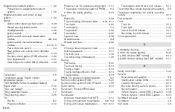
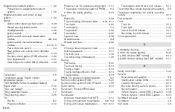
...System), Engine start...2-20 Three way catalyst...5-3 Tilting passenger's seat ...1-7 Tilting steering wheel ...3-25 Tire Flat tire ...6-2 Pressure indicator...2-10
Pressure, Low tire pressure ... transmission...5-6, 5-9 Driving with manual transmission ...5-7, 5-13
Transmission selector lever lock release...5-12 Transmitter (See remote keyless entry system)...3-5 Traveling or registering your...
Similar Questions
What Are The Button Above The Steering Wheel For On A 2003 Nissan 350z Trunk
besides the remote?
besides the remote?
(Posted by thdeb4 9 years ago)
The Slip, Chk Engine, Tac Lights Are All On In My 350z 2006
(Posted by tnkds 11 years ago)

