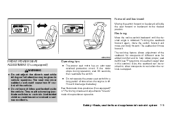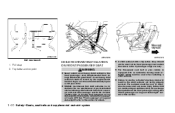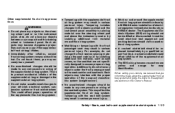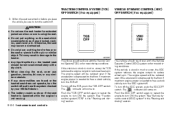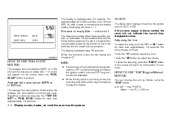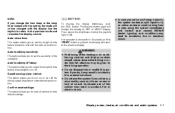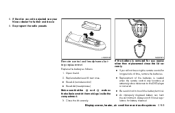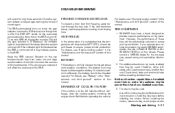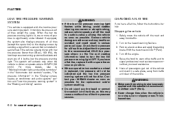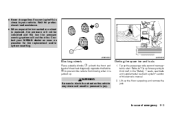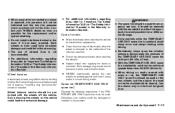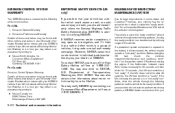2005 Nissan Quest Support Question
Find answers below for this question about 2005 Nissan Quest.Need a 2005 Nissan Quest manual? We have 1 online manual for this item!
Question posted by tomansm on June 20th, 2014
How To Reset The Headphones Of Nissan Quest After Changing Batteries
Current Answers
Answer #1: Posted by BusterDoogen on June 20th, 2014 1:29 PM
I hope this is helpful to you!
Please respond to my effort to provide you with the best possible solution by using the "Acceptable Solution" and/or the "Helpful" buttons when the answer has proven to be helpful. Please feel free to submit further info for your question, if a solution was not provided. I appreciate the opportunity to serve you!