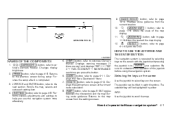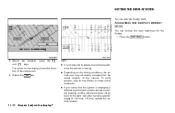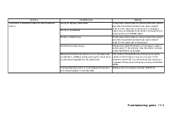2005 Nissan Pathfinder Support Question
Find answers below for this question about 2005 Nissan Pathfinder.Need a 2005 Nissan Pathfinder manual? We have 1 online manual for this item!
Question posted by bosomite on December 6th, 2012
Fuel Light And Check Engine On When Tank Is Too Full
The person who posted this question about this Nissan automobile did not include a detailed explanation. Please use the "Request More Information" button to the right if more details would help you to answer this question.
Current Answers
Related Manual Pages
Similar Questions
Idle Issues 2005 Nissan Pathfinder Diesel St-l
Car stalls out when you have to slow down or stop in traffic. Idles rough. No fault codes come up wh...
Car stalls out when you have to slow down or stop in traffic. Idles rough. No fault codes come up wh...
(Posted by palinronald 9 years ago)
Can Windshield Wiper Fluid Affect Check Engine Light
(Posted by Tonybigeri 9 years ago)
Check Engine Light Will Not Turn Off And Can't Get Car Smogged.
(Posted by dlynne49 11 years ago)
Check Engin Light
My mechanic pluged into the computer and found that I have a evap trouble I have had a similer probl...
My mechanic pluged into the computer and found that I have a evap trouble I have had a similer probl...
(Posted by gwarner 12 years ago)
Check Engine
If check engine is displaying on the instrument cluster
If check engine is displaying on the instrument cluster
(Posted by akhammed 12 years ago)