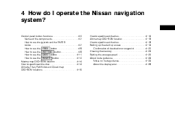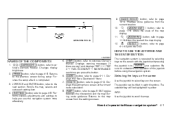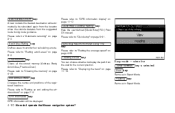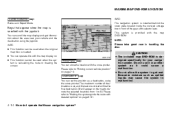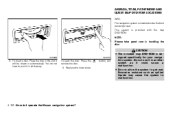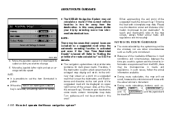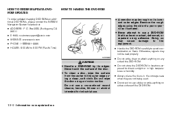2005 Nissan Pathfinder Support Question
Find answers below for this question about 2005 Nissan Pathfinder.Need a 2005 Nissan Pathfinder manual? We have 1 online manual for this item!
Question posted by Anonymous-123799 on November 2nd, 2013
Fuze Box Location
Where is the fuze box located on a 2005, Nissan pathfinder
Current Answers
Related Manual Pages
Similar Questions
My Nissan Pathfinder 2005 Model Is Not Raving. What Could Be The Problem?
Was going to work with my 2005 nissan pathfinder one morning only to notice that the vehicle was not...
Was going to work with my 2005 nissan pathfinder one morning only to notice that the vehicle was not...
(Posted by olufemiaderemi 9 years ago)
Idle Issues 2005 Nissan Pathfinder Diesel St-l
Car stalls out when you have to slow down or stop in traffic. Idles rough. No fault codes come up wh...
Car stalls out when you have to slow down or stop in traffic. Idles rough. No fault codes come up wh...
(Posted by palinronald 9 years ago)
Where Is The Fuse Box Location On 1999 Nissan Pathfinder
(Posted by keyanbr 10 years ago)
Where Is Fuse Box Located In A 1997 Nissan Pathfinder
(Posted by mrgECHO 10 years ago)
Glove Box
The glove box on my Pathfinder won't stay closed. Has anyone else had that problem? How do I fix it?
The glove box on my Pathfinder won't stay closed. Has anyone else had that problem? How do I fix it?
(Posted by frankit8484 11 years ago)