2005 Nissan Altima Support Question
Find answers below for this question about 2005 Nissan Altima.Need a 2005 Nissan Altima manual? We have 1 online manual for this item!
Question posted by ajnytes on January 10th, 2014
How To Change A Horn 2005 Altima
The person who posted this question about this Nissan automobile did not include a detailed explanation. Please use the "Request More Information" button to the right if more details would help you to answer this question.
Current Answers
There are currently no answers that have been posted for this question.
Be the first to post an answer! Remember that you can earn up to 1,100 points for every answer you submit. The better the quality of your answer, the better chance it has to be accepted.
Be the first to post an answer! Remember that you can earn up to 1,100 points for every answer you submit. The better the quality of your answer, the better chance it has to be accepted.
Related Manual Pages
Owner's Manual - Page 2
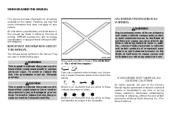
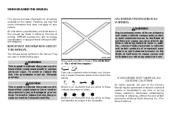
... that could cause minor or moderate personal injury or damage to cause cancer and birth defects or other reproductive harm.
NISSAN reserves the right to change specifications or design without notice and without the prior written permission of California to your vehicle. IMPORTANT INFORMATION ABOUT THIS MANUAL
You will see a symbol...
Owner's Manual - Page 12
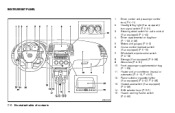
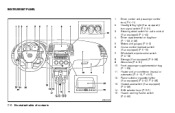
... (P. 4-11) Headlight/fog light (if so equipped)/ turn signal switch (P. 2-21) Steering wheel switch for audio control (if so equipped) (P. 4-42) Driver supplemental air bag/horn (P. 1-33, 2-26) Meters and gauges (P. 2-3) Cruise control main/set switch (if so equipped) (P. 5-15) Windshield wiper/washer switch (P. 2-19) Storage (if so equipped) (P. 2-29) Glove...
Owner's Manual - Page 44
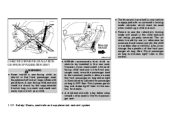
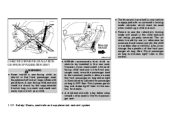
... install a rear-facing child restraint in a sudden stop or collision. See "Front passenger air bag and status light" later in this section. Also, it can change the operation of the front passenger air bag. See "Front passenger air bag and status light" later in this section for details. ● A child restraint...
Owner's Manual - Page 62
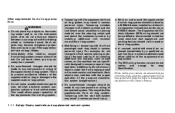
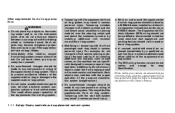
... on the seat that you may severely burn yourself. ● No unauthorized changes should not be done by installing additional trim material around the supplemental front air... This could affect inflation of electrical equipment should be modified or disconnected. Tampering includes changes to assure proper air bag operation. A cracked windshield could affect proper operation of ...
Owner's Manual - Page 64
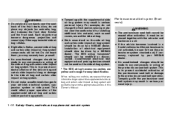
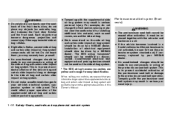
..., suspension system or side panel. When selling your NISSAN dealer. ● No unauthorized changes should also be made to prevent accidental inflation of the supplemental side air bag and curtain... side air bag and curtain sideimpact air bag system. ● Do not make unauthorized changes to the appropriate sections in serious personal injury. Do not touch them; Pre-tensioner seat...
Owner's Manual - Page 68
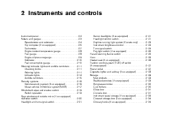
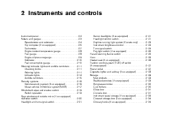
... light system (Canada only) ...2-23 Instrument brightness control ...2-24 Turn signal switch ...2-24 Fog light switch (if so equipped) ...2-25 Hazard warning flasher switch ...2-25 Horn ...2-26 Heated seat (if so equipped)...2-26 Traction control system (TCS) off switch (if so equipped) ...2-27 Power outlet ...2-27 Cigarette lighter and ashtray (if...
Owner's Manual - Page 70
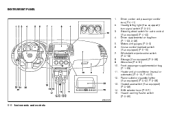
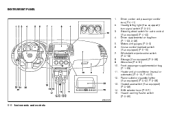
... (P. 4-11) Headlight/fog light (if so equipped)/ turn signal switch (P. 2-21) Steering wheel switch for audio control (if so equipped) (P. 4-42) Driver supplemental air bag/horn (P. 1-33, 2-26) Meters and gauges (P. 2-3) Cruise control main/set switch (if so equipped) (P. 5-15) Windshield wiper/washer switch (P. 2-19) Storage (if so equipped) (P. 2-29) Glove...
Owner's Manual - Page 72
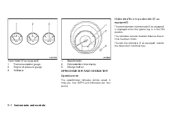
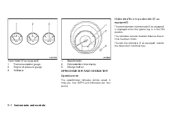
... per hour (km/h).
2-4 Instruments and controls Fuel consumption gauge 2.
LIC0746
LIC0682
Triple meter (if so equipped): 1.
Engine oil pressure gauge 3. Speedometer Odometer/twin trip display Change button
SPEEDOMETER AND ODOMETER Speedometer
The speedometer indicates vehicle speed in the ON position. The odometer records the total distance the vehicle has been driven.
Owner's Manual - Page 73
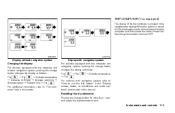
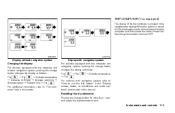
..."Trip computer" later in this section. WIC0601
LIC0719
Display without navigation system, pushing the change button changes the display as follows: Trip → Trip → Outside temperature → Distance to... with navigation system For vehicles equipped with trip computer and navigation system, pushing the change button for more than 1 second resets the trip odometer to use the 'trip'...
Owner's Manual - Page 74
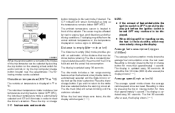
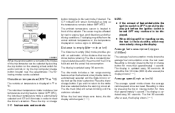
... steering wheel switch for more than approximately 1 second. Press the trip or change button for audio controls or by road or engine heat, wind directions and...miles (500 m) after a reset, the display shows (----).
2-6 Instruments and controls The sensor may momentarily change button for more than approximately 1 second. The display is updated every 30 seconds. The first 30 ...
Owner's Manual - Page 75
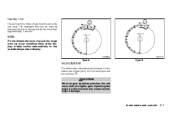
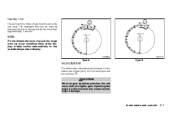
... rev engine into the red zone 1 . Operating the engine in revolutions per minute (rpm). The displayed time can be reset by pressing the trip or change button for more than approximately 1 second.
NOTE: If a low temperature warning and low range warning occur simultaneously, other display modes switch automatically to a higher gear...
Owner's Manual - Page 85
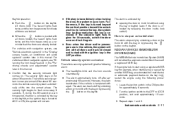
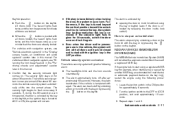
...keyfob. How to start without using the following alarm: ● The headlights blink and the horn sounds intermittently. ● The alarm automatically turns off by unlocking a door or trunk lid... only by unlocking a door or the trunk lid with navigation system, see Silencing the horn beep feature in the Predriving checks and adjustments section later in this manual. 4.
Instruments ...
Owner's Manual - Page 86
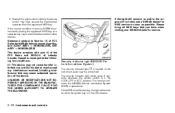
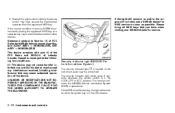
... Immobilizer System)
The security indicator light 1 is in the ON position.
2-18 Instruments and controls Statement related to avoid interference from the registered NVIS key. CHANGES OR MODIFICATIONS NOT EXPRESSLY APPROVED BY THE MANUFACTURER FOR COMPLIANCE COULD VOID THE USER'S AUTHORITY TO OPERATE THE EQUIPMENT. The security indicator light blinks every...
Owner's Manual - Page 92


...CONTROL
The instrument cluster illuminates when the ignition switch is active, tail lights on .
Lane change , move the lever up or down to the point where the indicator light begins to ... when the headlights or parking lights are not on your headlights.
To signal a lane change signal
2
2-24 Instruments and controls Failure to signal the turning direction. When the turn on...
Owner's Manual - Page 94
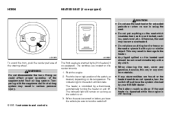
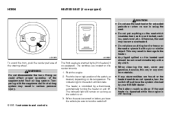
... front air bag system may result in serious personal injury. The indicator light will illuminate. HORN
HEATED SEAT (if so equipped)
CAUTION
● Do not use gasoline, benzine, thinner,...put anything hard or heavy on . 3.
Start the engine. 2. WARNING
Do not disassemble the horn. The front seats are located on the center console. 1. When the seat is not running...
Owner's Manual - Page 112


... This device complies with FCC and DOC/MDC rules. DOC: ISTC 1763K1313 FCC I.D. Changes or modifications not expressly approved by pushing the HomeLink button that may not cause harmful .... 2. When the indicator light begins to the following . 1. Operation is recovered, you should change the codes of those devices for compliance could void the user's authority to flash slowly (after...
Owner's Manual - Page 117
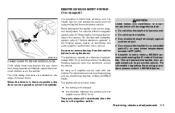
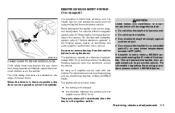
...and use to unlock the vehicle. Pre-driving checks and adjustments 3-5 For vehicles without navigation system, refer to "Silencing the horn beep feature" later in the vehicle. For vehicles with one vehicle. For information regarding the erasing procedure, please contact a ... keyfobs, contact a NISSAN dealer.
If a keyfob is in this section. As many as horn beep, can be adjusted.
Owner's Manual - Page 118
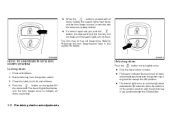
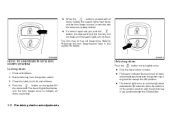
...timer activates for details. Close all doors. 4. The hazard lights flash twice and the horn beeps once to "Silencing the horn beep feature" later in this section for 30 seconds when the switch is open and ...button is pushed with all ● When the doors locked, the hazard lights flash twice and the horn beeps once as a reminder that the doors are already locked. ● If a door is in...
Owner's Manual - Page 120
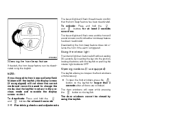
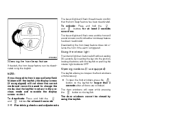
... triggered. To deactivate: Press and hold the and buttons for at least 2 seconds once more. Opening windows (if so equipped)
The keyfob allows you change the horn beep and lamp flash feature with the keyfob or pushing the interior light button to OFF.
The door windows cannot be turned off without waiting...
Owner's Manual - Page 135
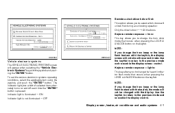
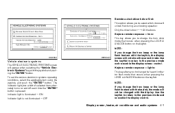
... the applicable item using the joystick, and push the "ENTER" button. NOTE: If you to change the horn chirp mode that occurs when pressing the LOCK or UNLOCK button on and off each time the "...: Only the driver's door ←→ All the doors Keyless remote response - horn: This key allows you change the horn beep or the lamp flash feature with the keyfob, the display screen will not show...
Similar Questions
How To Change Headlight Bulb In A 2005 Nissan Altima Ser 3.5 V6
(Posted by TheJud 9 years ago)
How To Replace Brake Booster On A 2005 Altima 3.5 Se
(Posted by Anmusker 10 years ago)
How To Change Transmission Filter 2005 Nissan Altima 3.5l
(Posted by mietsacre 10 years ago)

