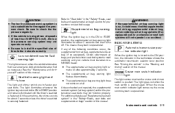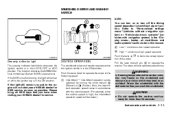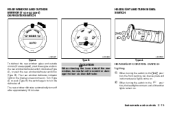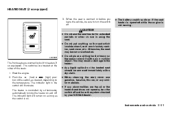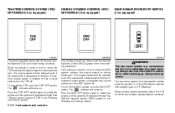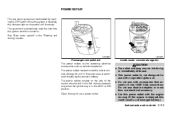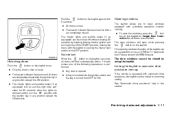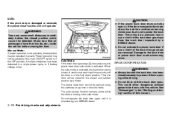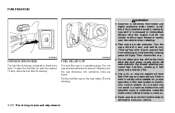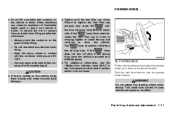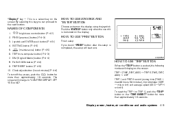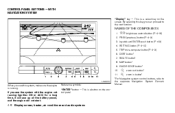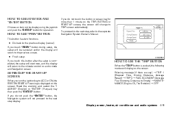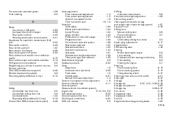2004 Nissan Quest Support Question
Find answers below for this question about 2004 Nissan Quest.Need a 2004 Nissan Quest manual? We have 1 online manual for this item!
Question posted by gkasunick on October 11th, 2012
My Car Is Not Start Without Pushing Down On The Gas Pedel.
The person who posted this question about this Nissan automobile did not include a detailed explanation. Please use the "Request More Information" button to the right if more details would help you to answer this question.
Current Answers
Related Manual Pages
Similar Questions
Intelligent Key Warning Light Comes On.
I changed car battery. Then, the intelligent key warning light came on. I changed key fob battery as...
I changed car battery. Then, the intelligent key warning light came on. I changed key fob battery as...
(Posted by xpark 7 years ago)
Why After A Little While I Start The Motor, Stops All Of A Sudden?
the engine stops running and the whole van stops and the keys are still attached
the engine stops running and the whole van stops and the keys are still attached
(Posted by Anonymous-138136 9 years ago)
At Down Hill Car Start Stall When I Press Gas Padel Nissan Quest
(Posted by boni3kakad 10 years ago)
04quest Won't Start. Locked Into Gear Due To Slamming On Brakes. How Do We Fix?
(Posted by graphicgirl222 10 years ago)
The Sliding Doors On My 2004 Quest Wont Close Automaticalywhen Butten Is Pressed
(Posted by bibby1585 11 years ago)