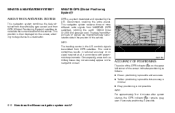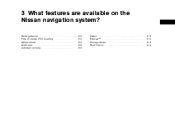2004 Nissan Pathfinder Support Question
Find answers below for this question about 2004 Nissan Pathfinder.Need a 2004 Nissan Pathfinder manual? We have 1 online manual for this item!
Question posted by javierm642 on March 10th, 2013
Sunvisors
How to replace the sun visors on a nissan pathfinder se 2004.
Current Answers
Related Manual Pages
Similar Questions
How To Remove A Sun Visor In 2008 Nissan Pathfinder
(Posted by lardivaa 9 years ago)
How To Replace The Intelligent Key Battery In A Pathfinder Se 2010
(Posted by thakurnik 9 years ago)
How Pull Down The Spare Tire On A 2001 Nissan Pathfinder Se
(Posted by Afrivenom 9 years ago)
Why Does A 1998 Nissan Pathfinder Have Buttons On Sun Visor
(Posted by r2dant0j0 10 years ago)
1999 Nisson Pathfinder Se Limited Fuse Box Diagram?
Was trying too find the numbers in the manual booklet but no diagram for the 99 nissan pathfin...
Was trying too find the numbers in the manual booklet but no diagram for the 99 nissan pathfin...
(Posted by hdavila3406 12 years ago)