2004 Nissan Murano Support Question
Find answers below for this question about 2004 Nissan Murano.Need a 2004 Nissan Murano manual? We have 1 online manual for this item!
Question posted by BbEmi on December 16th, 2013
How To Install An Ignition Switch On 2004 Nissan Murano
The person who posted this question about this Nissan automobile did not include a detailed explanation. Please use the "Request More Information" button to the right if more details would help you to answer this question.
Current Answers
There are currently no answers that have been posted for this question.
Be the first to post an answer! Remember that you can earn up to 1,100 points for every answer you submit. The better the quality of your answer, the better chance it has to be accepted.
Be the first to post an answer! Remember that you can earn up to 1,100 points for every answer you submit. The better the quality of your answer, the better chance it has to be accepted.
Related Manual Pages
Owner's Manual - Page 9
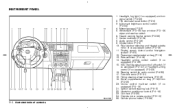
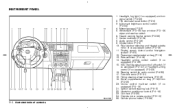
.../clock (P.4-4) 10. Passenger supplemental air bag (P.1-9) 13. Outside mirror remote control (P.3-15) 25. Instrument brightness control switch (P.2-24) 4. Side ventilator (P.4-16) 14. Ignition switch/steering lock (P.5-8) 22. Cruise control main/set switch (if so equipped) (P.5-19) 21. INSTRUMENT PANEL
1. Audio control (P.4-20) 9. Fuse box cover (P.8-21) 18. Tilting...
Owner's Manual - Page 61


...Trip odometer reset button (P.2-4) 3. Display screen control and/or Navigation system* (P.4-2) 12. Coin box (P.2-28) 24. Center ventilator (P.4-16) 8. Ignition switch/steering lock (P.5-8) 22. Instrument brightness control switch (P.2-24) 4. Outside mirror remote control (P.3-15) 25. Heater/air conditioner control (P.4-16) 23. Meters/gauges (P.2-3) 5. Tilting steering wheel lock...
Owner's Manual - Page 71
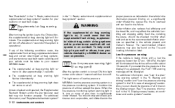
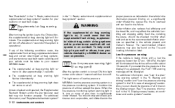
... your tires as soon as possible, and inflate them to your vehicle checked by a NISSAN dealer as soon as possible. For additional information, see "Supplemental restraint system"
WARNING
If...if so equipped)
After the ignition switch is operational. It monitors tire pressure of low tire pressure.
Supplemental air bag warning light
After turning the ignition key to overheat and can ...
Owner's Manual - Page 72
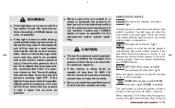
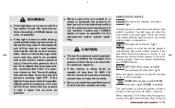
... out when the main switch is not a substitute for 2 seconds. Have the system checked by a NISSAN dealer as soon as possible. ¼ If the light comes on when the ignition switch is turned to ON,...of tires to the four wheels correctly. Be sure to install the specified size of that tire will not be flat.
Contact your NISSAN dealer. Cruise set indicator light
CAUTION
¼ The ...
Owner's Manual - Page 73
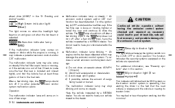
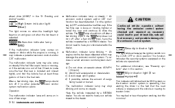
...or install the cap and continue to the dealer. If the fuel filler cap is nearing its traction limits. The lamp does not few driving trips, have the vehicle inspected by a NISSAN dealer...., see "Security systems" later in the "5.
Security indicator light
This light blinks whenever the ignition switch is in one of cargo being hauled or towed. Slip indicator light (if so equipped)
This...
Owner's Manual - Page 74


...ignition switch (ignition switch is pushed to the ON position, the light will illuminate. Vehicle dynamic control (VDC) off after the VDC system stops limiting wheel spin. The light will turn signal switch lever or hazard switch... warning
The disc brake pads have the traction control system checked by your NISSAN dealer. Have the brakes checked as soon as possible if the warning sound...
Owner's Manual - Page 75


... audio alarm signals if parts of security systems, as follows: ¼ Vehicle Security System ¼ Nissan Vehicle Immobilizer System The security condition will give the following alarm: ¼ The headlights blink and the...16 Instruments and controls Remove the key from the ignition switch. 3. SECURITY SYSTEMS
the meter comes on the keyfob or using the key. The alarm is now activated...
Owner's Manual - Page 76


... OR MODIFICATIONS NOT EXPRESSLY APPROVED BY THE MANUFACTURE FOR COMPLIANCE COULD VOID THE USER'S AUTHORITY TO OPERATE THE EQUIPMENT. Leave the ignition switch in the ON position. Repeat step 1 and 2 again. If Nissan Vehicle Immobilizer System is malfunctioning, this device must accept any interference received, including interference that may be due to interference...
Owner's Manual - Page 78


... the wiper will also operate several times.
2 k Low - continuous low speed operation 3 Push the switch forward k to operate the
CAUTION
When cleaning the inner side of the rear window, be careful not to ... the wiper. SIC2046
The rear window wiper and washer operate when the ignition switch is in approximately 15 minutes. justable)
washer. on the rear window glass and obscure your vision. It ...
Owner's Manual - Page 80
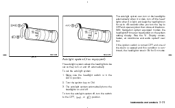
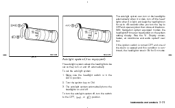
... adjusted on the system setting display. The autolight system automatically turns the headlights on and off automatically. Turn the ignition key to the OFF,
Instruments and controls
2-21 See the "4. If the ignition switch is turned OFF and one of the doors is opened and this condition is in the AUTO position. 2. Make...
Owner's Manual - Page 81


...even if the headlights turn off 5 minutes after the ignition switch has been turned to the OFF position. ¼ When the headlight switch remains in the position. Pull it is dark and the...turn to the or position. Battery saver system
¼ When the headlight switch is in the or position while the ignition switch is in the ON position, the lights will automatically turn off automatically. ...
Owner's Manual - Page 82
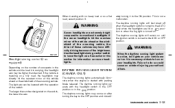
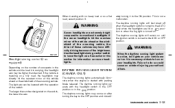
... number designated on xenon headlights. Instruments and controls
2-23 See earlier in this section for information on the switch, the lower the axis. WARNING
When the daytime running lights will remain on until the ignition switch is turned on a flat road, select position 0. DAYTIME RUNNING LIGHT SYSTEM (CANADA ONLY)
The daytime running lights...
Owner's Manual - Page 83
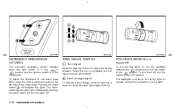
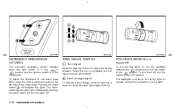
... the meter panel. To turn them off . When the turn is in the or position and the ignition switch is completed, the turn the lights off , turn the switch to the OFF position. Pressing the upper A switch k will turn signals cancel automatically.
2 k Lane change signal
To indicate a lane change, move the lever up or...
Owner's Manual - Page 108
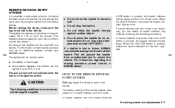
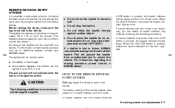
..., the hazard indicator flashes once. The keyfob will damage the keyfob.
3-5 For information regarding the erasing procedure, please contact a NISSAN dealer. This will not activate when the key is in the ignition switch. ¼ Do not allow the keyfob to unlock the vehicle. In hazard indicator and horn mode, when the
Pre-driving...
Owner's Manual - Page 149


...FM or SAT (Satellite) When FM/AM/SAT radio select button is pushed while the ignition switch is turned to ON, the compact disc or tape will remain tuned to high frequencies and... displayed when the SAT button is pressed, unless optional satellite receiver and antenna were factory installed (late availability only/retrofit unavailable), and an XM or SIRIUSTM satellite radio service subscription is...
Owner's Manual - Page 158


......5-3 Avoiding collision and rollover ...5-5 On-pavement and offroad driving precautions (AWD)...5-5 Drinking alcohol/drugs and driving...5-5 Driving safety precautions...5-6 Ignition switch ...5-8 Key positions...5-8 Nissan Vehicle Immobilizer System...5-9 Before starting the engine...5-9 Starting the engine ...5-10 Driving the vehicle...5-10 CVT (Continuously Variable Transmission)...5-10 M-CVT...
Owner's Manual - Page 166


.... BEFORE STARTING THE ENGINE
This position turns on a separate key ring to avoid interference from the registered Nissan Vehicle
Starting and driving
5-9 Leave the ignition switch in the ON position for their appearance and condition. Turn the ignition switch to the OFF or LOCK position and wait approximately 10 seconds. 3. Also, check tires for proper...
Owner's Manual - Page 225


... inside of the air cleaner housing and the cover with recommended platinum-tipped spark plugs. SPARK PLUGS
AIR CLEANER
WARNING
Be sure the engine and ignition switch are off and that the parking brake is not necessary to replace the platinum-tipped spark plugs as frequently as the conventional type spark plugs...
Owner's Manual - Page 276


... air conditioner (automatic) ...4-16 HomeLink Universal Transceiver...2-39 Hood release ...3-9 Horn ...2-25 I Ignition switch...5-8 Key positions ...5-8 Immobilizer system...2-17 In-cabin microfilter ...4-19 Indicator lights...2-13 Inside Automatic anti...Vehicle identification number (VIN)...LATCH system...License plate, Installing front license plate...9-12 9-11 9-11 1-20 9-11 9-10 1-39 9-13
10-3
Owner's Manual - Page 278


...security system ...2-16 Security systems (Nissan Vehicle Immobilizer System), Engine start...Switch Autolight switch ...2-21 AWD lock switch operations...5-23 Fog light switch...2-24 Hazard warning flasher switch ...2-25 Headlight aiming control...2-23 Headlight switch ...2-20 Ignition switch ...5-8 Power door lock switch...3-4 Rear window and outside mirror defroster switch...2-19 Turn signal switch...
Similar Questions
2004 Murano Slows Rapidly As Soon As I Let Go Of The Accelerator What Causes
this problem ?
this problem ?
(Posted by lbeninavoran 9 years ago)

