2004 Nissan Frontier Support Question
Find answers below for this question about 2004 Nissan Frontier.Need a 2004 Nissan Frontier manual? We have 1 online manual for this item!
Question posted by cokyGor on April 22nd, 2014
How Do You Engage Overdrive 2004 Frontier
The person who posted this question about this Nissan automobile did not include a detailed explanation. Please use the "Request More Information" button to the right if more details would help you to answer this question.
Current Answers
There are currently no answers that have been posted for this question.
Be the first to post an answer! Remember that you can earn up to 1,100 points for every answer you submit. The better the quality of your answer, the better chance it has to be accepted.
Be the first to post an answer! Remember that you can earn up to 1,100 points for every answer you submit. The better the quality of your answer, the better chance it has to be accepted.
Related Manual Pages
Owner's Manual - Page 17
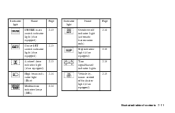
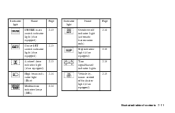
... light (if so equipped) 4-wheel drive indicator light (if so equipped) High beam indicator light (Blue) Malfunction indicator lamp (MIL)
Page 2-13
Indicator light
Name Overdrive off indicator light (automatic transmission only) Slip indicator light (if so equipped)
Page 2-14
2-13
2-15
2-13
Turn signal/hazard indicator lights Vehicle dynamic control...
Owner's Manual - Page 43
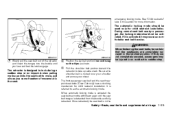
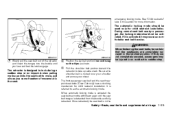
.... If it may be injured in the latched position. WARNING
When fastening the seat belts, be withdrawn again until you hear and feel the latch engage. The front passenger seat belt and the rear threepoint seat belts (Crew Cab only) have a cinching mechanism for more information.
Owner's Manual - Page 45
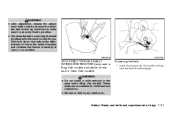
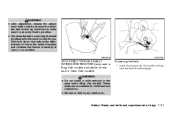
... the buckle until you .
Safety-Seats, seat belts and supplemental air bags 1-27 These seats are not suitable for you hear and feel the latch engage. Fastening the belts
1. WARNING
● After adjustment, release the adjustment button and try to move the shoulder belt anchor up and down to the position...
Owner's Manual - Page 50
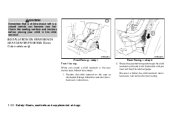
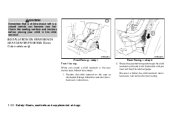
.... INSTALLATION ON REAR BENCH SEAT CENTER POSITION (Crew Cab models only)
WRS0263
WRS0250
Front Facing - step 1
Front facing
When you hear and feel the latch engage. Be sure to follow the restraint manufacturer's instructions. Route the seat belt tongue through the child restraint and insert it into the buckle until you...
Owner's Manual - Page 52


....
Check to make sure the child restraint is not secure, try to make sure it into the buckle until you hear and feel the latch engage. WRS0267
WRS0268
WRS0269
Rear Facing - step 2 2. It should not move more than 1 inch (25mm). 5.
Owner's Manual - Page 53


... these steps: 1. Safety-Seats, seat belts and supplemental air bags 1-35 WRS0272
WRS0250
Front Facing - step 1
Front facing
When you hear and feel the latch engage. INSTALLATION ON REAR BENCH SEAT OUTBOARD POSITIONS (Crew Cab models only)
WARNING
● The three-point belt in your vehicle is equipped with a locking mode...
Owner's Manual - Page 55
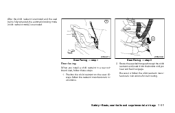
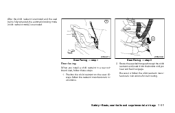
... buckle until you install a child restraint in a rear outboard seat, follow these steps: 1. Route the seat belt tongue through the child restraint and insert it engage. Always follow the child restraint manufacturer's instructions for belt routing.
Owner's Manual - Page 63
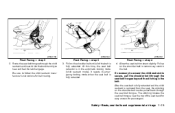
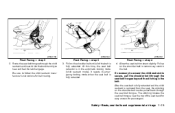
... on the shoulder belt can be pulled back through the seat belt tongue. Pull on the shoulder belt until you hear and feel the latch engage. It reverts to emergency locking mode when the seat belt is secure, pull the shoulder belt through the child restraint and insert it into the...
Owner's Manual - Page 65


WRS0271
WRS0310
Rear Facing - step 1 If you hear and feel the latch engage.
Safety-Seats, seat belts and supplemental air bags 1-47 Position the child restraint on the front passenger seat. Rear Facing - step 2 2. Always follow the child ...
Owner's Manual - Page 77


... beam indicator light (Blue)
Automatic transmission oil temperature warnmodel) ing light ( Automatic transmission park warning light model) ( or Brake warning light
Malfunction indicator lamp (MIL)
Overdrive off indicator light (if so equipped)
Low fuel warning light
CHECKING BULBS
With all doors closed, apply the parking brake and turn the ignition key...
Owner's Manual - Page 78
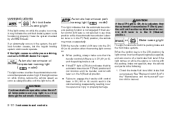
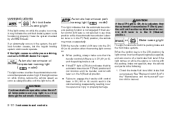
...by a NISSAN dealer. If an abnormality occurs in the system, the antilock function ceases, but the regular braking system continues to engage the transfer shift control lever in 2H, 4H or 4L could result in the vehicle moving unexpectedly, resulting in the ON position... shift lever is not secured in any drive position while the automatic transmission selector lever is not engaged.
Owner's Manual - Page 82
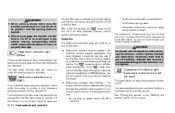
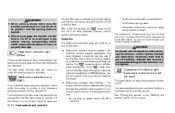
... lamp does not turn off indicator light (automatic transmission models only)
This light comes on when the overdrive function is installed and closed tightly, and that the vehicle has at speeds above 45 MPH (72 ... may stop blinking and come on when the passing signal is applied. ● Failure to engage the transfer control lever in 2H, 4H or 4L could result in the vehicle moving unexpectedly,...
Owner's Manual - Page 113
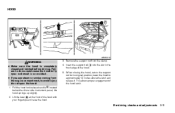
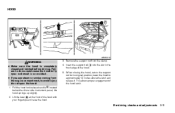
... C into the slot in an accident. ● If you see steam or smoke coming from the clamp. 4. the hood springs up slightly. 2. This allows proper engagement of the hood with your fingertips and raise the hood.
3. HOOD
WPD0172
WARNING
● Make sure the hood is completely closed and latched before driving...
Owner's Manual - Page 158
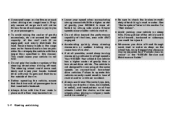
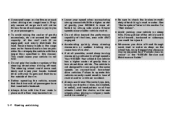
Secure heavy loads in mud or water. Do not equip the vehicle with 4WD engaged. ● Accelerating quickly, sharp steering maneuvers or sudden braking may be required. With a higher center of gravity, your NISSAN is not designed for "Wet brakes". &#...
Owner's Manual - Page 164
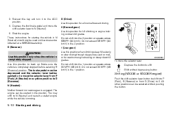
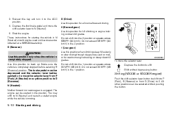
... exceed 58 MPH (92 km/h) in the 1 position. Do not shift into the 2 position at speeds above 58MPH (92 km/h).
Make sure the vehicle is engaged. N (Neutral): Neither forward nor reverse gear is completely stopped before selecting R (Reverse) position. WSD0061
To move the selector lever: : Depress the button to R (Reverse). R (Reverse...
Owner's Manual - Page 165


... exceed 60 MPH (96 km/h) in the 2 position. 1 (Low gear): Use this position only when the vehicle is completely stopped. Make sure the vehicle is engaged.
Use this position.
These instructions for maximum engine braking on downhill grades. Depress the foot brake pedal and move the selector lever from P (Park) If...
Owner's Manual - Page 167
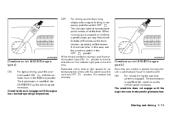
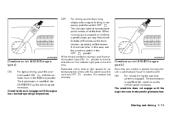
... panel comes on . The transmission is upshifted into OVERDRIVE as the transmission repeatedly shifts between 3rd and overdrive. When driving conditions change, reset the overdrive switch in the OFF position. ON:
For normal driving the overdrive switch is necessary push the switch OFF . Overdrive does not engage until the engine has reached operating temperature. In this...
Owner's Manual - Page 168


... panel comes on at this time. When driving conditions change , press the overdrive switch to turn the Overdrive off . ON:
With the engine running and the shift selector lever in ... loss of time with the Overdrive off . In this case, press the overdrive switch. Remember not to overdrive ON. The O/D OFF indicator light goes out. Overdrive does not engage until the engine has reached ...
Owner's Manual - Page 170


... position
GEAR CHANGE 1st 2nd 3rd 4th 5th MPH (km/h) 25 (40) 43 (69) 68 (109) - -
WARNING
● Be sure the parking brake is fully engaged. ● Do not leave children unattended in any gear. Do not over-rev the engine when shifting to a lower gear as it may cause engine...
Owner's Manual - Page 171
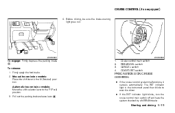
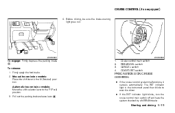
... light goes out. CRUISE CONTROL (if so equipped)
4. Firmly apply the foot brake. 2. To release: 1. Pull out the parking brake release lever B .
1. 2. 3. 4. WSD0065
WSD0066
To engage: Firmly depress the parking brake A. Automatic transmission models: Move the shift selector lever to warn the driver. ● If the SET indicator light blinks, turn...
Similar Questions
How Do You Engage 1999 Nissan Frontier 4 Wheel Drive
(Posted by rjelsbamap 9 years ago)
What Kind Manual Transmission Oil Is Good For A 2004 Frontier Nissan Truck
(Posted by GfiAl 9 years ago)

