2004 Nissan 350Z Support Question
Find answers below for this question about 2004 Nissan 350Z.Need a 2004 Nissan 350Z manual? We have 1 online manual for this item!
Question posted by sameebe on October 13th, 2014
How To Set Cruise 350z
The person who posted this question about this Nissan automobile did not include a detailed explanation. Please use the "Request More Information" button to the right if more details would help you to answer this question.
Current Answers
There are currently no answers that have been posted for this question.
Be the first to post an answer! Remember that you can earn up to 1,100 points for every answer you submit. The better the quality of your answer, the better chance it has to be accepted.
Be the first to post an answer! Remember that you can earn up to 1,100 points for every answer you submit. The better the quality of your answer, the better chance it has to be accepted.
Related Manual Pages
Owner's Manual - Page 20
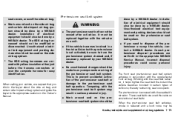
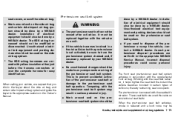
... is not activated, be sure to any components or wiring of the pretensioner or scrap the vehicle, contact a NISSAN dealer. Correct pretensioner disposal procedures are set forth in serious personal injury. ¼ Work around and on the side air bag and curtain side-impact air bag system should be modified or...
Owner's Manual - Page 23
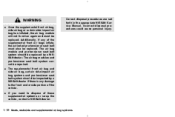
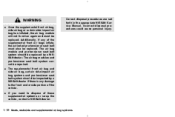
... scrap the vehicle, contact a NISSAN dealer. Incorrect disposal procedures could cause personal injury.
1-18
Seats, restraints and supplemental air bag systems Correct disposal procedures are set forth in the appropriate NISSAN Service Manual. The air bag module and pre-tensioner seat belt system should be replaced. WARNING
¼ Once the supplemental...
Owner's Manual - Page 41


...
Headlight and turn signal switch (P.2-21) 2. Meters/gauges (P.2-3)
5. Trip computer mode/setting switch (P.2-8) 7. Passenger supplemental air bag (P.1-6)
2-2
Instruments and controls Fuel filler lid opener... 20. Hazard warning flasher switch (P.2-24) 24. Side ventilator (P.4-2) 12. Cruise control main/set switch (P.5-15) 6. INSTRUMENT PANEL
11. VDC (Vehicle dynamic control) OFF ...
Owner's Manual - Page 42
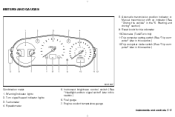
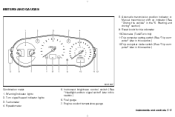
... up indicator (See "Driving the vehicle" in this section.)
SIC1947
Combination meter: 1. Reset knob for trip odometer 10.Odometer (Total/Twin trip) 11.Trip computer setting switch (See "Trip computer" later in this section.) 6. Tachometer 4. Starting and driving" section.) 9. Fuel gauge 7. METERS AND GAUGES
8. Turn signal/hazard indicator lights 3. Engine coolant...
Owner's Manual - Page 47
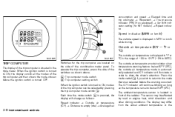
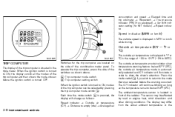
... Stopwatch → Tire pressure indicator (PSI) (if so equipped) → Up-shift indicator setting (for the trip computer are located on the side of the switches as follows:
Speed indicator ...°C in the triple meter.
A k : Trip computer mode switch B k : Trip computer setting switch
When the ignition switch is situated in the range of the trip computer can be affected by pressing...
Owner's Manual - Page 48
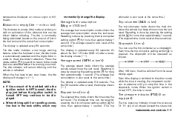
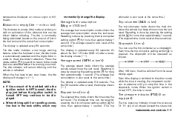
...m) after a reset, the display shows (----). Resetting is done by pressing the trip computer B setting switch k for more than approximately 1 second. (The elapsed time is updated every 30 seconds....displayed time can be operated as a stopwatch. momentarily change to be reset by pressing the setting switch k for more than approximately 1 second. (The trip
Tire pressure indicator (PSI)...
Owner's Manual - Page 49
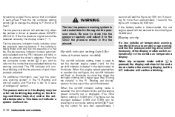
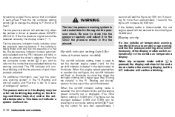
... you wish to return to the mode that is 6,600 rpm.) The figure can be changed between 2,000 and 8,000 rpm by B pressing trip computer setting switch k . If the battery cable is not a substitute for more than approximately 1
2-10
Instruments and controls Starting and driving" section for the up -shift indicator...
Owner's Manual - Page 50


... (if so equipped) Low washer fluid warning light Seat belt warning light Supplemental air bag warning light Automatic transmission position indicator light Cruise main switch indicator light (if so equipped) Cruise set switch indicator light (if so equipped) High beam indicator light (Blue) Malfunction indicator lamp (MIL) Slip indicator light Traction control system...
Owner's Manual - Page 53
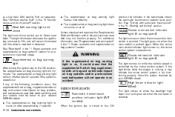
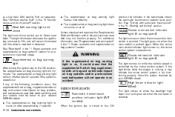
...repaired, the Supplemental Restraint Systems and/or the pre-tensioner seat belt may indicate the cruise control system is pushed. See "Driving with automatic transmission" in the "8.
The supplemental... restraint system" in the "1. Seats, restraints and supplemental air bag systems" section.
Cruise set switch indicator light (if so equipped)
The light comes on after about 7 seconds if...
Owner's Manual - Page 86
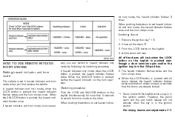
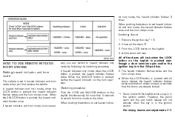
...indicator and horn mode when you can switch to the other.
When pushing the buttons to set hazard indicator and horn mode, the hazard indicator flashes once and the horn chirps once. However...pushed, the hazard indicator flashes twice and the horn chirps once. When pushing the buttons to set in the ignition switch. Push the LOCK button on the keyfob simultaneously for more than 2 ...
Owner's Manual - Page 101
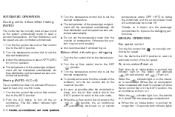
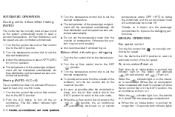
.... 1. Air flow distribution and fan speed are also controlled automatically. ¼ Do not set the desired temperature. ¼ The temperature of the fan speed.
When the indicator light ... distribution and fan speed are also controlled automatically.
3. Turn the temperature control dial to set the desired temperature. ¼ To quickly remove ice from the outside of the passenger ...
Owner's Manual - Page 107
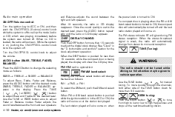
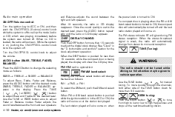
... the station last played. When FM or AM band select button is pushed while the ignition switch is turned to ON. While the system is set to the desired level, press the AUDIO button repeatedly until the desired mode (BASS, TREBLE, FADER or BALANCE) appears in the display. BASS → TREBLE...
Owner's Manual - Page 108
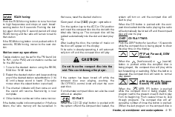
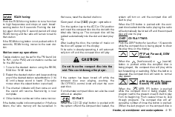
...seconds. When the CD button is pushed with the label side facing up. Other buttons can be set for less than 1.5 seconds while the compact disc is being played to play while fast forwarding or ...an adapter. Station memory operations: Twelve stations can be set for the FM band (six for FM1, six for FM2) and six stations can be set in the same manner. system will turn off while...
Owner's Manual - Page 111
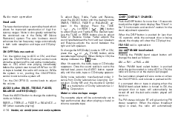
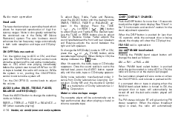
... is turned to ON, the compact disc or tape will automatically be automatically set to the desired level, press the AUDIO button repeatedly until the desired mode ...adjust Fader or Balance modes. Instruments and controls" section for more than 1.5 seconds while the compact disc is set to adjust the digital clock display. If a compact disc or tape is playing when the FM/AM band select...
Owner's Manual - Page 112
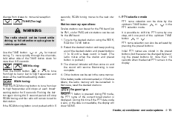
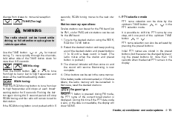
... mode PTY name selection can be changed by pressing the preset buttons. but these can be set for more than 1.5 seconds when the desired PTY name is pressed during this time if the...stations can be achieved by pressing the preset buttons for the AM band. 1. Other buttons can be set in the display. the display will be given to vehicle operation. SCAN tuning: Push the SCAN ...
Owner's Manual - Page 118
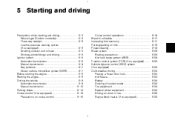
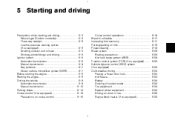
... Before starting the engine...5-8 Starting the engine ...5-8 Driving the vehicle ...5-9 Automatic transmission...5-9 Manual transmission ...5-12 Parking brake...5-14 Cruise control (if so equipped)...5-15 Precautions on cruise control ...5-15
Cruise control operations ...Break-in schedule ...Increasing fuel economy...Parking/parking on hills...Power steering ...Brake system ...Braking precautions...
Owner's Manual - Page 119
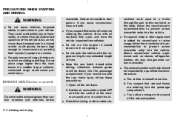
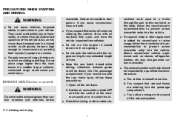
... or others through the seal on hot, sunny days, temperatures in closed spaces such as stoves, refrigerator, heaters, etc. Carbon monoxide is added for service. Set the air recirculation mode OFF and the fan control at the maximum position to circulate the air. ¼ If electrical wiring or other usage, follow...
Owner's Manual - Page 132
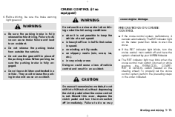
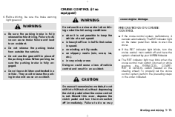
... switch (located on slippery roads (rain, snow, ice, etc.). ¼ in the order indicated. Failure to do so may blink when the cruise control main switch is set the cruise control system, perform the preceding steps in very windy areas.
WARNING
¼ Be sure the parking brake is fully engaged. ¼ Do not...
Owner's Manual - Page 133
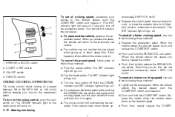
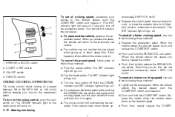
... (13 km/h). ¼ Depress the clutch pedal (manual transmission), or move the selector lever to 144 km/h) without the cruise control. b) Push and hold the COAST/SET switch. b) Push and hold the RES/ACCEL set switch. Release the switch when the vehicle slows down below ap- c) Push, then quickly release the COAST/
SSD0279...
Owner's Manual - Page 134
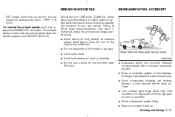
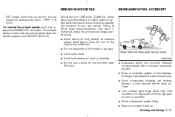
...of your engine tuned up. Do not run the engine over 25 MPH (40 km/h).
Maintain cruising speeds with a constant accelerator position. ¼ Drive at constant speed, either fast or slow... proper gear range which suits road conditions. BREAK-IN SCHEDULE
SET switch. To resume the preset speed, push and release the RES/ACCEL set cruising speed when the vehicle speed is over 4,000 rpm. ¼...
Similar Questions
2004 Nissan 350z Cruise How To Work The Cruise Control On The Clutch
(Posted by tco03first 10 years ago)
My 350z Overheats Wit Ac On And Temps 90+
my 2004 350Z 188k miles overheats with AC on and outside temps 90+ deg. Temp guage returns to normal...
my 2004 350Z 188k miles overheats with AC on and outside temps 90+ deg. Temp guage returns to normal...
(Posted by johnbuzzotta 10 years ago)

